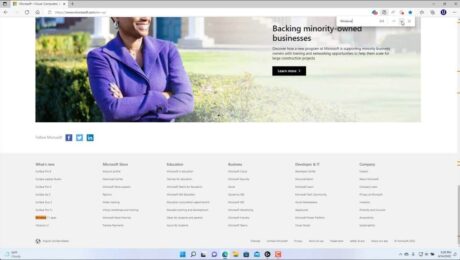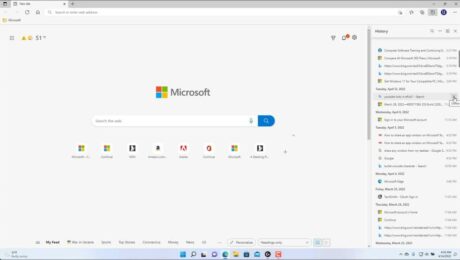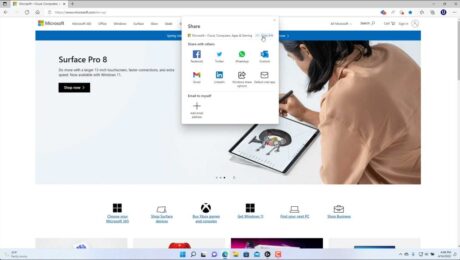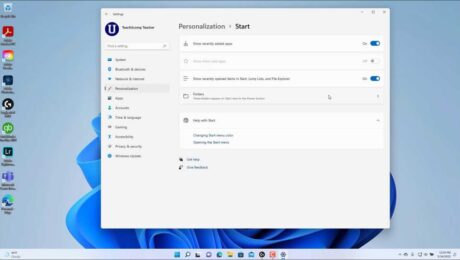Find Text in Microsoft Edge – Instructions
Thursday, July 21 2022
How to Find Text in Microsoft Edge: Video This video lesson, titled “Find Text in Web Pages in Microsoft Edge,” shows you how to find text in Microsoft Edge. This video lesson is from our complete Windows 11 tutorial, titled “Mastering Windows Made Easy v.11.” Overview of How to Find Text in Microsoft Edge:
- Published in Latest, Microsoft, Microsoft Edge, Windows 11
No Comments
How to Use Microsoft Edge to View Web Pages- Instructions
Wednesday, July 20 2022
How to Use Microsoft Edge to View Web Pages: Video This video lesson, titled “Viewing Web Pages in Microsoft Edge,” shows you how to use Microsoft Edge to view web pages in different ways. This video lesson is from our complete Windows 11 tutorial, titled “Mastering Windows Made Easy v.11.” Overview of How to
- Published in Latest, Microsoft, Microsoft Edge, Windows 11
Manage Browser History in Microsoft Edge – Instructions
Tuesday, July 19 2022
How to Manage Browser History in Microsoft Edge: Video This video lesson, titled “Manage Browser History in Microsoft Edge,” shows you how to manage browser history in Microsoft Edge. This video lesson is from our complete Windows 11 tutorial, titled “Mastering Windows Made Easy v.11.” How to Manage Browser History in Microsoft Edge:
- Published in Latest, Microsoft, Microsoft Edge, Windows 11
Add a Favorite to Microsoft Edge- Instructions
Wednesday, July 13 2022
How to Add a Favorite to Microsoft Edge: Video This video lesson, titled “Add a Favorite to Microsoft Edge,” shows you how to add a favorite to Microsoft Edge. This video lesson is from our complete Windows 11 tutorial, titled “Mastering Windows Made Easy v.11.” Overview of How to Add a Favorite to Microsoft
- Published in Latest, Microsoft, Microsoft Edge, Windows 10, Windows 11