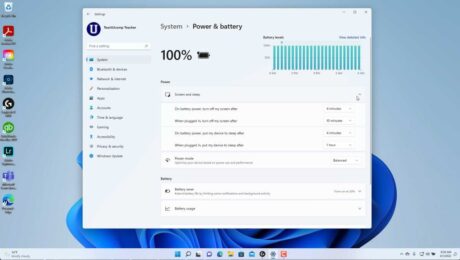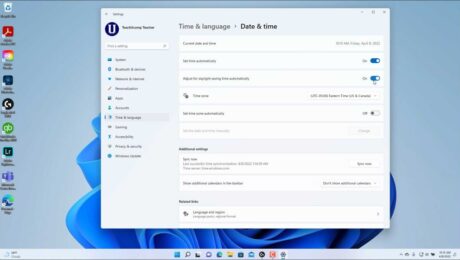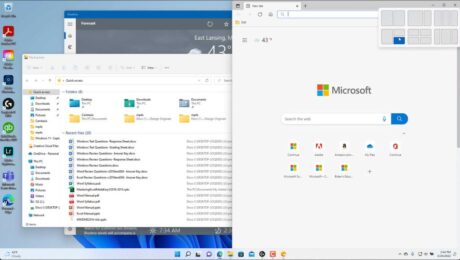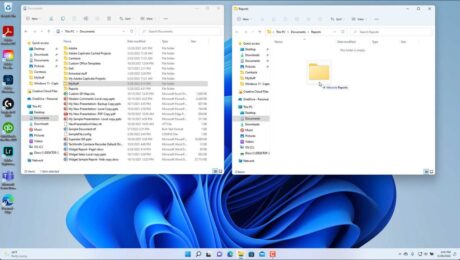Zip a Folder in Windows 11 – Instructions
Tuesday, June 07 2022
How to Zip a Folder in Windows 11: Video This video lesson, titled “Zip Folders in File Explorer,” shows how to zip a folder in Windows 11. This video lesson is from our complete Windows 11 tutorial, titled “Mastering Windows Made Easy v.11.” Overview of How to Zip a Folder in Windows 11:
- Published in Latest, Microsoft, Windows 11
No Comments
Power and Battery Settings in Windows 11- Instructions
Monday, June 06 2022
How to Change the Power and Battery Settings in Windows 11: Video This video lesson, titled “Power and Battery Settings in Windows 11,” shows how to change the power and battery settings in Windows 11. This video lesson is from our complete Windows 11 tutorial, titled “Mastering Windows Made Easy v.11.” Overview of the
- Published in Latest, Microsoft, Windows 11
How to Create a New Document in WordPad in Windows 11 – Instructions
Wednesday, May 25 2022
How to Create a New Document in WordPad in Windows 11: Video This video lesson, titled “Starting WordPad and Creating a New Document,” shows how to start WordPad and create a new document in WordPad in Windows 11. This video lesson is from our complete Windows 11 tutorial, titled “Mastering Windows Made Easy v.11.”
- Published in Latest, Microsoft, Windows 11
How to Use Snap Layouts in Windows 11 – Instructions
Tuesday, May 24 2022
How to Use Snap Layouts in Windows 11: Video This video lesson, titled “How to Use Snap Layouts in Windows 11,” shows how to use snap layouts in Windows 11. This video lesson is from our complete Windows 11 tutorial, titled “Mastering Windows Made Easy v.11.” What are Snap Layouts in Windows 11?
- Published in Latest, Microsoft, Windows 11