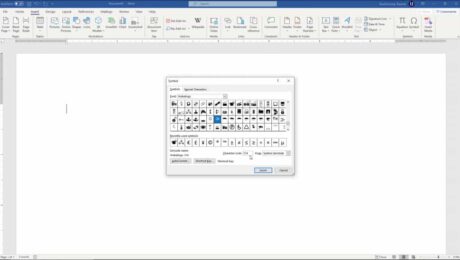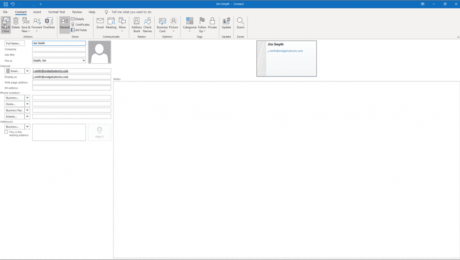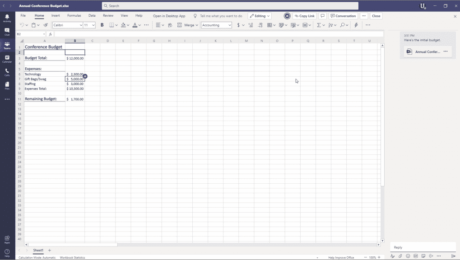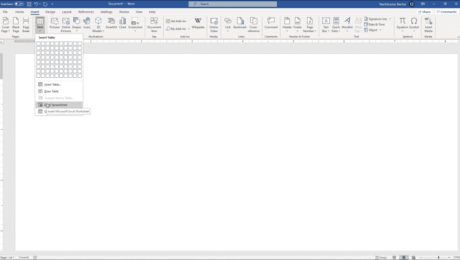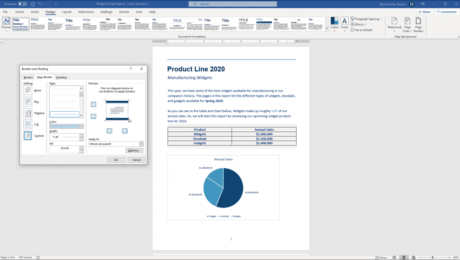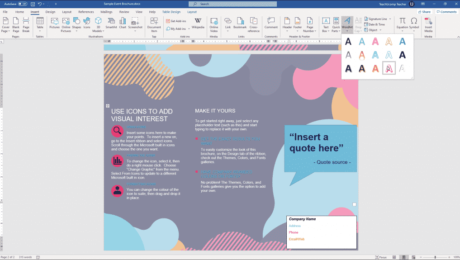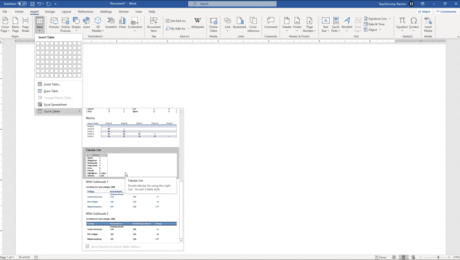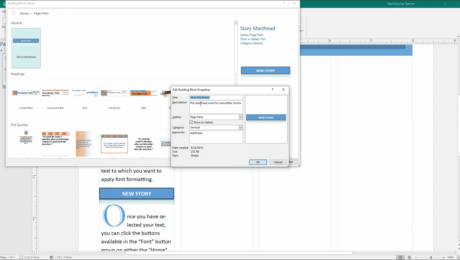Insert a Symbol in Word- Instructions and Video Lesson
Monday, March 08 2021
Insert a Symbol in Word: Video Lesson This video lesson, titled “Inserting Symbols,” shows you how to insert a symbol in Word. This video lesson on how to insert a symbol in Word is from our complete Word tutorial, titled “Mastering Word Made Easy v.2019 and 365.” Insert a Symbol in Word: Overview
- Published in Latest, Microsoft, Office 2013, Office 2016, Office 2019, Office 365, Word 2013, Word 2016, Word 2019, Word for Office 365
No Comments
Manage Contacts in Outlook- Instructions
Friday, February 05 2021
Manage Contacts in Outlook: Video Lesson This video lesson, titled “Basic Contact Management,” shows how to manage contacts in Outlook. This video on how to manage contacts in Outlook is from our complete Outlook tutorial, titled “Mastering Outlook Made Easy v.2019 and 365.” Manage Contacts in Outlook: Overview How to Select Contacts in Outlook
- Published in Latest, Microsoft, Office 2013, Office 2016, Office 2019, Office 365, Outlook 2013, Outlook 2016, Outlook 2019, Outlook for Office 365
Insert an Excel Worksheet into a Word Document – Instructions
Monday, August 31 2020
Insert an Excel Worksheet into a Word Document: Video Lesson This video lesson, titled “Inserting a Microsoft Excel Worksheet,” shows you how to insert an Excel worksheet into a Word document. This video lesson is from our complete Word tutorial, titled “Mastering Word Made Easy v.2019 and 365.” Insert an Excel Worksheet into a
- Published in Excel 2013, Excel 2016, Latest, Microsoft, Office 2013, Office 2016, Office 2019, Office 365, Word 2013, Word 2016, Word 2019, Word for Office 365
Insert WordArt in Word – Instructions and Video Lesson
Wednesday, August 26 2020
Insert WordArt in Word: Video Lesson This video lesson, titled “Inserting WordArt,” shows you how to insert WordArt in Word. This video is from our complete Word tutorial, titled “Mastering Word Made Easy v.2019 and 365.” Insert WordArt in Word: Overview This lesson shows you how to insert WordArt in Word. WordArt is
- Published in Latest, Microsoft, Office 2013, Office 2016, Office 2019, Office 365, Word 2013, Word 2016, Word 2019, Word for Office 365
Quick Tables in Word- Instructions
Monday, August 24 2020
Quick Tables in Word: Video Lesson This video lesson, titled “Inserting Quick Tables,” to shows you how to insert Quick Tables in Word. This video is from our complete Word tutorial, titled “Mastering Word Made Easy v.2019 and 365.” Quick Tables in Word: Overview Quick Tables in Word
- Published in Latest, Microsoft, Office 2013, Office 2016, Office 2019, Office 365, Word 2013, Word 2016, Word 2019, Word for Office 365
Use Building Blocks in Publisher – Instructions
Monday, November 25 2019
Use Building Blocks in Publisher: Video Lesson This video lesson, titled “Using Building Blocks,” shows you how to use building blocks in Publisher. This video lesson is from our complete Publisher tutorial, titled “Mastering Publisher Made Easy v.2019 and 365.” Use Building Blocks in Publisher: Overview Use Building Blocks in Publisher: How to Open
- Published in Latest, Microsoft, Office 2016, Office 2019, Office 365, Publisher 2016, Publisher 2019