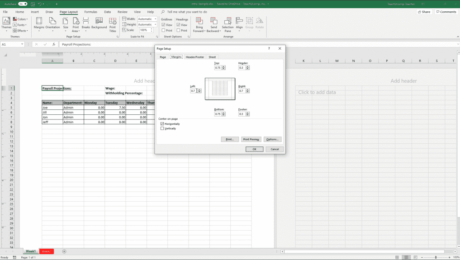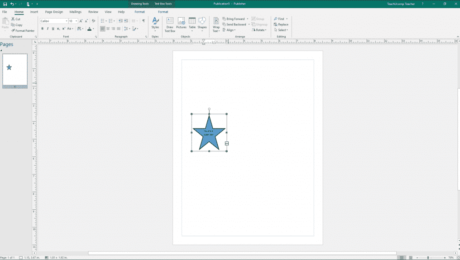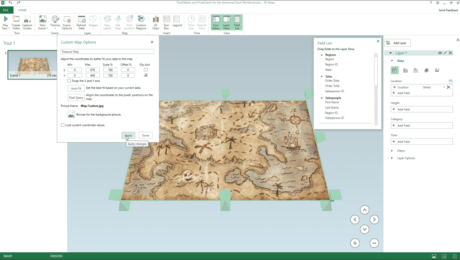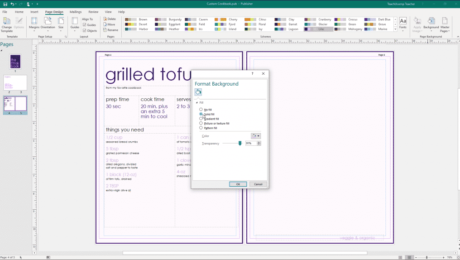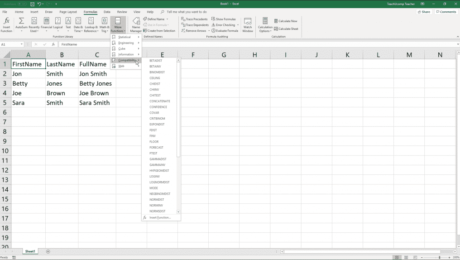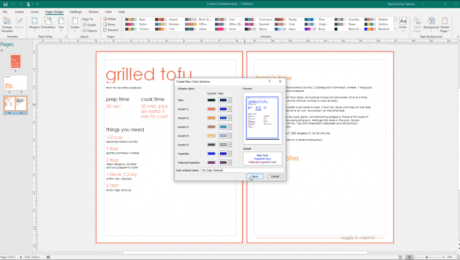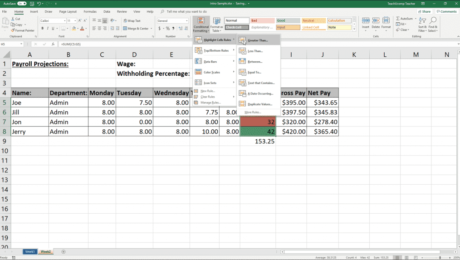Set Margins in Excel – Instructions
Friday, November 22 2019
Set Margins in Excel: Video Lesson This video lesson, titled “Setting Margins,” shows how to set margins in Excel worksheets. This video lesson is from our complete Excel tutorial, titled “Mastering Excel Made Easy v.2019 and 365.” Set Margins in Excel: Overview To set margins in Excel worksheets before printing, open the “Page
- Published in Excel 2013, Excel 2016, Excel 2019, Excel for Office 365, Latest, Microsoft, Office 2013, Office 2016, Office 2019, Office 365
No Comments
Add Text to Shapes in Publisher – Instructions
Friday, November 15 2019
Add Text to Shapes in Publisher: Video Lesson This video lesson, titled “Adding Text to Shapes,” shows you how to add text to shapes in Publisher. This lesson is from our complete Publisher tutorial, titled “Mastering Publisher Made Easy v.2019 and 365.” Add Text to Shapes in Publisher: Overview You can add text
- Published in Latest, Office 2016, Office 2019, Office 365, Publisher 2013, Publisher 2016, Publisher 2019
Create a Custom Page Background in Publisher – Instructions
Wednesday, October 30 2019
Create a Custom Page Background in Publisher: Video Lesson This video lesson, titled “Customizing Page Backgrounds,” shows how to create a custom page background in Publisher. This lesson is from our complete Publisher tutorial, titled “Mastering Publisher Made Easy v.2019 and 365.” Create a Custom Page Background in Publisher: Overview How to Apply or
- Published in Latest, Microsoft, Office 2013, Office 2016, Office 2019, Office 365, Publisher 2013, Publisher 2016, Publisher 2019
Function Compatibility in Excel – Instructions
Friday, October 18 2019
Function Compatibility in Excel: Video Lesson This video lesson, titled “Function Compatibility,” shows how to use function compatibility in Excel. This video on function compatibility in Excel is from our complete Excel tutorial, titled “Mastering Excel Made Easy v.2019 and 365.” Function Compatibility in Excel: Overview Function compatibility in Excel supports older functions
- Published in Excel 2013, Excel 2016, Excel 2019, Excel for Office 365, Latest, Microsoft, Office 2013, Office 2016, Office 2019, Office 365
Conditional Formatting in Excel – Instructions
Wednesday, October 09 2019
Conditional Formatting in Excel: Video Lesson This video lesson, titled “Conditional Formatting,” shows you how to apply conditional formatting in Excel. This video lesson is from our complete Excel tutorial, titled “Mastering Excel Made Easy v.2019 and 365.” Conditional Formatting in Excel: Overview Conditional formatting in Excel lets you define criteria for cells
- Published in Excel 2013, Excel 2016, Excel 2019, Excel for Office 365, Latest, Microsoft, Office 2013, Office 2016, Office 2019, Office 365
Edit Text in Acrobat Pro DC – Instructions
Thursday, November 08 2018
Edit Text in Acrobat Pro DC: Video Lesson This video lesson, titled “Editing Text,” shows how to edit text in Acrobat Pro DC. This lesson comes from our complete Acrobat tutorial, titled “Mastering Acrobat Made Easy v.Pro DC.” Edit Text in Acrobat Pro DC: Overview You can easily edit text in Acrobat Pro