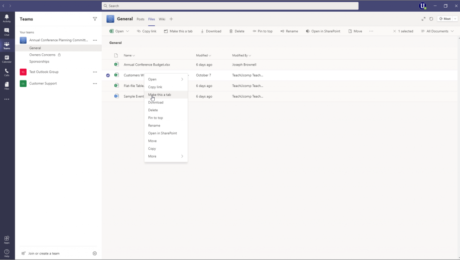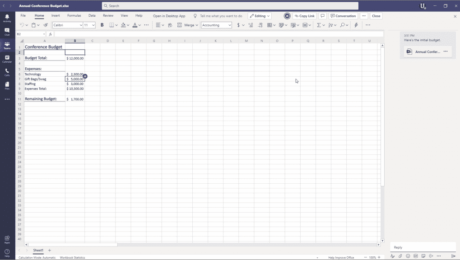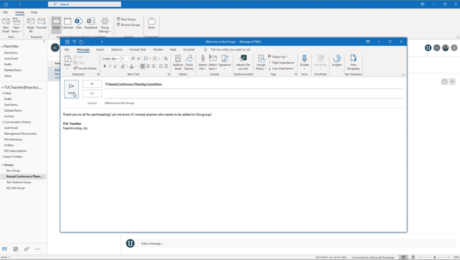Turn a File into a Tab in Teams – Instructions
Friday, December 04 2020
How to Turn a File into a Tab in Teams: Video This video lesson, titled “Turning a File into a Tab,” shows you how turn a file into a tab in Teams. This video lesson is from our complete Teams tutorial, titled “Mastering Teams Made Easy.” Overview You can turn a file into a tab
- Published in Latest, Microsoft, Microsoft Teams