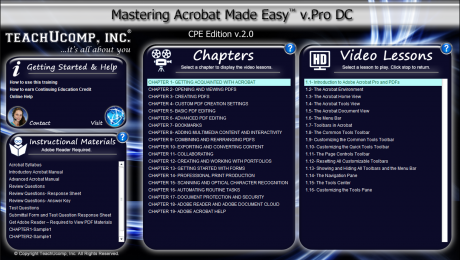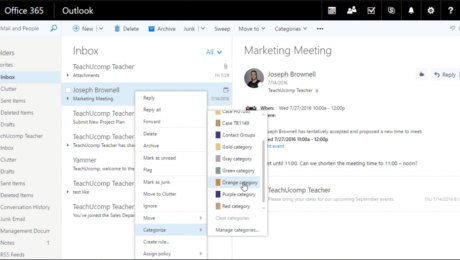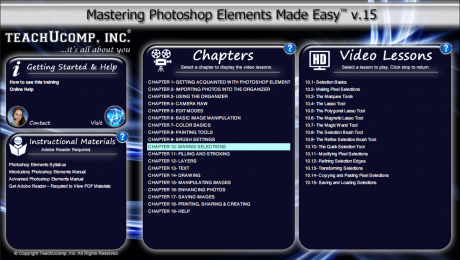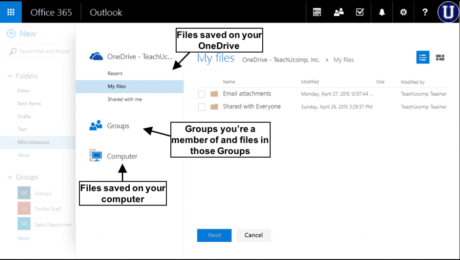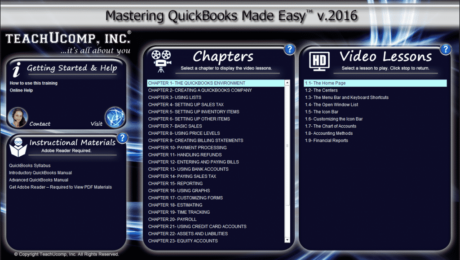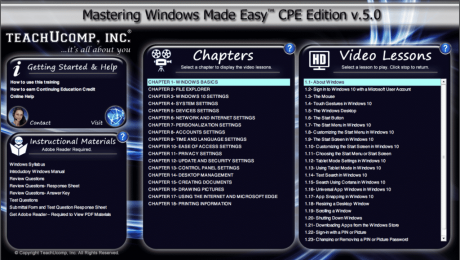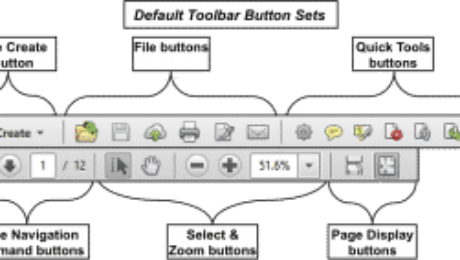Buy Acrobat Training at TeachUcomp, Inc.
Monday, March 26 2018
You Can Buy Acrobat Training at TeachUcomp with Our New Product, “Mastering Acrobat Made Easy v.Pro DC!” TeachUcomp, Inc. is pleased to announce that you can now buy Acrobat training with our new “Mastering Acrobat Made Easy v.Pro DC” course. This course is the newest addition to our high-quality training course line. This Acrobat
- Published in Acrobat, Latest, News, What's New at TeachUcomp?
No Comments
Categorize an Item in Outlook on the Web – Instructions
Wednesday, December 06 2017
Categorize an Item in Outlook on the Web: Video Lesson This video lesson, titled “Categorizing Items,” shows you how to categorize an item in Outlook on the Web. This video lesson is from our Outlook on the Web tutorial, titled “Mastering Outlook on the Web Made Easy v.2016.” Categorize an Item in Outlook on
- Published in Latest, Microsoft, Office 365, Outlook on the Web
Buy Photoshop Elements 15 Training
Monday, January 30 2017
New Photoshop Elements 15 Training Now Available from TeachUcomp, Inc. TeachUcomp, Inc. is pleased to announce the release of our newest tutorial, “Mastering Photoshop Elements Made Easy v.15.” This tutorial provides training on using the Photoshop Elements 15 photo editing software program, made by Adobe. This comprehensive Photoshop Elements 15 training provides over 180
- Published in Latest, Marketing, Photoshop Elements, What's New at TeachUcomp?
Buy Outlook on the Web Training – New Product
Monday, October 03 2016
Buy Outlook on the Web Training – Available from TeachUcomp, Inc. TeachUcomp, Inc. is pleased to announce you can now buy Outlook on the Web training with the release of our newest tutorial. This training, titled “Mastering Outlook on the Web Made Easy v.2016,” shows how to use the Outlook on the Web programs
- Published in Latest, Marketing, Microsoft, News, Office 365, Outlook on the Web, What's New at TeachUcomp?
Buy QuickBooks Pro 2016 Training
Tuesday, October 27 2015
Buy QuickBooks Pro 2016 Training- Now Available from TeachUcomp, Inc. TeachUcomp, Inc. is pleased to announce the release of our newest tutorial, “Mastering QuickBooks Made Easy v.2016.” This tutorial provides training on using the QuickBooks Pro 2016 desktop accounting software program, made by Intuit. This comprehensive QuickBooks Pro 2016 training provides over 180 video
- Published in Latest, Marketing, Quickbooks, What's New at TeachUcomp?
Buy Windows 10 Training- New Product Release
Friday, September 25 2015
Buy Windows 10 Training- Now Available from TeachUcomp, Inc. TeachUcomp, Inc. is pleased to announce you can now buy Windows 10 training with the release of our newest tutorial, “Mastering Windows Made Easy v.10.” This Windows 10 tutorial provides training on using the Windows 10 operating system, made by Microsoft. When you buy Windows
- Published in Latest, Marketing, Microsoft, What's New at TeachUcomp?, Windows 10