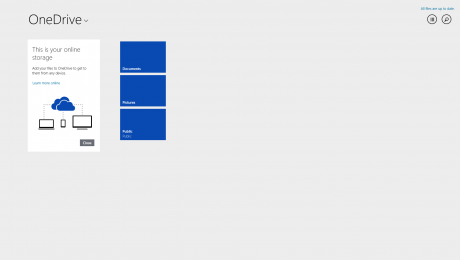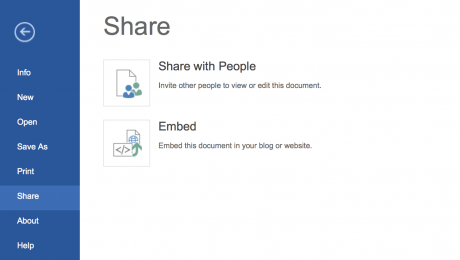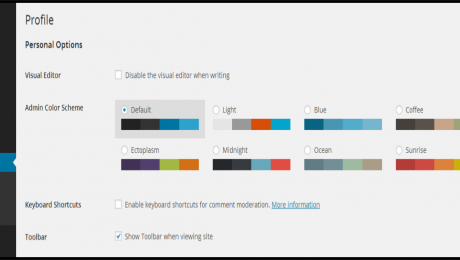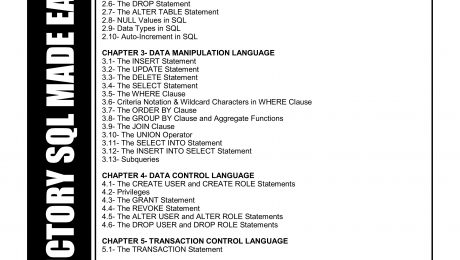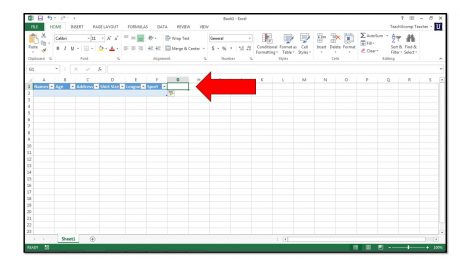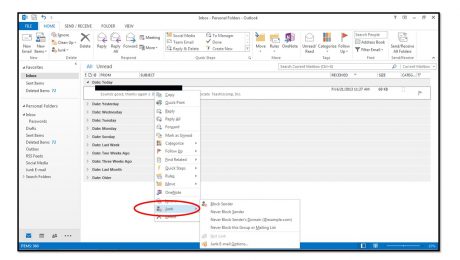Free Excel Tutorial Online
Wednesday, July 09 2014
Overview of Our Free Excel Tutorial at YouTube TeachUcomp, Inc. provides a free Excel tutorial online at YouTube, titled “Excel Training Tutorial: A Complete Excel 2019 and 365 Training.” This free Excel tutorial online provides help if you want to learn Excel 2019 or Excel for Office 365. This Excel playlist on YouTube contains
- Published in Excel 2013, Latest, Microsoft, Microsoft Excel Training for Lawyers, Office 2013
No Comments
OneDrive Storage Increase for All Microsoft User Accounts
Tuesday, July 01 2014
Microsoft OneDrive, which is the online storage service provided for free when you sign up for a free Microsoft User Account, as mentioned in our previous blog post at this link, is giving away massive amounts of online server storage space to all existing accounts. Previously, a
- Published in Latest, Microsoft, Microsoft Office Online, News, Office 2013, Office 365, OneDrive, Windows 8.1
Microsoft Office Collaboration Using Word Online and OneDrive
Wednesday, June 25 2014
As mentioned in our previous blog post, you can perform Microsoft Office collaboration using Microsoft Office Online. In this blog post, we will examine how to perform collaboration with other users by using Word Online and OneDrive, formerly called SkyDrive. OneDrive is the free online, shared server storage
- Published in Latest, Microsoft, Microsoft Office Online, OneDrive, Word Online
Free Microsoft Office Applications Online with Microsoft Office Online
Tuesday, June 24 2014
Have you ever wanted to use free Microsoft Office applications, such as Word, Excel, and PowerPoint, on a computer that didn’t have them installed? With Microsoft Office Online, all you need in order to use free online versions of these Office applications is a free Microsoft account. In
- Published in Excel 2013, Latest, Microsoft, Microsoft Office Online, Office 2013, OneNote 2013, PowerPoint 2013, Word 2013
WordPress Training Tutorial: Adding and Managing Users
Wednesday, June 11 2014
Adding and Managing Users You can add users to your WordPress site. It can be helpful to have multiple user accounts so that other people on your team can access your website admin and dashboard areas. Other users can also create additional posts and contribute to your blog. To add a new users, click “Users’
Using the CREATE Statement in SQL- Structured Query Language for Databases
Friday, April 18 2014
For the complete tutorial, click here The CREATE Statement The first statement that you will learn in SQL is the CREATE statement. The CREATE statement is often the first statement that you will execute in SQL if you are using SQL to design a database within
How to Create Tables in Microsoft Excel 2013
Thursday, June 27 2013
Excel can store information in tables. An Excel table is information stored in a table format and defined as being a table within Excel. When you store information in a table format, you place the different types of information that you want to collect in columns, which are called “fields” in database terminology. Each “field”
- Published in Excel 2013, Latest, Microsoft, Office 2013
How to Control Junk/Spam Email in Microsoft Outlook 2013
Friday, June 21 2013
Click here for the complete Oulook tutorial Junk Email is any email that is unwanted by the receiver. It is usually sent in mass quantities to users and contains either unwanted advertising, viruses, spam, malware, phishing websites, or other potentially harmful information. It’s important that all users understand how
- Published in Latest, Outlook 2013