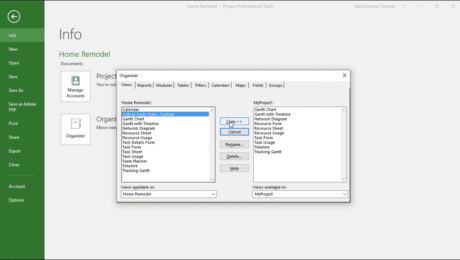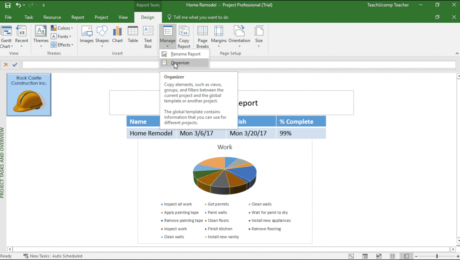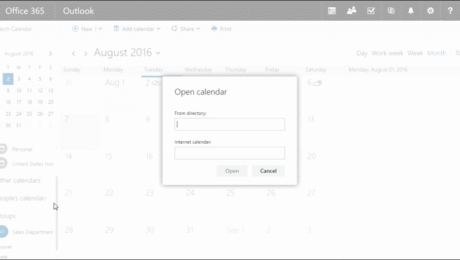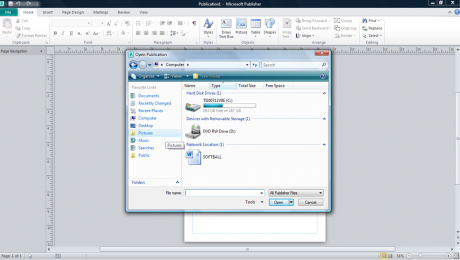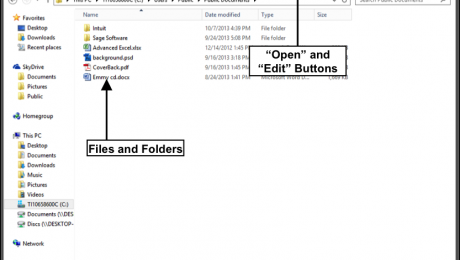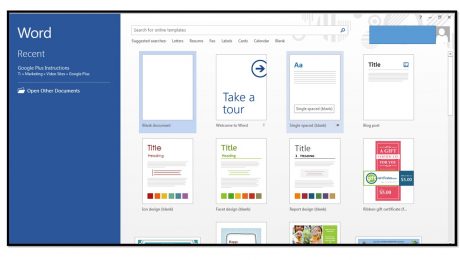The Organizer in Microsoft Project – Instructions
Wednesday, April 11 2018
The Organizer in Microsoft Project: Video Lesson This video lesson, titled “Using the Organizer,” shows you how to use the Organizer in Microsoft Project. This video lesson is from our complete Microsoft Project tutorial, titled “Mastering Project Made Easy v.2016-2013.” The Organizer in Microsoft Project: Overview The Organizer in Microsoft Project lets you
- Published in Latest, Microsoft, Office 2013, Project 2013
No Comments
Manage Reports in Microsoft Project – Instructions
Tuesday, September 05 2017
Manage Reports in Microsoft Project: Video Lesson This video lesson, titled “Managing Reports,” shows how to manage reports in Microsoft Project. This video lesson is from our complete Microsoft Project tutorial, titled “Mastering Project Made Easy v.2016-2013.” Manage Reports in Microsoft Project: Overview You can manage reports in Microsoft Project using the buttons
- Published in Latest, Microsoft, Project 2013, Project 2016
Add a Shared Calendar to Outlook on the Web – Tutorial
Friday, April 21 2017
Add a Shared Calendar to Outlook on the Web: Video Lesson This video lesson, titled “Adding Shared Calendars,” shows how to add a shared calendar to Outlook on the Web. This video lesson is from our complete Outlook on the Web training, titled “Mastering Outlook on the Web Made Easy v.2016.” Add a Shared
- Published in Latest, Microsoft, Office 365, Outlook on the Web
Open a Publication in Publisher 2010 – Tutorial
Thursday, March 24 2016
Open a Publication in Publisher 2010: Video Lesson This video lesson, titled “Opening Publications- 2010 Only,” shows you how to open a publication in Publisher 2010. This video lesson is from our complete Publisher 2013 and Publisher 2010 training, titled “Mastering Publisher Made Easy v.2013-2010.” Open a Publication in Publisher 2010: Overview To
- Published in Latest, Microsoft, Office 2010, Publisher 2010
Open a File in Windows 8.1- Tutorial
Monday, June 29 2015
Open a File in Windows 8.1: Video Lesson This video lesson, titled “Opening a File,” shows you how to open a file in Windows 8.1. This video lesson is from our complete introductory Microsoft Windows tutorial, titled “Mastering Windows Made Easy v.8.1.” Open a File in Windows 8.1: Overview In this blog post,
- Published in Latest, Microsoft, Windows 8, Windows 8.1
Basic Tasks in Microsoft Word 2013
Thursday, August 15 2013
Creating A New Document When you first open Word 2013, you will see a startup screen that allows you to create a new document. Simply click the type of document that you want to create within the listing of available templates that appears at the right side of the startup screen. If you
Basic Tasks in Microsoft OneNote 2013
Friday, August 09 2013
Opening a New Notebook By default, OneNote will open the notebooks you were working on when you last closed the program. If the notebook is not open and displayed in the Notebook drop-down, click the “File” tab in the Ribbon and click on “Open” in Backstage View. If the notebook is stored in the cloud, click
- Published in Latest, OneNote 2013