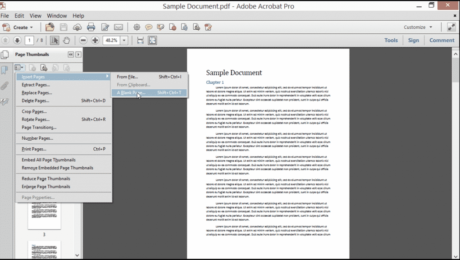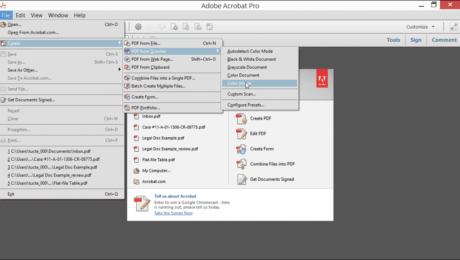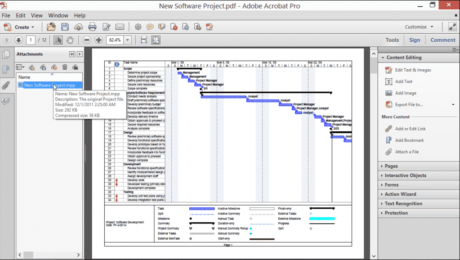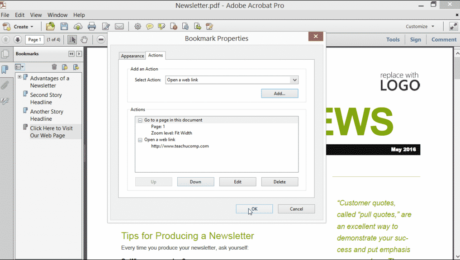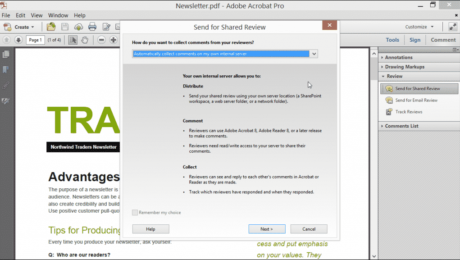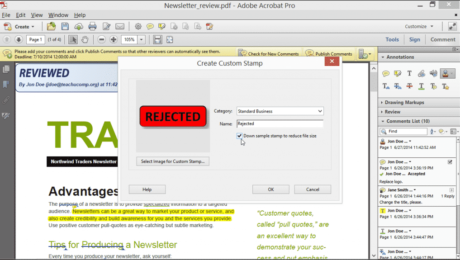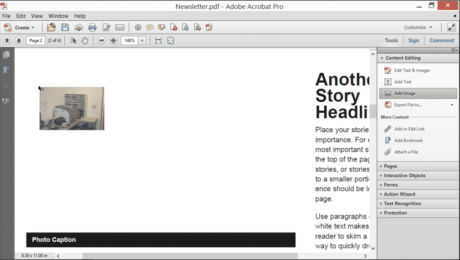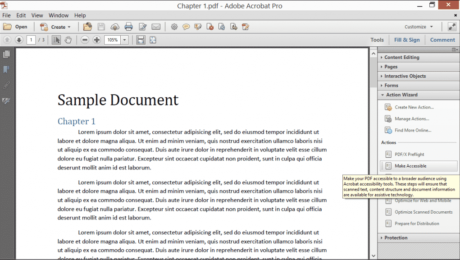Insert Pages into a PDF in Acrobat – Tutorial
Friday, September 23 2016
Insert Pages into a PDF in Acrobat: Video Lesson This video lesson, titled “Inserting Pages from Files and Other Sources,” shows how to insert pages into a PDF in Acrobat XI Pro. This video lesson is from our complete Acrobat XI Pro training, titled “Mastering Acrobat Made Easy v.XI Pro.” Insert Pages into a
No Comments
Create a PDF from a Scanner – Tutorial
Monday, February 22 2016
Create a PDF from a Scanner: Video Lesson This video lesson, titled “Scanning into a PDF Document,” shows you how to create a PDF from a scanner. This video lesson is from our complete Acrobat XI training, titled “Mastering Acrobat Made Easy v.XI Pro.” Create a PDF from a Scanner: Overview If you
Link Actions to Bookmarks in Acrobat XI- Tutorial
Wednesday, November 11 2015
Link Actions to Bookmarks in Acrobat XI: Video Lesson This video lesson, titled “Assigning Actions to Bookmarks,” shows you how to link actions to bookmarks in Acrobat XI. This video lesson on how to link actions to bookmarks in Acrobat XI is from our complete Acrobat XI training, titled “Mastering Acrobat Made Easy v.XI
Shared Document Review in Acrobat XI- Tutorial
Tuesday, October 20 2015
Shared Document Review in Acrobat XI: Video Lesson This video lesson, titled “Sending for Shared Review,” shows you how to start a shared document review in Acrobat XI. This video lesson on starting a shared document review in Acrobat XI is from our complete Acrobat XI Pro training, titled “Mastering Acrobat Made Easy v.
Add Stamps and Create Stamps in Acrobat XI Pro- Tutorial
Tuesday, September 15 2015
Add Stamps and Create Stamps in Acrobat XI Pro: Video Lesson This video lesson, titled “Stamping and Creating Custom Stamps,” shows you how to add stamps and create stamps in Acrobat XI Pro. This video lesson on how to add stamps and create stamps in Acrobat XI Pro is from our complete Acrobat XI
Add Images in Acrobat XI Pro- Tutorial
Friday, June 19 2015
Add Images in Acrobat XI Pro: Video Lesson This video lesson, titled “Adding and Editing Images,” shows you how to add images in Acrobat XI Pro and edit images in Acrobat XI Pro. This video lesson is from our complete Acrobat XI Pro training, titled “Mastering Acrobat Made Easy v.XI Pro.” Add Images in
Use an Action in Acrobat XI Pro- Tutorial
Monday, May 18 2015
Use an Action in Acrobat XI Pro: Video Lesson This video lesson, titled “Using Actions,” shows you how to use an action in Acrobat XI Pro. This video is from our complete Adobe Acrobat XI Pro training, titled “Mastering Acrobat Made Easy v. XI Pro.” Use an Action in Acrobat XI Pro: Overview