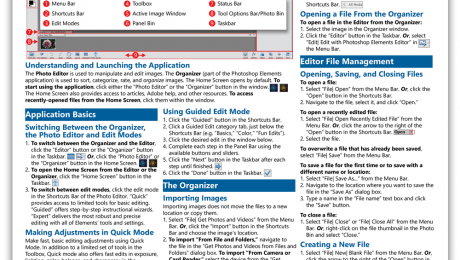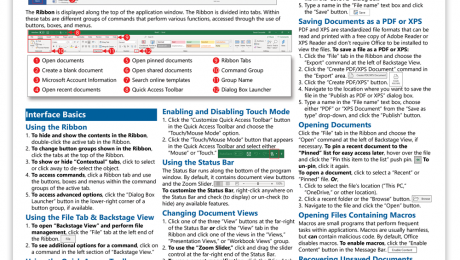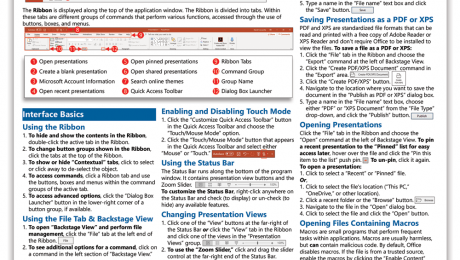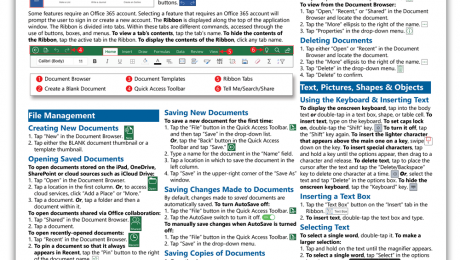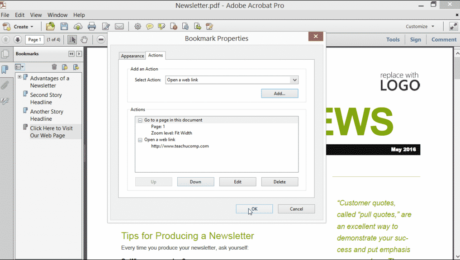Buy Photoshop 2020 Quick Reference Cards
Tuesday, January 28 2020
Buy Photoshop 2020 Quick Reference Cards at TeachUcomp, Inc. You can buy Photoshop 2020 quick reference cards with our “Photoshop 2020 Introduction Quick Reference Guide” cheat sheet. Our Photoshop 2020 quick reference card helps both creative professionals and novice users. These cheats sheets are terrific for people who just need tips about performing tasks
- Published in Latest, Marketing, News, Photoshop, What's New at TeachUcomp?
No Comments
Buy Photoshop Elements 2020 Quick Reference Cards
Tuesday, October 15 2019
Buy Photoshop Elements 2020 Quick Reference Cards at TeachUcomp, Inc. You can buy Photoshop Elements 2020 quick reference cards with our “Photoshop Elements 2020 Introduction Quick Reference Guide” cheat sheet. Our Photoshop Elements 2020 quick reference card helps both creative professionals and novice users. These cheats sheets are terrific for people who just need
- Published in Latest, Marketing, News, Photoshop Elements, What's New at TeachUcomp?
Buy Microsoft Office Quick Reference Cards at TeachUcomp, Inc.
Thursday, June 06 2019
You Can Buy Microsoft Office Quick Reference Cards at TeachUcomp with Our New Product, the “Microsoft Office 2019 Basics” Quick Reference Guide! You can now buy Microsoft Office quick reference cards with our new Office 2019 cheat sheet. It is called the “Microsoft Office 2019 Basics” quick reference guide. This Office 2019 and Office 365
- Published in Latest, Microsoft, Office 2019, Office 365, What's New at TeachUcomp?
Buy PowerPoint Quick Reference Cards at TeachUcomp, Inc.
Monday, May 13 2019
You Can Buy PowerPoint Quick Reference Cards at TeachUcomp, Inc, with Our New Product Release, “PowerPoint 2019 Introduction Quick Reference Guide!” You can now buy PowerPoint quick reference cards with the new Microsoft PowerPoint 2019 cheat sheet: “PowerPoint 2019 Introduction Quick Reference Guide.” This PowerPoint quick reference card is perfect for both busy professionals
- Published in Latest, Marketing, Microsoft, Office 2019, Office 365, PowerPoint 2019, What's New at TeachUcomp?
Buy Microsoft Office for iPad Quick Reference Cards
Thursday, September 20 2018
Buy Microsoft Office for iPad Quick Reference Cards at TeachUcomp, Inc. You can buy Microsoft Office for iPad quick reference cards with our “Microsoft Office for iPad Basics Quick Reference Guide” cheat sheet. Our Microsoft Office for iPad quick reference card helps both experienced and new users. These cheats sheets help users who just
- Published in Excel 2016, Latest, Marketing, Microsoft, News, Office 2016, Office 365, PowerPoint 2016, What's New at TeachUcomp?, Word 2016
Buy Lightroom Classic CC Quick Reference Cards
Monday, September 10 2018
Buy Lightroom Classic CC Quick Reference Cards at TeachUcomp, Inc. You can buy Lightroom Classic CC quick reference cards with our “Lightroom Classic CC 2018 Quick Reference Guide” cheat sheet. Our Lightroom Classic CC quick reference card helps both creative professionals and new users. These cheats sheets are helpful for people who only need
- Published in Latest, Lightroom Classic, Marketing, News, What's New at TeachUcomp?
Create Group Names in Access 2007 Macros – Tutorial
Thursday, June 02 2016
Create Group Names in Access 2007 Macros: Video Lesson This video lesson, titled “Using Group Names in Macros,” shows you how to create group names in Access 2007 macros. This video lesson is from our complete Access 2013 through Access 2007 training, titled “Mastering Access Made Easy v.2013-2007.” Create Group Names in Access 2007
- Published in Access 2013, Latest, Microsoft, Office 2013
Link Actions to Bookmarks in Acrobat XI- Tutorial
Wednesday, November 11 2015
Link Actions to Bookmarks in Acrobat XI: Video Lesson This video lesson, titled “Assigning Actions to Bookmarks,” shows you how to link actions to bookmarks in Acrobat XI. This video lesson on how to link actions to bookmarks in Acrobat XI is from our complete Acrobat XI training, titled “Mastering Acrobat Made Easy v.XI