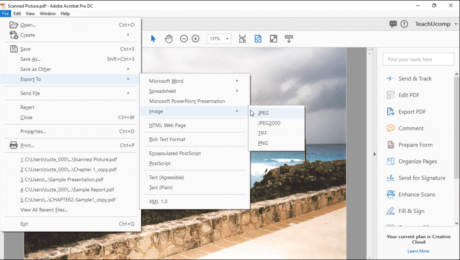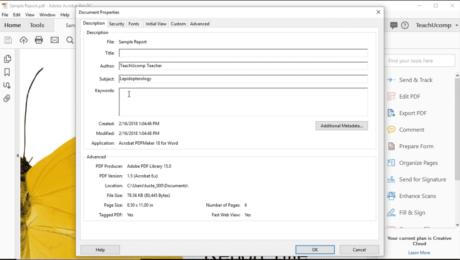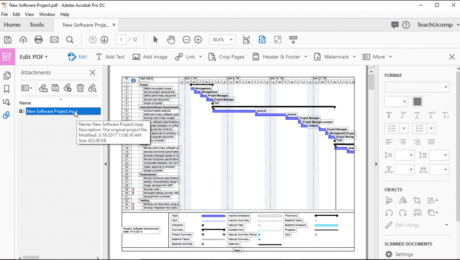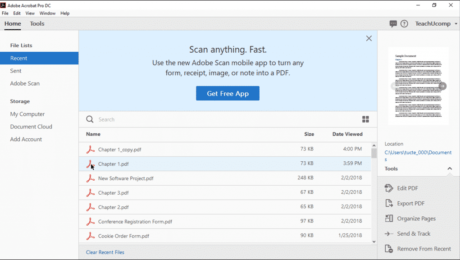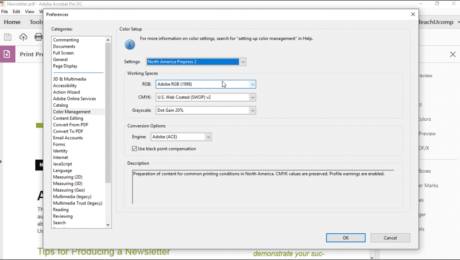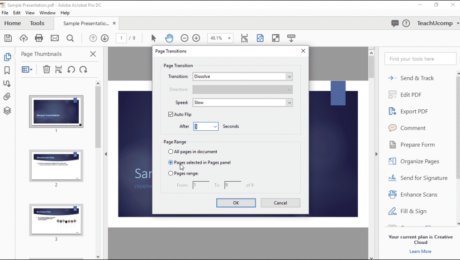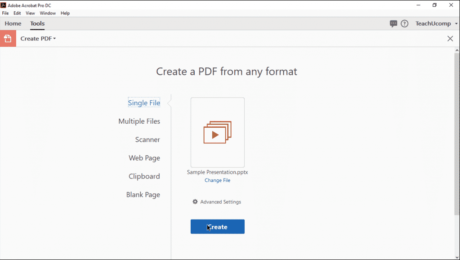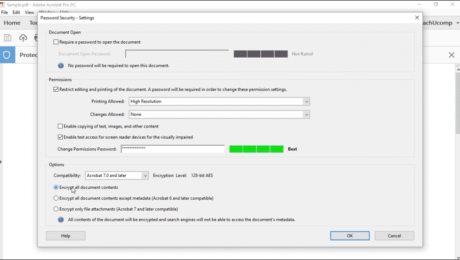Save a PDF as an Image in Acrobat- Instructions
Thursday, November 01 2018
Save a PDF as an Image in Acrobat: Video Lessons This video lesson, titled “Exporting Images,” shows how to save a PDF as an image in Acrobat DC Pro. This lesson is from our complete Acrobat tutorial, titled “Mastering Acrobat Made Easy v.Pro DC.” Save a PDF as an Image in Acrobat: Overview
No Comments
Open a PDF in Acrobat Pro DC – Instructions and Video Lesson
Wednesday, October 24 2018
Open a PDF in Acrobat Pro DC: Video Lesson This video lesson, titled “Opening PDFs,” shows you how to open a PDF in Acrobat Pro DC. This video lesson is from our complete Acrobat tutorial, titled “Mastering Acrobat Made Easy v. Pro DC.” Open a PDF in Acrobat Pro DC: Overview You can
Create a PDF from a File in Acrobat Pro DC – Instructions
Wednesday, July 11 2018
Create a PDF from a File in Acrobat Pro DC: Video Lesson This video lesson, titled “Creating PDFs from a File,” shows you how to create a PDF from a file in Acrobat Pro DC. This video lesson is from our complete Acrobat tutorial, titled “Mastering Acrobat Made Easy v.Pro DC.” Create a PDF