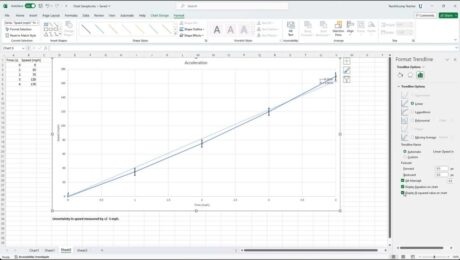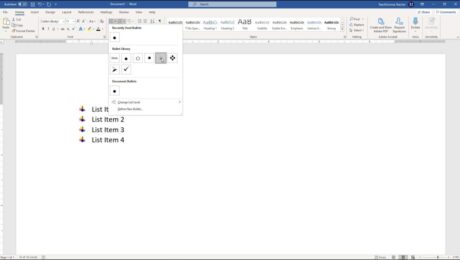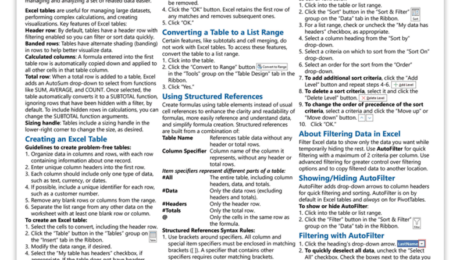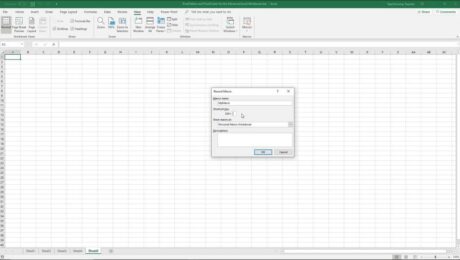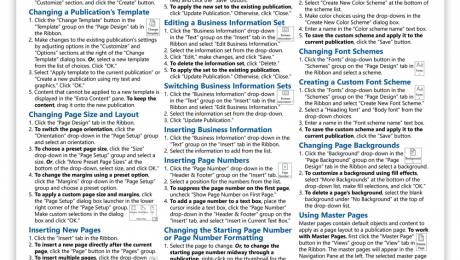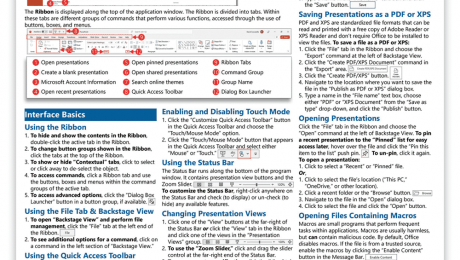How to Do Bullets in Word – Instructions
Wednesday, November 22 2023
Video Lesson on How to Do Bullets in Word: This video lesson, titled “Word 2019 and 365 Tutorial Applying Bullets and Numbering Microsoft Training,” shows how to do bullets in Word. This video lesson is from our complete Word tutorial, titled “Mastering Word Made Easy.” Overview of How to Add Bullets
- Published in Latest, Microsoft, Office 2019, Office 2021, Office 365, Word 2019, Word 2021, Word for Office 365
How to Double Space in Word – Instructions
Tuesday, November 21 2023
Video Lesson on How to Double Space in Word: This video lesson, titled “Word 2019 and 365 Tutorial Line Spacing and Paragraph Spacing Microsoft Training,” shows how to double space in Word. This video lesson is from our complete Word tutorial, titled “Mastering Word Made Easy.” Overview of How to Add
- Published in Latest, Microsoft, Office 2019, Office 2021, Office 365, Word 2019, Word 2021, Word for Office 365
Excel Tables, PivotTables, and Charts Cheat Sheet
Tuesday, October 31 2023
Excel Tables, PivotTables, & Charts Cheat Sheet Now Available TeachUcomp, Inc. is pleased to announce our Excel Tables, PivotTables, & Charts cheat sheet is now available. This quick reference card is a great tool for anyone who uses Excel. It provides step-by-step instructions for common tasks when using tables, charts, and PivotTables in Excel.
- Published in Excel 2019, Excel 2021, Excel for Office 365, Latest, Marketing, Microsoft, News, Office 2019, Office 2021, Office 365, What's New at TeachUcomp?
Record a Macro in Excel – Instructions and Video Lesson
Wednesday, February 08 2023
How to Record a Macro in Excel: Video This video lesson, titled “Recording Macros,” shows how to record a macro in Excel. This video lesson is from our complete Excel tutorial, titled “Mastering Excel Made Easy v.2019 and 365.” Overview of How to Record a Macro in Excel: You can easily record a
- Published in Excel 2013, Excel 2016, Excel 2019, Excel for Office 365, Latest, Microsoft, Office 2013, Office 2016, Office 2019, Office 365
Microsoft Publisher Cheat Sheet
Wednesday, March 09 2022
Microsoft Publisher Cheat Sheets Now Available TeachUcomp, Inc. is pleased to announce our Microsoft Publisher cheat sheet, titled “Publisher 2021 & 365 Introduction” is now available. Our Microsoft Publisher quick reference card helps both busy professionals and students learn how to quickly do tasks in Publisher. This Microsoft Publisher reference is a great tool
- Published in Latest, Marketing, Microsoft, Office 2021, Office 365, Publisher 2021, Publisher for Office 365, What's New at TeachUcomp?
Microsoft Access Cheat Sheet
Tuesday, March 08 2022
Microsoft Access Cheat Sheets Now Available TeachUcomp, Inc. is pleased to announce our Microsoft Access cheat sheet, titled “Access 2021 & 365 Introduction” is now available. Our Microsoft Access quick reference card helps both busy professionals and students learn how to quickly do tasks in Access. This Microsoft Access reference is a great tool
- Published in Access 2021, Access for Office 365, Latest, Marketing, Microsoft, Office 2021, Office 365, What's New at TeachUcomp?
Microsoft PowerPoint Cheat Sheet
Monday, March 07 2022
Microsoft PowerPoint Cheat Sheets Now Available TeachUcomp, Inc. is pleased to announce our Microsoft PowerPoint cheat sheet, titled “PowerPoint 2021 & 365 Introduction” is now available. Our Microsoft PowerPoint quick reference card helps both busy professionals and students learn how to quickly do tasks in PowerPoint. This Microsoft PowerPoint reference is a great tool