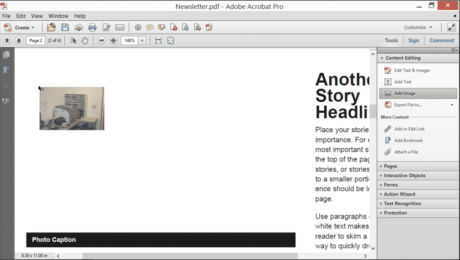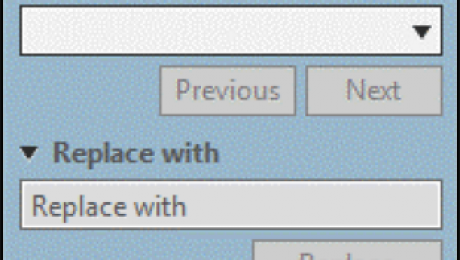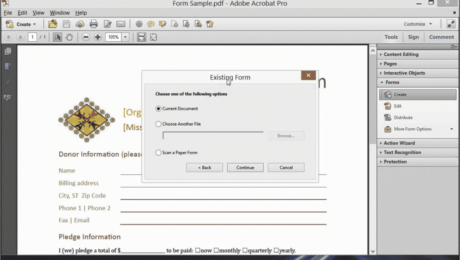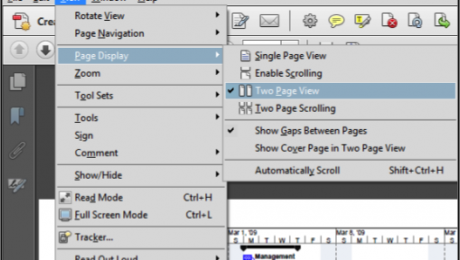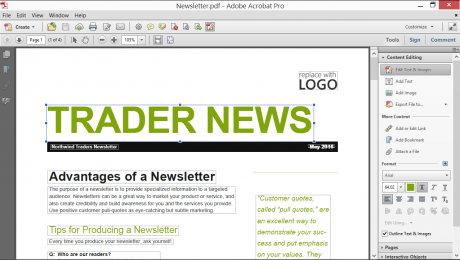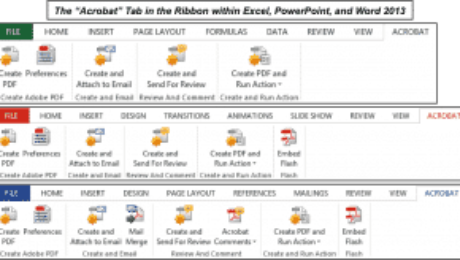Add Images in Acrobat XI Pro- Tutorial
Friday, June 19 2015
Add Images in Acrobat XI Pro: Video Lesson This video lesson, titled “Adding and Editing Images,” shows you how to add images in Acrobat XI Pro and edit images in Acrobat XI Pro. This video lesson is from our complete Acrobat XI Pro training, titled “Mastering Acrobat Made Easy v.XI Pro.” Add Images in
No Comments
Find Words and Phrases in a PDF Using Acrobat XI Pro
Tuesday, January 20 2015
Find Words and Phrases in a PDF Using Acrobat XI Pro: Instructions This video lesson, titled “Finding Words and Phrases,” shows how to find words and phrases in a PDF using Acrobat XI Pro. This video shows how to find words and phrases in a PDF using Acrobat XI Pro. It is from our
Create a Form from an Existing Document in Acrobat XI
Friday, October 24 2014
Create a Form from an Existing Document in Acrobat XI: Video Lesson This video lesson, titled “Creating a Form from an Existing Document,” shows how to create a form from an existing document using Adobe Acrobat XI Pro. This video is from our complete Acrobat training, titled “Mastering Acrobat Made Easy v.XI.” Create a
Edit Text in a PDF Using Acrobat XI- Tutorial
Tuesday, September 16 2014
Edit Text in a PDF Using Acrobat XI: Video Lesson This video lesson, titled “Editing Text,” shows how to edit text in a PDF using Adobe Acrobat XI Pro. This lesson comes from our complete Acrobat training, titled “Mastering Acrobat Made Easy v.XI.” Edit Text in a PDF Using Acrobat XI: Overview As
Create PDF Using Microsoft Office
Monday, July 21 2014
How to Create PDF Using Microsoft Office and Acrobat XI Pro: This video lesson, titled “Creating PDFs Using Microsoft Office,” shows you how to create PDF using Microsoft Office 2013. This video is from our complete Acrobat XI Pro tutorial, titled “Mastering Acrobat Made Easy v.XI.” Overview of How
- Published in Acrobat, Excel 2010, Excel 2013, Latest, Microsoft, Office 2010, Office 2013, Outlook 2010, Outlook 2013, PowerPoint 2010, PowerPoint 2013, Word 2010, Word 2013