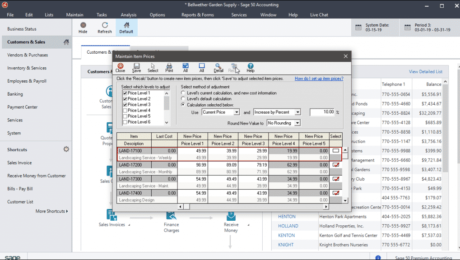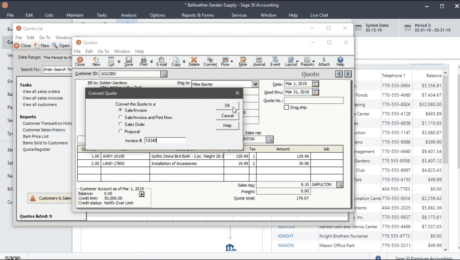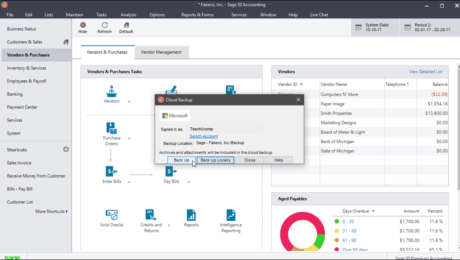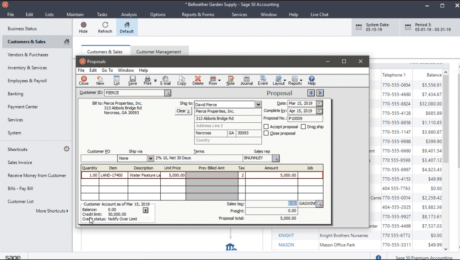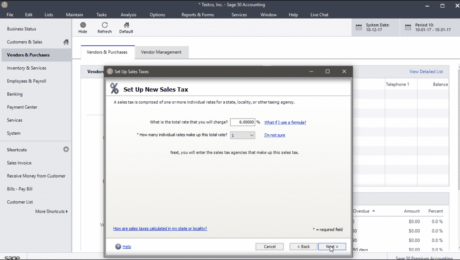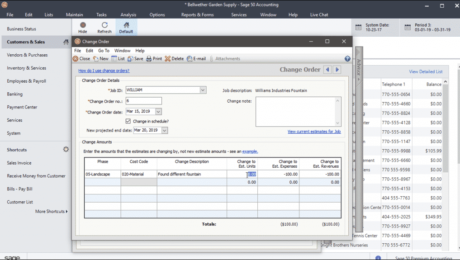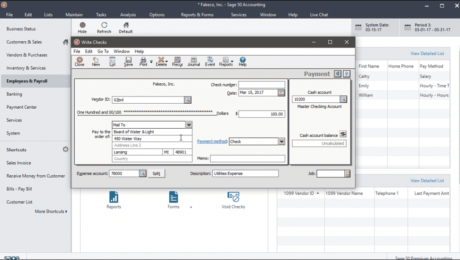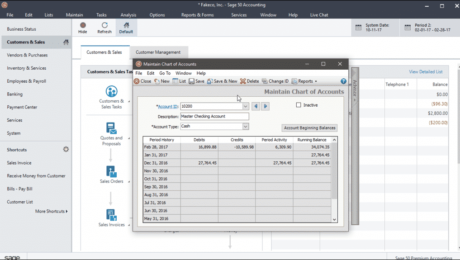Change Item Prices in Sage 50- Instructions
Wednesday, August 01 2018
Change Item Prices in Sage 50: Video Lesson This video lesson, titled “Changing Item Prices,” shows you how to change item prices in Sage 50. This video lesson is from our complete Sage 50 tutorial, titled “Mastering Sage 50 Made Easy v.2018.” Change Item Prices in Sage 50: Overview You can change item
- Published in Latest, Sage50, Small Business Accounting
No Comments
Convert a Quote in Sage 50 – Instructions
Tuesday, February 20 2018
Convert a Quote in Sage 50: Video Lesson This video, titled “Converting Quotes,” shows how to convert a quote in Sage 50. This video lesson is from our complete Sage 50 tutorial, titled “Mastering Sage 50 Made Easy v.2018.” Convert a Quote in Sage 50: Overview You can convert a quote in Sage
- Published in Latest, Sage50, Small Business Accounting
Make a Cloud Backup in Sage 50 – Instructions
Friday, January 12 2018
Make a Cloud Backup in Sage 50: Video Lesson This video lesson, titled “Making a Cloud Backup,” shows how to make a cloud backup in Sage 50. This video lesson is from our complete Sage 50 tutorial, titled “Mastering Sage 50 Made Easy v.2018.” Make a Cloud Backup in Sage 50: Overview You
- Published in Latest, Microsoft, Office 365, Sage50, Small Business Accounting
The Proposals Window in Sage 50- Instructions
Thursday, December 28 2017
The Proposals Window in Sage 50: Video Lesson This video lesson, titled “The Proposals Window,” shows how to use the Proposals window in Sage 50. This lesson is from our complete Sage 50 tutorial, titled “Mastering Sage 50 Made Easy v.2018.” The Proposals Window in Sage 50: Overview You use the Proposals window
- Published in Latest, Sage50, Small Business Accounting
Set Up Sales Tax in Sage 50- Instructions
Wednesday, December 20 2017
Set Up Sales Tax in Sage 50: Video Lesson This video lesson, titled “The Sales Tax Wizard,” shows how to set up sales tax in Sage 50. This video lesson on how to set up sales tax in Sage 50 is from our complete Sage 50 tutorial, titled “Mastering Sage 50 Made Easy v.2018.”
- Published in Latest, Sage50, Small Business Accounting
Change Orders in Sage 50- Instructions and Video Lesson
Thursday, December 14 2017
Change Orders in Sage 50: Video Lesson This video lesson, titled “Entering Change Orders for a Job,” shows how to create change orders in Sage 50. This video lesson is from our complete Sage 50 tutorial, titled “Mastering Sage 50 Made Easy v.2018.” Change Orders in Sage 50: Overview Change orders in Sage
- Published in Business, Latest, Sage50, Small Business Accounting
Write Checks in Sage 50- Instructions
Tuesday, December 05 2017
Write Checks in Sage 50: Video Lesson This video lesson, titled “Writing Checks,” shows how to write checks in Sage 50. This video lesson on how to write checks in Sage 50 is from our complete Sage 50 tutorial, titled “Mastering Sage 50 Made Easy v.2018.” Write Checks in Sage 50: Overview The
- Published in Latest, Sage50, Small Business Accounting
Create New Accounts in Sage 50 – Instructions
Wednesday, November 22 2017
Create New Accounts in Sage 50: Video Lesson This video lesson, titled “Adding Accounts,” shows how to create new accounts in Sage 50. This video lesson is from our Sage 50 tutorial, titled “Mastering Sage 50 Made Easy v.2018.” Create New Accounts in Sage 50: Overview You can easily create new accounts in