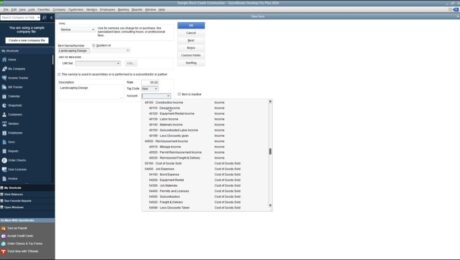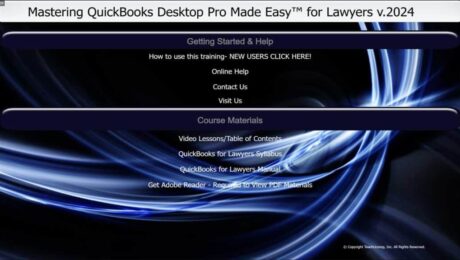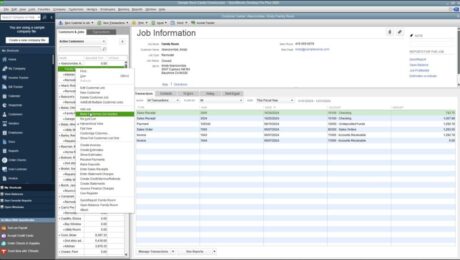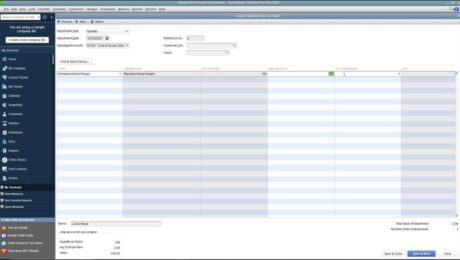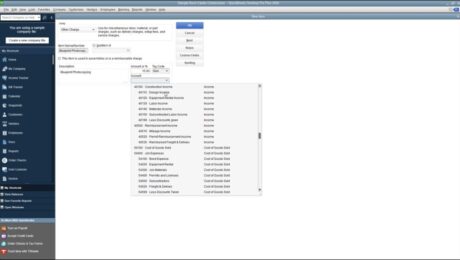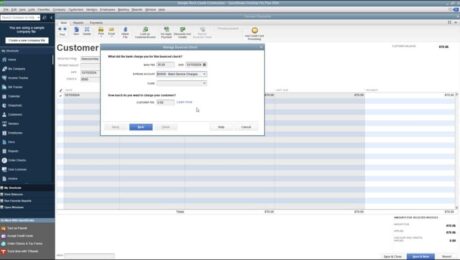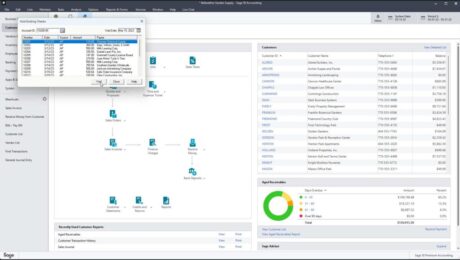Create Service Items in QuickBooks Desktop Pro- Instructions and Video
Thursday, December 14 2023
Overview of How to Create Service Items in QuickBooks Desktop Pro: You can create service items in QuickBooks Desktop Pro within the Item List. You create service items for the services you provide. This helps you avoid repeatedly typing the same line item information into sales forms. You create service items in QuickBooks
- Published in Latest, Quickbooks
No Comments
QuickBooks for Lawyers Training – Product Release
Wednesday, December 13 2023
QuickBooks for Lawyers Training in QuickBooks Desktop Pro 2024 Now Available TeachUcomp, Inc. announces the release of our newest QuickBooks for lawyers training, Mastering QuickBooks Desktop Pro Made Easy™ for Lawyers v.2024. This tutorial provides training for legal professionals on using the QuickBooks Desktop Pro Plus 2024 accounting software program, made by Intuit. This
- Published in Latest, QuickBooks Training for Lawyers, What's New at TeachUcomp?
QuickBooks Desktop Pro Training
Tuesday, December 12 2023
QuickBooks Desktop Pro Training from TeachUcomp, Inc. TeachUcomp, Inc. is pleased to announce the release of our newest QuickBooks Desktop Pro training, “Mastering QuickBooks Desktop Pro Made Easy™ v.2024.” This tutorial shows you how to use the QuickBooks Desktop Pro Plus 2024 accounting software program, made by Intuit. This comprehensive training provides 194
- Published in Latest, Marketing, Quickbooks, What's New at TeachUcomp?
Adjust Inventory in QuickBooks Desktop Pro- Instructions
Friday, December 08 2023
Video Lesson on How to Adjust Inventory in QuickBooks Desktop Pro: The following video lesson, titled “How to Adjust Inventory in Intuit QuickBooks Desktop Pro 2024,” shows how to adjust inventory in QuickBooks Desktop Pro. This video lesson is from our complete QuickBooks tutorial, titled “Mastering QuickBooks Desktop Pro Made Easy v.2023.” Overview of
- Published in Latest, Quickbooks
Create Other Charge Items in QuickBooks Desktop Pro- Instructions
Thursday, December 07 2023
Create Other Charge Items in QuickBooks Desktop Pro: Video This video lesson, titled “How to Create Other Charges in Intuit QuickBooks Desktop Pro 2024,” shows how to create Other Charge items in QuickBooks Desktop Pro. This video is from our complete QuickBooks tutorial, titled “Mastering QuickBooks Desktop Pro Made Easy v.2024.” Create Other Charge
- Published in Latest, Quickbooks
Bounced Checks in QuickBooks Desktop Pro – Instructions
Wednesday, December 06 2023
Bounced Checks in QuickBooks Desktop Pro: Video Lesson This video lesson, titled “How to Handle Bounced Checks in Intuit QuickBooks Desktop Pro 2024,” shows how to handle bounced checks in QuickBooks Desktop Pro. This lesson is from our complete QuickBooks tutorial, titled “Mastering QuickBooks Desktop Pro Made Easy v.2024.” Overview There is an
- Published in Latest, Quickbooks
Void a Check in Sage 50
Tuesday, December 05 2023
Video Lesson on How to Void a Check in Sage 50 Accounting: This video lesson, titled “How to Void Checks in Sage 50 Accounting,” shows how to void a check in Sage 50 Accounting. This video lesson is from our complete Sage 50 tutorial, titled “Mastering Sage 50 Made Easy.” Overview of Voiding Checks
- Published in Latest, Sage50, Small Business Accounting