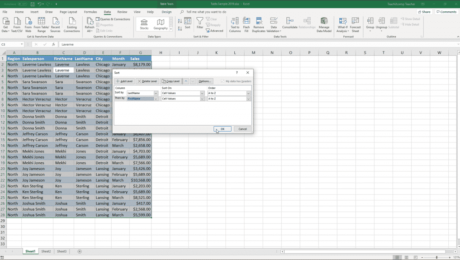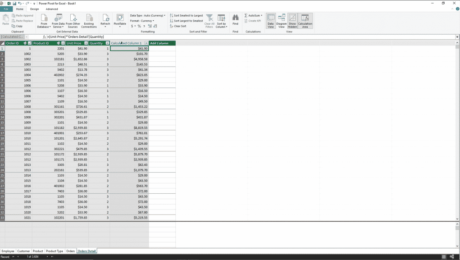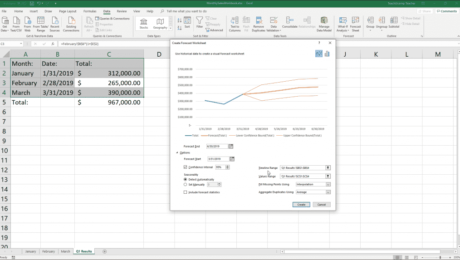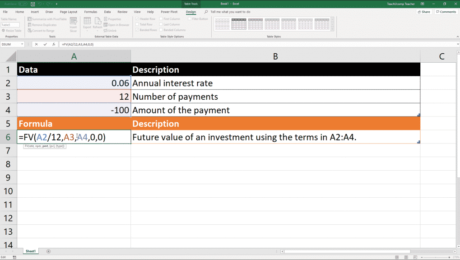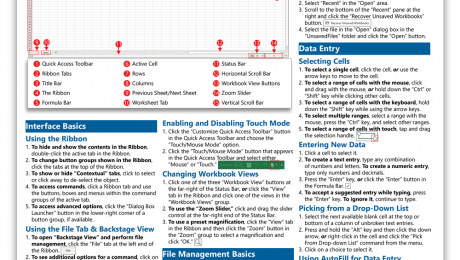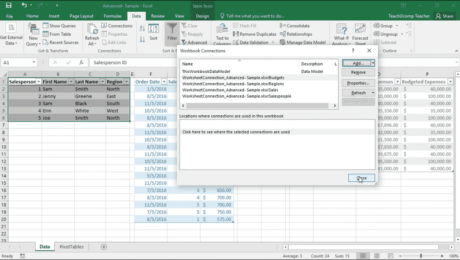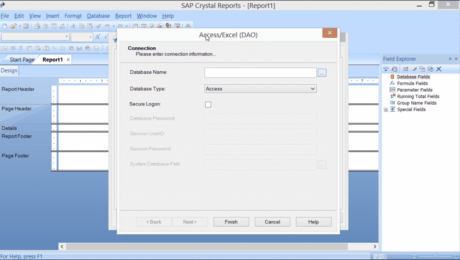Sort a Table in Excel – Instructions and Video Lesson
Monday, September 16 2019
Sort a Table in Excel: Video Lesson This video lesson, titled “Sorting Data,” shows you how to sort a table in Excel. This video is from our complete Excel tutorial, titled “Mastering Excel Made Easy v.2019 and 365.” Sort a Table in Excel: Overview You can sort a table in Excel using any
- Published in Excel 2013, Excel 2016, Excel 2019, Excel for Office 365, Latest, Microsoft, Office 2013, Office 2016, Office 2019, Office 365
No Comments
Create Calculated Columns in Power Pivot in Excel – Instructions
Thursday, September 12 2019
Create Calculated Columns in Power Pivot in Excel: Video Lesson This video lesson, titled “Calculated Columns,” shows you how to create calculated columns in Power Pivot in Excel. This video lesson on how to create calculated columns in Power Pivot in Excel is from our complete Excel tutorial, titled “Mastering Excel Made Easy v.2019
- Published in Excel 2016, Excel 2019, Excel for Office 365, Latest, Microsoft, Office 2016, Office 2019
The Fv Function- Excel for Lawyers Tutorial
Thursday, August 29 2019
The Fv Function: Video Lesson This video lesson, titled “The Fv Function,” shows how to use the Fv function in Excel. This video lesson is from our complete Excel for Lawyers training, titled “Mastering Excel Made Easy for Lawyers v.2019 and 365.” The Fv Function: Overview The Fv function assists you in determining
Buy Excel 2019 Quick Reference Cards
Friday, January 18 2019
You Can Now Buy Excel 2019 Quick Reference Cards at TeachUcomp, Inc. TeachUcomp, Inc. is pleased to announce that you can now buy Excel 2019 Quick Reference cards with the release of our new Microsoft Excel 2019 cheat sheet: “Microsoft Excel 2019 Introductory Quick Reference Guide.” This Excel Quick Reference helps both busy professionals
- Published in Excel 2016, Excel 2019, Excel for Office 365, Latest, Marketing, Microsoft, News, Office 2016, Office 2019, Office 365, What's New at TeachUcomp?
Add Excel Tables to a Data Model in Excel 2016- Instructions
Thursday, May 04 2017
Add Excel Tables to a Data Model in Excel 2016: Video Lesson This video lesson, titled “Creating a Data Model from Excel Tables,” shows how to add Excel tables to a data model in Excel 2016 or earlier. This video on how to add Excel tables to a data model in Excel 2016 or
- Published in Excel 2013, Excel 2016, Latest, Microsoft, Office 2013, Office 2016
Access or Excel DAO in Crystal Reports 2013- Tutorial
Friday, September 11 2015
Access or Excel DAO in Crystal Reports 2013: Video Lesson This video lesson, titled “Access or Excel DAO,” shows you how to create a data connection in a report using Access or Excel DAO in Crystal Reports 2013. This video lesson on using Access or Excel DAO in Crystal Reports 2013 is from our
- Published in Crystal Reports, Latest
Starting PowerPivot in Microsoft Excel 2013
Tuesday, March 25 2014
Starting PowerPivot in Microsoft Excel 2013: Video This video shows starting PowerPivot in Excel 2013. For the complete course click here. Starting PowerPivot in Excel 2013: Overview PowerPivot is an add-in that is included in Microsoft Excel Professional Plus 2013. It was also available in Excel 2010, but has seen many improvements to its functionality
- Published in Excel 2013, Latest