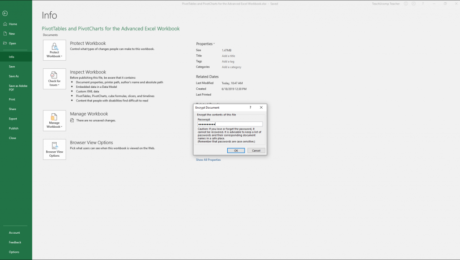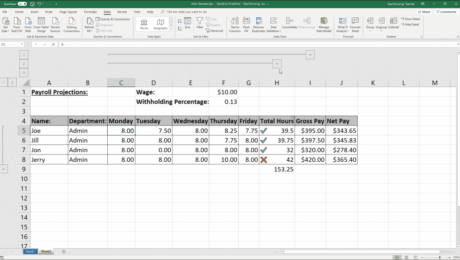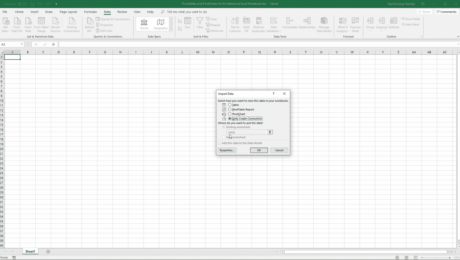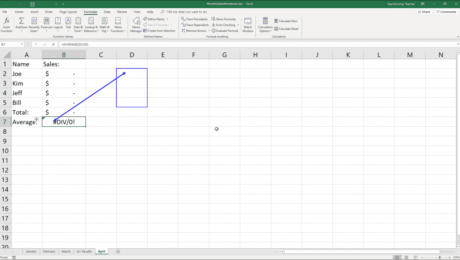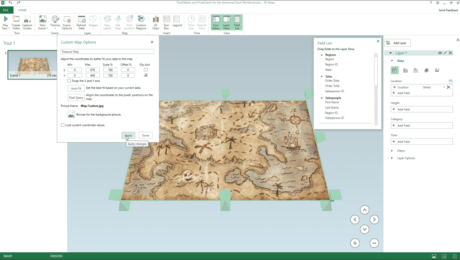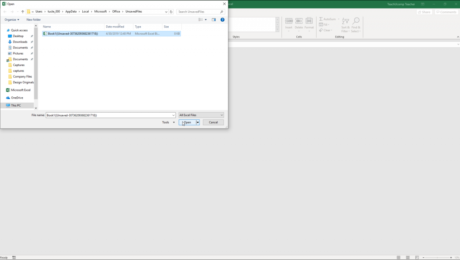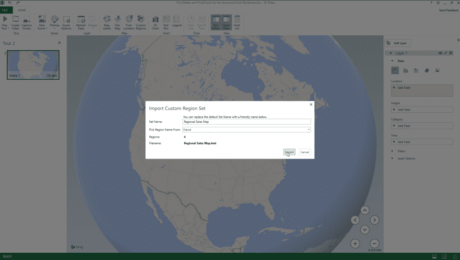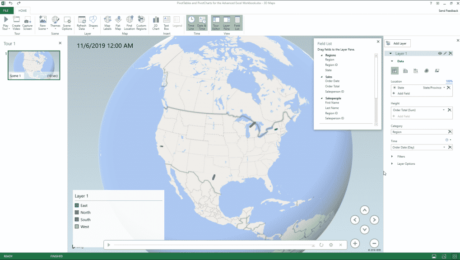Add Excel Tables to a Data Model in Excel 2019- Instructions
Tuesday, November 26 2019
Add Excel Tables to a Data Model in Excel 2019: Video Lesson This video lesson, titled “Creating a Data Model from Excel Tables,” shows how to add Excel tables to a data model in Excel for Microsoft 365 or Excel 2019. This video on how to add Excel tables to a data model is
- Published in Excel 2019, Excel for Office 365, Latest, Microsoft, Office 2019, Office 365
Trace Error in Excel – Instructions and Video Lesson
Tuesday, November 12 2019
Trace Error in Excel: Video Lesson This video lesson, titled “Tracing Errors,” shows you how to use Trace Error in Excel. This video lesson is from our complete Excel tutorial, titled “Mastering Excel Made Easy v.2019 and 365.” Trace Error in Excel: Overview Trace Error in Excel lets you trace arrows back to
- Published in Excel 2013, Excel 2016, Excel 2019, Excel for Office 365, Latest, Microsoft, Office 2013, Office 2016, Office 2019, Office 365
Recover Unsaved Workbooks in Excel – Instructions
Tuesday, October 29 2019
Recover Unsaved Workbooks in Excel: Video Lesson This video lesson, titled “Recovering Unsaved Workbooks,” shows how to recover unsaved workbooks in Excel. This video lesson is from our complete Excel tutorial, titled “Mastering Excel Made Easy v.2019 and 365.” Recover Unsaved Workbooks in Excel: Overview You can try to recover unsaved workbooks in
- Published in Excel 2016, Excel 2019, Excel for Office 365, Latest, Microsoft, Office 2016, Office 2019, Office 365
Custom Regions in 3D Maps in Excel – Instructions
Friday, October 25 2019
Custom Regions in 3D Maps in Excel: Video Lesson This video lesson, titled “Custom Regions,” shows you how to import and manage custom regions in 3D Maps in Excel. This video lesson is from our complete Excel tutorial, titled “Mastering Excel Made Easy v.2019 and 365.” Custom Regions in 3D Maps in Excel: Overview
- Published in Excel 2019, Excel for Office 365, Latest, Microsoft, Office 2019, Office 365
Create a 3D Map in Excel – Instructions
Wednesday, October 23 2019
Create a 3D Map in Excel: Video Lesson This video lesson, titled “Creating a New 3D Maps Tour,” shows you how to create a 3D Map in Excel. This video lesson is from our complete Excel tutorial, titled “Mastering Excel Made Easy v.2019 and 365.” Create a 3D Map in Excel: Overview Creating a
- Published in Excel 2019, Excel for Office 365, Latest, Microsoft, Office 2019, Office 365