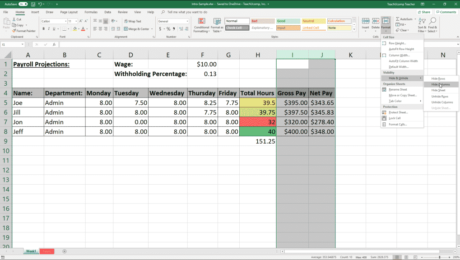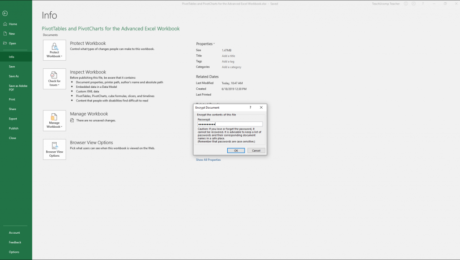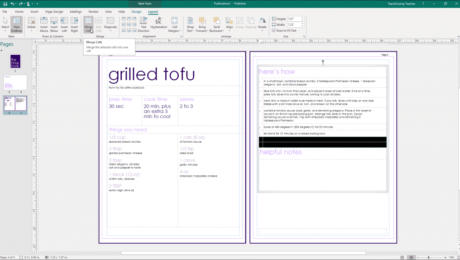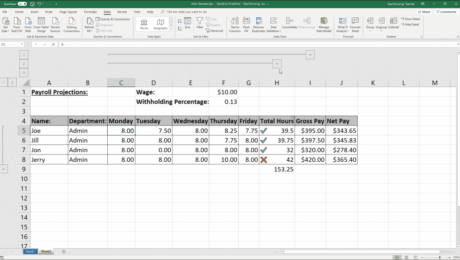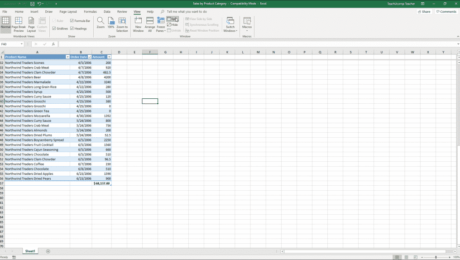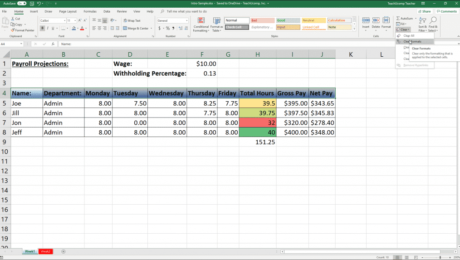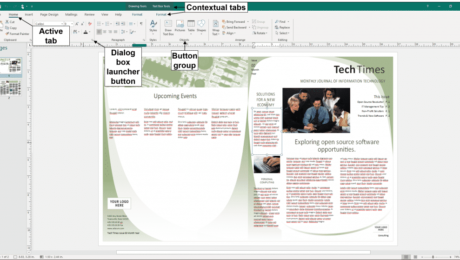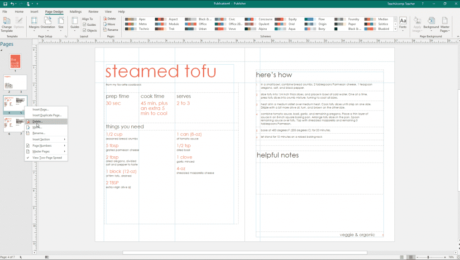Merge and Split Table Cells in Publisher- Instructions
Monday, January 27 2020
Merge and Split Table Cells in Publisher: Video Lesson This video lesson, titled “Merging and Splitting Cells,” shows you how to merge and split table cells in Publisher. This video is from our complete Publisher tutorial, titled “Mastering Publisher Made Easy v.2019 and 365.” Merge and Split Table Cells in Publisher: Overview After
- Published in Latest, Microsoft, Office 2013, Office 2016, Office 2019, Office 365, Publisher 2013, Publisher 2016, Publisher 2019
Split Panes in Excel – Instructions and Video Lesson
Thursday, January 16 2020
Split Panes in Excel: Video Lesson This video lesson, titled “Split Panes,” shows how to split panes in Excel. This video lesson is from our complete Excel tutorial, titled “Mastering Excel Made Easy v.2019 and 365.” Split Panes in Excel: Overview To split panes in Excel when viewing a large worksheet, use the
- Published in Excel 2013, Excel 2016, Excel 2019, Excel for Office 365, Latest, Microsoft, Office 2013, Office 2016, Office 2019, Office 365
Remove Cell Formatting in Excel – Instructions
Tuesday, January 07 2020
Remove Cell Formatting in Excel: Video Lesson This video lesson, titled “Clearing All Formatting from Cells,” shows how to remove cell formatting in Excel. This video lesson on how to clear cell formatting in Excel is from our complete Excel tutorial, titled “Mastering Excel Made Easy v.2019 and 365.” Remove Cell Formatting in Excel:
- Published in Excel 2013, Excel 2016, Excel 2019, Excel for Office 365, Latest, Microsoft, Office 2013, Office 2016, Office 2019, Office 365
Delete a Page in Publisher – Instructions
Wednesday, December 04 2019
Delete a Page in Publisher: Video Lesson This video lesson, titled “Deleting Pages,” shows you how to delete a page in Publisher. This video lesson on how to delete a page in Publisher is from our complete Publisher tutorial, titled “Mastering Publisher Made Easy v.2019 and 365.” Delete a Page in Publisher: Overview
- Published in Latest, Microsoft, Office 2013, Office 2016, Office 2019, Office 365, Publisher 2013, Publisher 2016, Publisher 2019