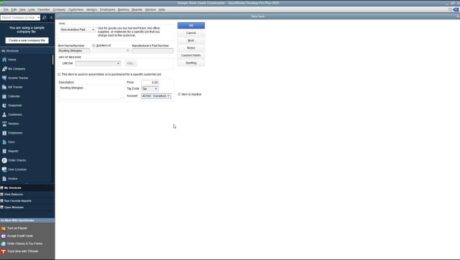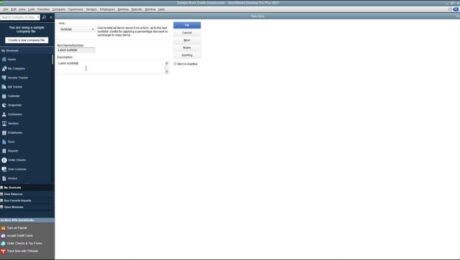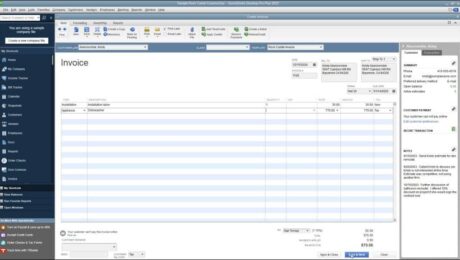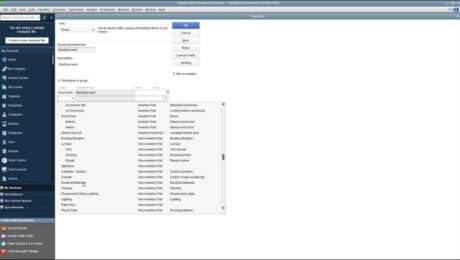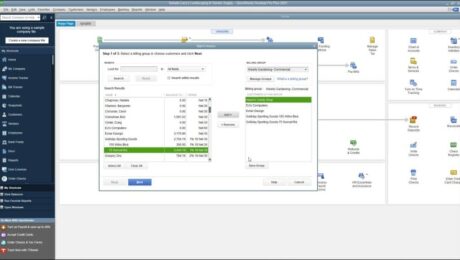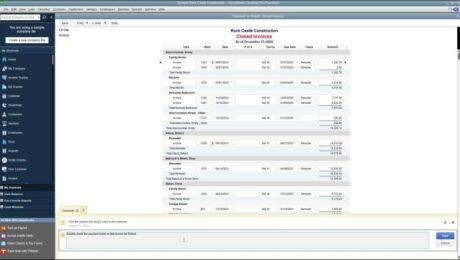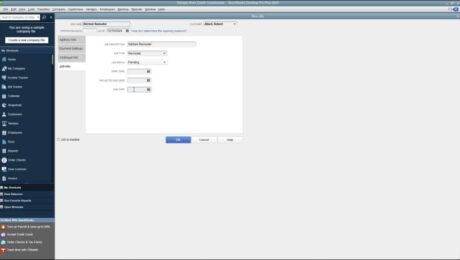Non-Inventory Part Items in QuickBooks Desktop Pro- Instructions
Wednesday, May 17 2023
Non-Inventory Part Items in QuickBooks Desktop Pro: Video This video lesson, titled “Learn How to Create Non-Inventory Items in Intuit QuickBooks Desktop Pro 2023: A Training Tutorial,” shows you how to create Non-Inventory Part items in QuickBooks Desktop Pro. This video lesson is from our complete QuickBooks tutorial, titled “Mastering QuickBooks Desktop Pro Made
- Published in Latest, Quickbooks
No Comments
Create Subtotal Items in QuickBooks Desktop Pro – Instructions
Monday, May 15 2023
How to Create Subtotal Items in QuickBooks Desktop Pro: Video This video lesson, titled “Learn How to Create Subtotal Items in Intuit QuickBooks Desktop Pro 2023: A Training Tutorial,” shows you how to create subtotal items in QuickBooks Desktop Pro. This video lesson is from our complete QuickBooks tutorial, titled “Mastering QuickBooks Desktop Pro
- Published in Latest, Quickbooks
Create an Invoice in QuickBooks Desktop Pro- Instructions
Tuesday, May 09 2023
How to Create an Invoice in QuickBooks Desktop Pro: Video This video lesson, titled “Learn How to Create an Invoice in Intuit QuickBooks Desktop Pro 2023: A Training Tutorial,” shows how to create an invoice in QuickBooks Desktop Pro. This video lesson is from our complete QuickBooks tutorial, titled “Mastering QuickBooks Desktop Pro Made
- Published in Latest, Quickbooks
Batch Invoices in QuickBooks Desktop Pro- Instructions
Tuesday, May 02 2023
Create Batch Invoices in QuickBooks Desktop Pro: Video This video lesson, titled “Learn How to Create Batch Invoices in Intuit QuickBooks Desktop Pro 2023: A Training Tutorial,” shows you how to create batch invoices in QuickBooks Desktop Pro. This video is from our complete QuickBooks tutorial, titled “Mastering QuickBooks Desktop Pro Made Easy v.2023.”
- Published in Latest, Quickbooks
Comment on Report in QuickBooks Desktop Pro- Instructions
Thursday, April 27 2023
Comment on Report in QuickBooks Desktop Pro: Video Lesson This video lesson, titled “Learn How to Comment on Reports in Intuit QuickBooks Desktop Pro 2023: A Training Tutorial,” shows how to use the Comment on Report feature in QuickBooks Desktop Pro. This lesson is from our complete QuickBooks tutorial, titled “Mastering QuickBooks Desktop Pro Made
- Published in Latest, Quickbooks
Create a Job in QuickBooks Desktop Pro- Instructions
Friday, April 21 2023
Create a Job in QuickBooks Desktop Pro: Video This video lesson, titled “Learn How to Create a Job in Intuit QuickBooks Desktop Pro 2023: A Training Tutorial,” shows how to create a job in QuickBooks Desktop Pro. This video is from our complete QuickBooks tutorial, titled “Mastering QuickBooks Desktop Pro Made Easy v.2023.” Overview
- Published in Latest, Quickbooks
QuickBooks Desktop Keyboard Shortcuts Sticker
Tuesday, May 03 2022
QuickBooks Desktop Keyboard Shortcuts Sticker Now Available TeachUcomp, Inc. is pleased to announce our QuickBooks Desktop keyboard shortcuts sticker is now available. Our keyboard shortcuts sticker is a great tool for anyone who uses QuickBooks Desktop. These handy stickers let you quickly see the keyboard shortcut for common tasks in QuickBooks Desktop. The keyboard
- Published in Latest, Marketing, Quickbooks, What's New at TeachUcomp?