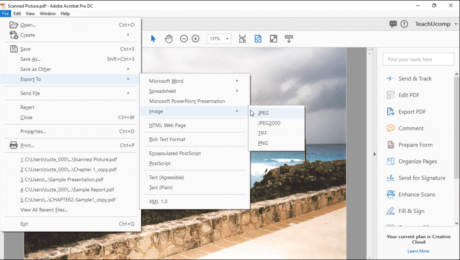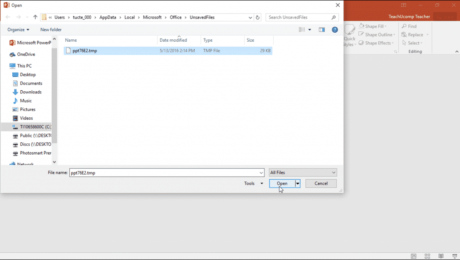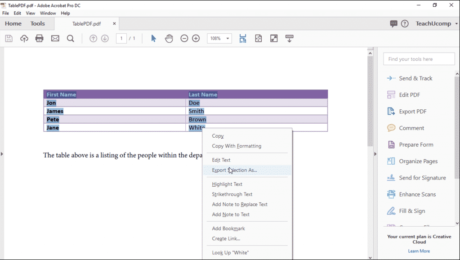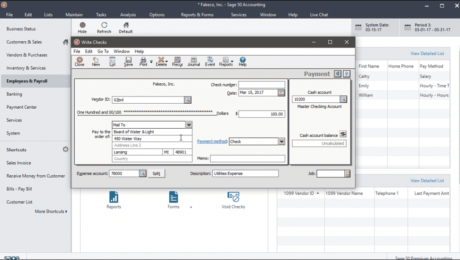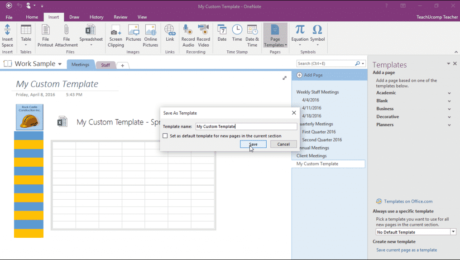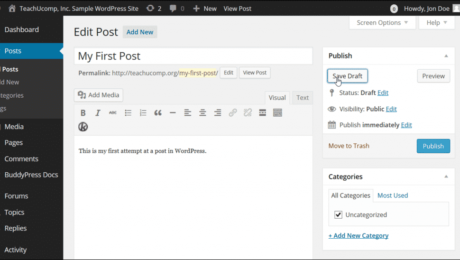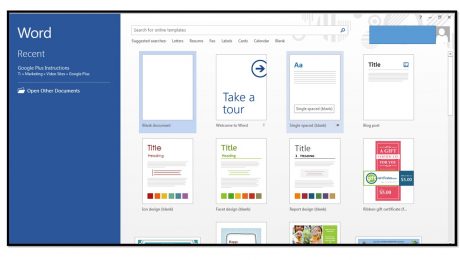Save a PDF as an Image in Acrobat- Instructions
Thursday, November 01 2018
Save a PDF as an Image in Acrobat: Video Lessons This video lesson, titled “Exporting Images,” shows how to save a PDF as an image in Acrobat DC Pro. This lesson is from our complete Acrobat tutorial, titled “Mastering Acrobat Made Easy v.Pro DC.” Save a PDF as an Image in Acrobat: Overview
No Comments
Recover Unsaved PowerPoint Presentations – Instructions
Tuesday, May 01 2018
Recover Unsaved PowerPoint Presentations: Video Lesson This video lesson, titled “Recovering Unsaved Presentations,” shows you how to recover unsaved PowerPoint presentations. This video is from our complete PowerPoint tutorial, titled “Mastering PowerPoint Made Easy v.2016-2013.” Recover Unsaved PowerPoint Presentations: Overview You can easily try to recover unsaved PowerPoint presentations in PowerPoint 2016 and
- Published in Latest, Microsoft, Office 2013, Office 2016, Office 365, PowerPoint 2013, PowerPoint 2016
Export a PDF to Excel- Instructions and Video Lesson
Tuesday, April 03 2018
Export a PDF to Excel: Video Lesson This video lesson, titled “Exporting PDFs to Microsoft Excel,” shows you how to export a PDF to Excel. This video on how to export a PDF to Excel is from our complete Adobe Acrobat tutorial, titled “Mastering Acrobat Made Easy v.Pro DC.” Export a PDF to Excel:
- Published in Acrobat, Excel 2010, Excel 2013, Excel 2016, Latest, Microsoft, Office 2010, Office 2013, Office 2016, Office 365
Write Checks in Sage 50- Instructions
Tuesday, December 05 2017
Write Checks in Sage 50: Video Lesson This video lesson, titled “Writing Checks,” shows how to write checks in Sage 50. This video lesson on how to write checks in Sage 50 is from our complete Sage 50 tutorial, titled “Mastering Sage 50 Made Easy v.2018.” Write Checks in Sage 50: Overview The
- Published in Latest, Sage50, Small Business Accounting
Create a Template in OneNote – Tutorial
Friday, September 16 2016
Create a Template in OneNote: Video Lesson This video lesson, titled “Custom Templates,” shows how to create a template in OneNote. This video lesson is from our complete OneNote training, titled “Mastering OneNote Made Easy v.2016-2013.” Create a Template in OneNote: Overview You can create a template in OneNote from pages you make
- Published in Latest, Microsoft, Office 2016, OneNote 2016
Save a Draft in WordPress – Tutorial
Wednesday, December 09 2015
Save a Draft in WordPress: Video Lesson This video lesson, titled “Saving a Draft,” shows you how to save a draft in WordPress 4.0. This video lesson on saving drafts of posts or pages in WordPress is from our complete WordPress training, titled “Mastering WordPress Made Easy v.4.0.” Save a Draft in WordPress: Overview
Basic Tasks in Microsoft Word 2013
Thursday, August 15 2013
Creating A New Document When you first open Word 2013, you will see a startup screen that allows you to create a new document. Simply click the type of document that you want to create within the listing of available templates that appears at the right side of the startup screen. If you
Basic Tasks in Microsoft OneNote 2013
Friday, August 09 2013
Opening a New Notebook By default, OneNote will open the notebooks you were working on when you last closed the program. If the notebook is not open and displayed in the Notebook drop-down, click the “File” tab in the Ribbon and click on “Open” in Backstage View. If the notebook is stored in the cloud, click
- Published in Latest, OneNote 2013