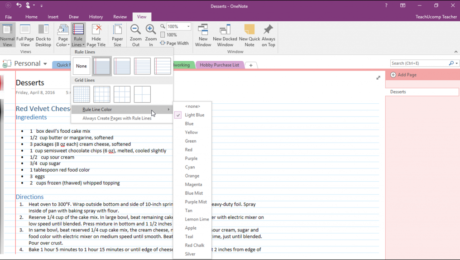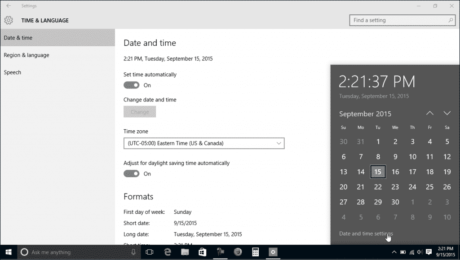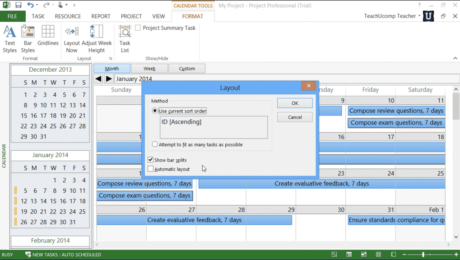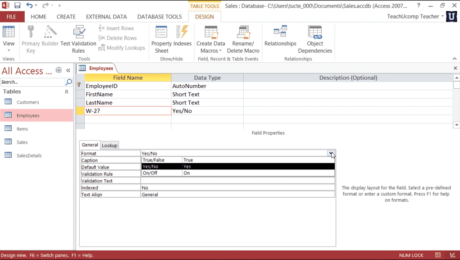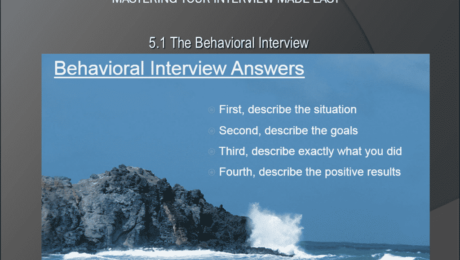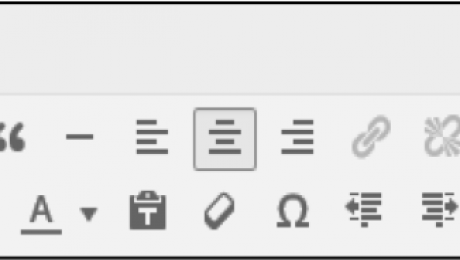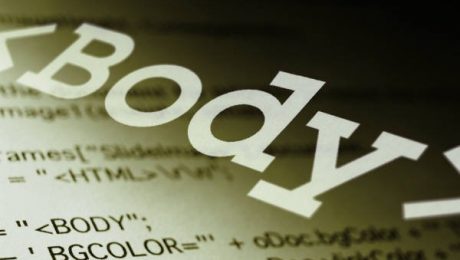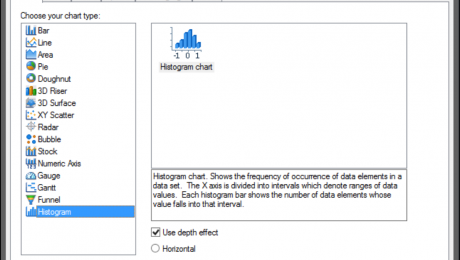Format Page Backgrounds in OneNote- Instructions
Tuesday, March 07 2017
Format Page Backgrounds in OneNote: Video Lesson This video lesson, titled “Formatting Page Backgrounds,” shows how to format page backgrounds in OneNote. This video lesson is from our complete OneNote training, titled “Mastering OneNote Made Easy v.2016-2013.” Format Page Backgrounds in OneNote: Overview You can format page backgrounds in OneNote to add visual
- Published in Latest, Microsoft, Office 2013, Office 2016, Office 365, OneNote 2013, OneNote 2016
No Comments
Calendar View in Microsoft Project – Tutorial
Wednesday, May 04 2016
Calendar View in Microsoft Project: Video Lesson This video lesson, titled “The Calendar View,” shows you how to use the Calendar View in Microsoft Project. This video lesson is from our complete Project 2013 training, titled “Mastering Project Made Easy v.2013-2010.” Calendar View in Microsoft Project: Overview The Calendar view in Microsoft Project
- Published in Latest, Microsoft, Project 2013
The Format Property for Yes/No Fields in Access – Tutorial
Wednesday, February 03 2016
The Format Property for Yes/No Fields in Access: Video Lesson This video lesson, titled “The Format Property for Logical Fields,” shows you how to set the Format property for Yes/No field in Access. This video lesson is from our complete Access training, titled “Mastering Access Made Easy v.2013-2007.” The Format Property for Yes/No Fields
- Published in Access 2010, Access 2013, Latest, Microsoft, Office 2010, Office 2013
The Behavioral Interview – Tutorial
Friday, January 22 2016
The Behavioral Interview: Video Lesson This video lesson, titled “The Behavioral Interview,” discusses the format of the behavioral interview. This video lesson is from our interviewing course, titled “Mastering Your Interview Made Easy v.1.0.” The Behavioral Interview: Overview This lesson will discuss the behavioral interview. These days, most job interviews are conducted as
- Published in Interviewing, Latest
HTML5 Training: How to Format a Page in HTML5
Tuesday, May 06 2014
Understanding how to format a page in HTML5 is very important. In this post, we will examine some basic techniques and tags to help you format a page in html5. Click here to view the entire tutorial. Adding a New Paragraph When you are working in a word
Formatting Charts in Crystal Reports 2013
Tuesday, February 25 2014
Editing Charts You can edit a chart object once it has been created, if needed. You can click the chart object once to select it and set the focus of the application to the chart object. It will appear with a blue border around its perimeter so that you can tell when it is selected.
- Published in Crystal Reports, Latest