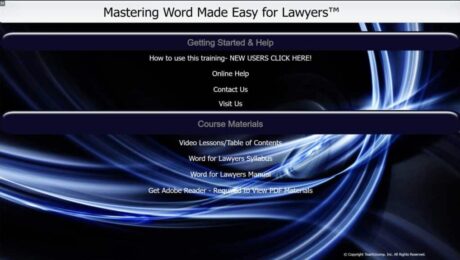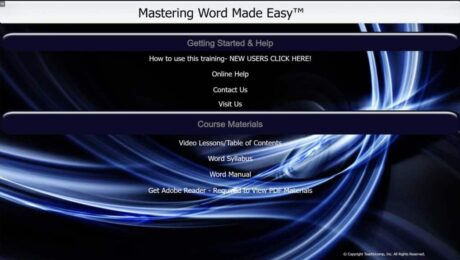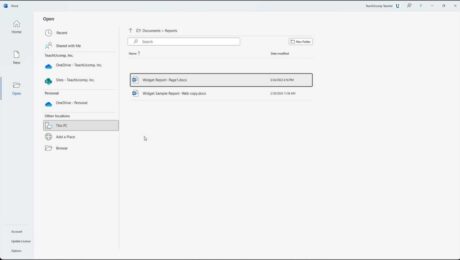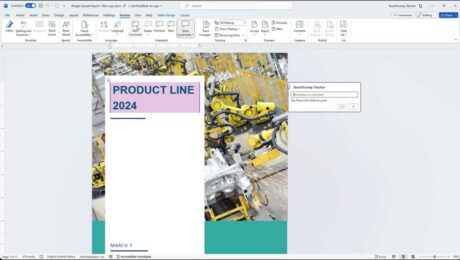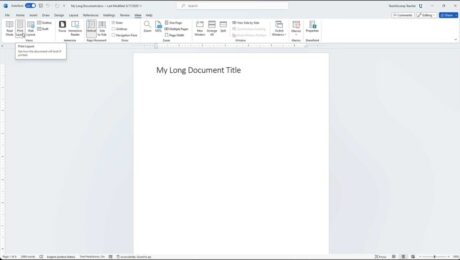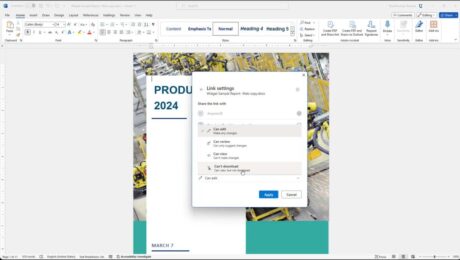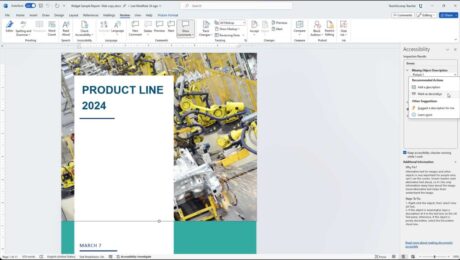Word for Microsoft 365 Training for Lawyers
Tuesday, April 02 2024
Word for Microsoft 365 Training for Lawyers Now Available from TeachUcomp, Inc. TeachUcomp, Inc. is pleased to announce the release of our new Word for Microsoft 365 training for lawyers, titled “Mastering Word Made Easy™ for Lawyers.” This tutorial provides training for legal professionals on using the desktop version of the Word for Microsoft
- Published in Latest, Marketing, Microsoft, News, Office 2021, Office 365, What's New at TeachUcomp?, Word 2021, Word for Office 365
No Comments
Word for Microsoft 365 Training
Monday, April 01 2024
Word for Microsoft 365 Training Now Available from TeachUcomp, Inc. TeachUcomp, Inc. is pleased to announce the release of our new Word for Microsoft 365 training, titled “Mastering Word Made Easy™.” This tutorial provides training on using the desktop version of the Microsoft Word software program as part of a Microsoft 365 subscription.
- Published in Latest, Marketing, Microsoft, Office 365, What's New at TeachUcomp?, Word for Office 365
How to Open a Document in Word
Thursday, March 28 2024
How to Open a Document in Word: Video Lesson This video lesson, titled “Word for Microsoft 365 Tutorial: How to Open Documents in Word,” shows how to open a document in Word. This video lesson is from our complete Word tutorial, titled Mastering Word Made Easy™. Overview: How to Open a Document in Word
- Published in Latest, Microsoft, Office 2021, Office 365, Word 2021, Word for Office 365
Check Accessibility in Word – Instructions
Wednesday, March 20 2024
Check Accessibility in Word: Video Lesson This video lesson, titled “Word for Microsoft 365 Tutorial: How to Check Accessibility in Word,” shows how to check accessibility in Word. This video lesson is from our complete Word tutorial, titled Mastering Word Made Easy™. Overview: You can check accessibility in Word documents by using the
- Published in Latest, Microsoft, Office 2021, Office 365, Word 2021, Word for Office 365