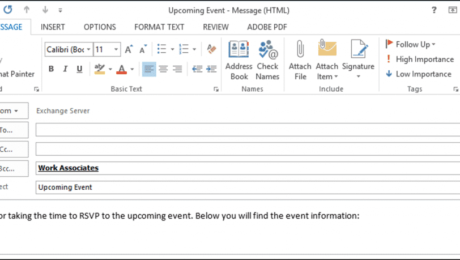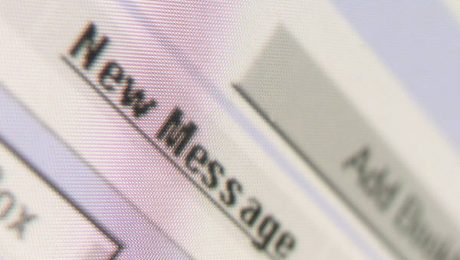Buy Outlook 2016 Cheat Sheets at TeachUcomp, Inc.
Wednesday, May 11 2016
Buy Outlook 2016 Cheat Sheets at TeachUcomp, Inc, with Our New Product Release, “Outlook 2016 Quick Reference Card!” TeachUcomp, Inc. is pleased to announce you can now buy Outlook 2016 cheat sheets with the new Outlook 2016 cheat sheet: “Outlook 2016 Introduction Quick Reference Card.” This Outlook 2016 Quick Reference card is perfect for
- Published in Latest, Marketing, Microsoft, News, Office 2016, Outlook 2016, What's New at TeachUcomp?
No Comments
Use the Bcc Field for Confidentiality with Contact Groups- Outlook Training for Lawyers
Wednesday, May 27 2015
Use the Bcc Field for Confidentiality with Contact Groups: Video This video, titled “Using the Bcc Field for Confidentiality with Contact Groups,” shows you how to use the Bcc field for confidentiality with contact groups in Outlook when sending email using Outlook 2013 or earlier versions. Use the Bcc
- Published in Latest, Microsoft, Microsoft Outlook Training for Lawyers, Office 2010, Office 2013, Outlook 2010, Outlook 2013
How to Handle Junk Mail in Microsoft Outlook 2010
Thursday, February 20 2014
How to Handle Junk Mail in Microsoft Outlook 2010: Video This video shows you how to handle junk mail in Outlook 2010. How to Handle Junk Mail in Microsoft Outlook 2010: Overview To block junk e-mail, you must first open the folder to filter for junk e-mail. If using Outlook 2010, then click the “Junk”
- Published in Latest, Outlook 2010
Creating Mailbox Rules in Microsoft Outlook 2010
Thursday, February 20 2014
Creating Mailbox Rules in Microsoft Outlook 2010: Video This video shows creating mailbox rules in Microsoft Outlook 2010. Creating Mailbox Rules in Microsoft Outlook 2010: Overview A mailbox rule simply states that whenever items arrive into a mailbox that meet a specified criteria they should then be processed by whatever the rule dictates should happen
- Published in Latest, Outlook 2010
Microsoft Updates Outlook.com Tools for Organizing Emails
Monday, January 20 2014
Microsoft’s website states that the average Outlook.com customer receives 10,000 emails in a year and 80% of that will be newsletters and advertisements that clutter a user’s inbox. On January 16, 2014 Microsoft announced that it was celebrating “National Clean Out Your Inbox Week’ by dedicating time to help users de-clutter their email. Besides updating
- Published in Latest, Outlook 2013
Navigate the Calendar in Microsoft Outlook 2010
Friday, December 06 2013
How to Navigate the Calendar in Microsoft Outlook 2010: Video This video shows you how to navigate the Calendar in Microsoft Outlook 2010. Navigating the Calendar in Outlook 2010: Overview To open the calendar and display a specific date using the Date Navigator, open the Calendar folder. Then use the “Previous Month” and “Next Month”
- Published in Latest, Outlook 2010
Creating Contacts in Microsoft Outlook 2010
Wednesday, November 20 2013
Creating Contacts in Microsoft Outlook 2010: Video This video shows creating contacts in Microsoft Outlook 2010. Creating Contacts: Overview To add a new contact to the Contacts folder, you must first open the Contacts folder in Outlook. Then click the “New Contact” button in the “New” group on the “Home” tab in the Ribbon in
- Published in Latest, Outlook 2010