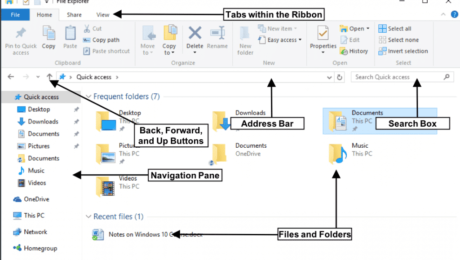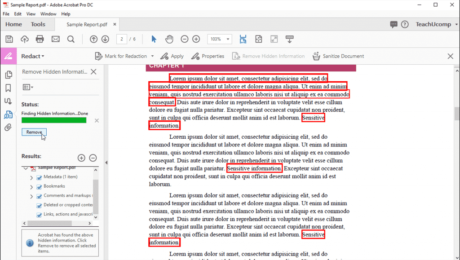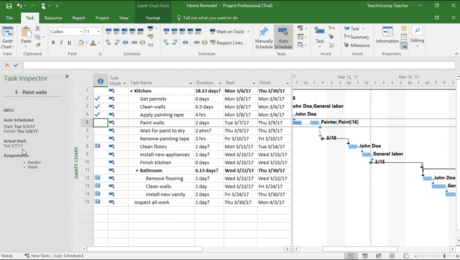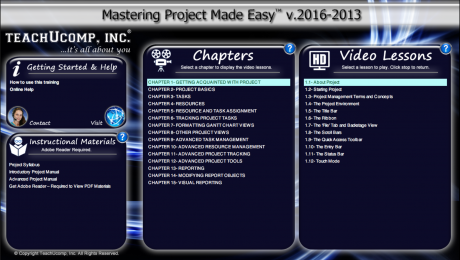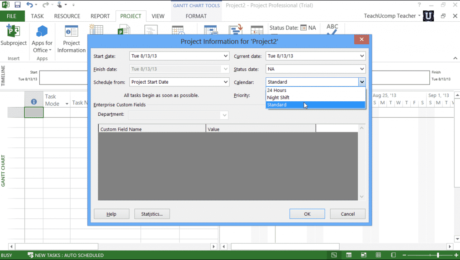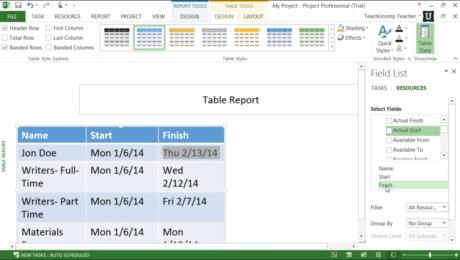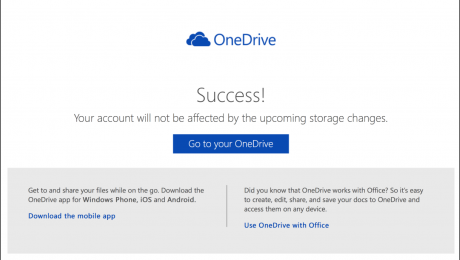Burn a CD or DVD in Windows 10 – Instructions
Tuesday, May 08 2018
Burn a CD or DVD in Windows 10: Video Lesson This video lesson, titled “Burning a CD or DVD,” shows how to burn a CD or DVD in Windows 10. To learn more about Windows 10, check out our complete Windows 10 tutorial, titled “Mastering Windows Made Easy v.10.” Burn a CD or DVD
- Published in Latest, Microsoft, Windows 10
No Comments
Remove Hidden Data in Acrobat – Instructions
Monday, April 16 2018
Remove Hidden Data in Acrobat: Video Lesson This video lesson, titled “Revealing and Clearing Hidden Information,” shows how to remove hidden data in Acrobat Pro DC. This video lesson is from our complete Acrobat tutorial, titled “Mastering Acrobat Made Easy v.Pro DC.” Remove Hidden Data in Acrobat: Overview You can remove hidden data
Task Inspector in Project- Instructions
Monday, October 09 2017
Task Inspector in Project: Video Lesson This video lesson, titled “Inspecting Tasks,” shows you how to use the Task Inspector in Project. This video lesson is from our complete Microsoft Project tutorial, titled “Mastering Project Made Easy v.2016-2013.” Task Inspector in Project: Overview The Task Inspector in Project lets you inspect task and
- Published in Latest, Microsoft, Office 2016, Project 2013, Project 2016
Project 2016 Tutorial – New Product Release
Monday, April 03 2017
New Project 2016 Tutorial Now Available from TeachUcomp, Inc. TeachUcomp, Inc. is pleased to announce the release of our new Project 2016 tutorial, “Mastering Project Made Easy v.2016-2013.” This tutorial provides training on the project management software called Microsoft Project. This comprehensive Project 2016 tutorial provides over 100 video lessons and PDF instructional materials.
- Published in Latest, Marketing, Microsoft, Office 2013, Office 2016, Office 365, Project 2013, Project 2016
Enter Project Information in Microsoft Project – Tutorial
Monday, February 29 2016
Enter Project Information in Microsoft Project: Video Lesson This video lesson, titled “Planning a Project,” shows you how to enter project information in Microsoft Project. This video lesson is from our complete Microsoft Project training, titled “Mastering Project Made Easy v.2013-2010.” Enter Project Information in Microsoft Project: Overview You can enter project information
- Published in Latest, Microsoft, Office 2013, Project 2013
Report Tables in Project 2013 – Tutorial
Monday, January 04 2016
Report Tables in Project 2013: Video Lesson This video lesson, titled “Using Report Tables,” shows you how to use report tables in Project 2013. This video lesson on how to use report tables in Project 2013 is from our complete Microsoft Project training, titled “Mastering Project Made Easy v.2013-2010.” Report Tables in Project 2013:
- Published in Latest, Microsoft, Office 2013, Project 2013
Keep Your 15 GB Free OneDrive Storage – News
Monday, December 14 2015
Keep Your 15 GB Free OneDrive Storage: Overview Microsoft has announced that you can now “opt in” to a new OneDrive promotion to keep your 15 GB Free OneDrive storage and the 15GB camera roll bonus storage. This will exempt your account from the changes to the OneDrive storage limits that were announced in