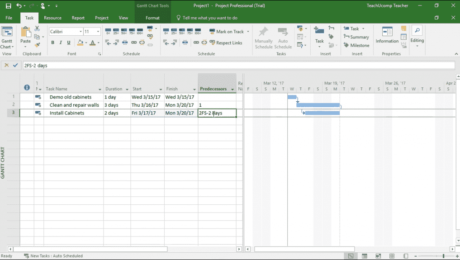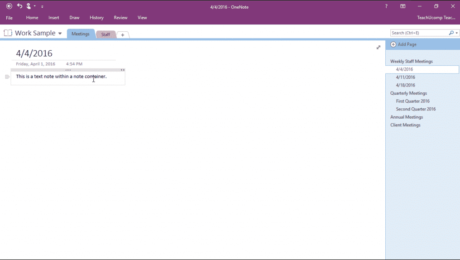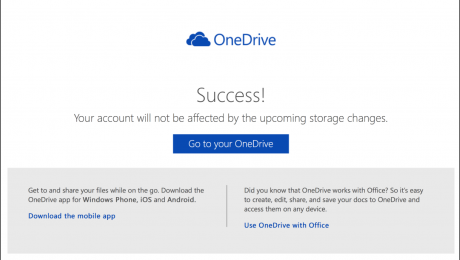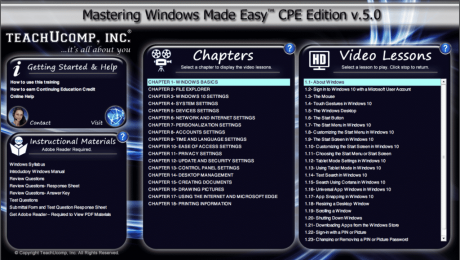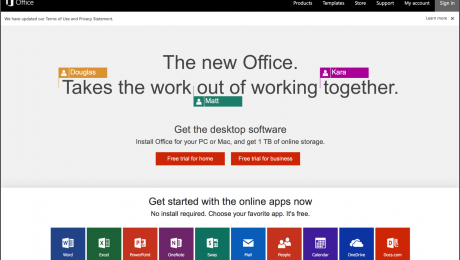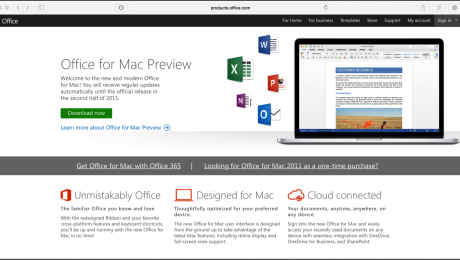Set Task Lead and Lag Time in Project – Instructions
Thursday, April 06 2017
Set Task Lead and Lag Time in Project: Video Lesson This video lesson, titled “Setting Task Lead and Lag Time,” shows how to set task lead or task lag time in Project. This video lesson is from our complete Project tutorial, titled “Mastering Project Made Easy v.2016-2013. Set Task Lead and Lag Time in
- Published in Latest, Office 2016, Office 365, Project 2013, Project 2016
No Comments
Create a Note in OneNote – Tutorial and Instructions
Friday, October 28 2016
Create a Note in OneNote: Video Lesson This video, titled “Creating a Basic Note,” shows you how to create a note in OneNote 2016. This video lesson is from our complete OneNote training, titled “Mastering OneNote Made Easy v.2016-2013.” Create a Note in OneNote: Overview This lesson shows you how to create a
- Published in Latest, Microsoft, Office 2016, Office 365, OneNote 2013, OneNote 2016
Keep Your 15 GB Free OneDrive Storage – News
Monday, December 14 2015
Keep Your 15 GB Free OneDrive Storage: Overview Microsoft has announced that you can now “opt in” to a new OneDrive promotion to keep your 15 GB Free OneDrive storage and the 15GB camera roll bonus storage. This will exempt your account from the changes to the OneDrive storage limits that were announced in
Buy Windows 10 Training- New Product Release
Friday, September 25 2015
Buy Windows 10 Training- Now Available from TeachUcomp, Inc. TeachUcomp, Inc. is pleased to announce you can now buy Windows 10 training with the release of our newest tutorial, “Mastering Windows Made Easy v.10.” This Windows 10 tutorial provides training on using the Windows 10 operating system, made by Microsoft. When you buy Windows
- Published in Latest, Marketing, Microsoft, What's New at TeachUcomp?, Windows 10
Microsoft Office 2016 Released 9-22-15- News
Tuesday, September 22 2015
Microsoft Office 2016 Released 9-22-15: Product Information Microsoft Office 2016 has been released to the public as of 9/22/15. This means that Office 2016 is now available for both Windows and OSX operating systems. It is also available for all Office 365 subscribers. Users of Office 365 can install the latest Office 2016
- Published in Access 2016, Excel 2016, Latest, Microsoft, Office 2016, Office 365, OneNote 2016, Outlook 2016, PowerPoint 2016, Publisher 2016, Word 2016
Windows 10 Launches 7-29-2015- News
Tuesday, June 02 2015
Microsoft Reveals that Windows 10 Launches 7-29-2015 Yesterday, Microsoft announced that Windows 10 launches 7-29-2015. This was also confirmed in the blog post, titled “Hello World: Windows 10 Available on July 29” by Terry Myerson at Blogging Windows. Existing users of Windows 7, 8, and 8.1 can reserve their copy of the software via
- Published in Latest, Microsoft, News, Windows 10
Microsoft’s New Edge Browser for Windows 10- News
Thursday, April 30 2015
Microsoft’s New Edge Browser for Windows 10 At its BUILD conference for developers on April 29th, Microsoft showed a glimpse of Microsoft’s new Edge browser for Windows 10. The new browser, which is replacing the much-maligned Internet Explorer, was previously codenamed “Spartan.” However, at the BUILD conference, Microsoft’s new Edge browser for Windows 10
- Published in Latest, Microsoft, News, Windows 10
Office for Mac 2016 Preview Build Released
Friday, March 06 2015
Microsoft Unveils Office for Mac 2016 Preview Build Microsoft has released an Office for Mac 2016 Preview build for download to the public. The Office for Mac 2016 Preview build contains the updated versions of the popular Office applications Microsoft Excel, Microsoft OneNote, Microsoft Outlook, Microsoft PowerPoint, and Microsoft Word. While the official release date
- Published in Apple, Latest, Microsoft, News, Office 2016