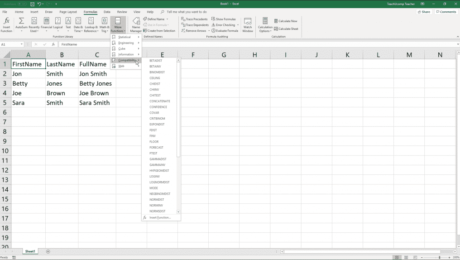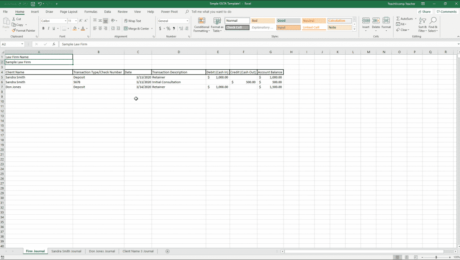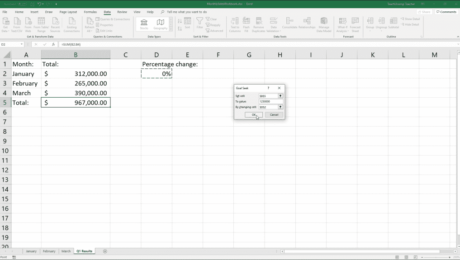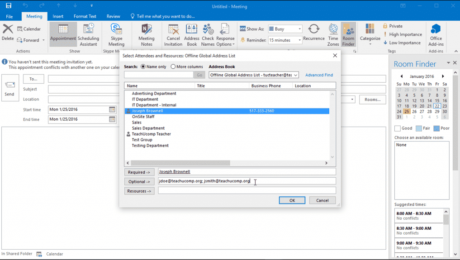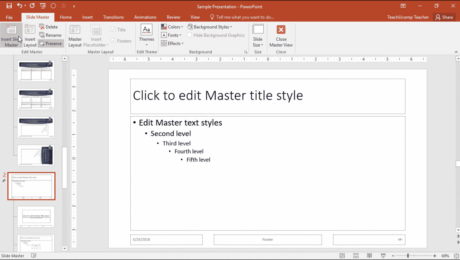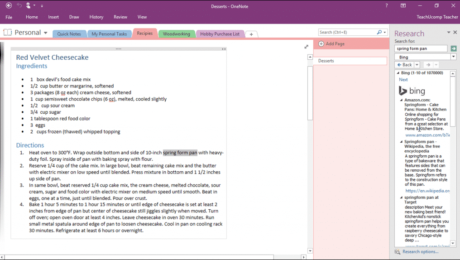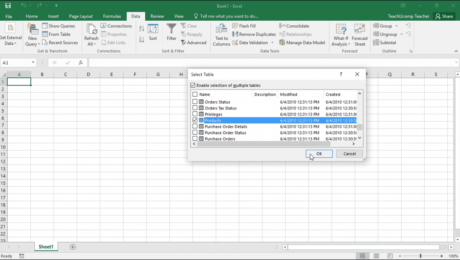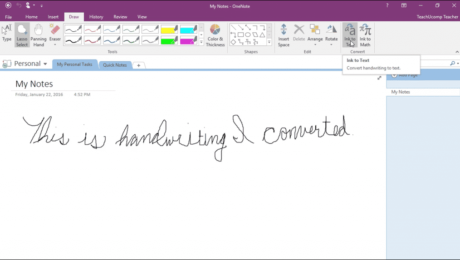Function Compatibility in Excel – Instructions
Friday, October 18 2019
Function Compatibility in Excel: Video Lesson This video lesson, titled “Function Compatibility,” shows how to use function compatibility in Excel. This video on function compatibility in Excel is from our complete Excel tutorial, titled “Mastering Excel Made Easy v.2019 and 365.” Function Compatibility in Excel: Overview Function compatibility in Excel supports older functions
- Published in Excel 2013, Excel 2016, Excel 2019, Excel for Office 365, Latest, Microsoft, Office 2013, Office 2016, Office 2019, Office 365
No Comments
What is an IOLTA Account? – Excel for Lawyers Tutorial
Tuesday, October 08 2019
What is an IOLTA Account?: Video Lesson This video lesson, titled “IOLTA Basics,” helps answer the question “What is an IOLTA account?” This video lesson is from our complete Excel for Lawyers tutorial, titled “Mastering Excel Made Easy for Lawyers v.2019 and 365.” What is an IOLTA Account?: Overview The question “What is
- Published in Excel 2019, Latest, Microsoft, Microsoft Excel Training for Lawyers, Office 2019, Office 365
Goal Seek in Excel- Instructions and Video Lesson
Thursday, September 19 2019
Goal Seek in Excel: Video Lesson This video lesson, titled “Using Goal Seek,” shows you how to use Goal Seek in Excel. This video is from our complete Excel tutorial, titled “Mastering Excel Made Easy v.2019 and 365.” Goal Seek in Excel: Overview You can use Goal Seek in Excel when you know
- Published in Excel 2013, Excel 2016, Excel 2019, Excel for Office 365, Latest, Microsoft, Office 2013, Office 2016, Office 2019, Office 365
Plan a Meeting in Outlook – Instructions and Video Lesson
Wednesday, May 23 2018
Plan a Meeting in Outlook: Video Lesson This video lesson, titled “Scheduling a Meeting,” shows how to plan a meeting in Outlook. This video lesson on how to plan a meeting in Outlook is from our complete Outlook tutorial, titled “Mastering Outlook Made Easy v.2016-2013.” Plan a Meeting in Outlook: Overview You can
- Published in Latest, Microsoft, Office 2013, Office 2016, Outlook 2013, Outlook 2016
The Research Pane in OneNote – Instructions
Tuesday, January 30 2018
The Research Pane in OneNote: Video Lesson This video lesson, titled “The Research Pane,” shows how to use the Research Pane in OneNote. This video lesson is from our complete OneNote tutorial, titled “Mastering OneNote Made Easy v.2016-2013.” The Research Pane in OneNote: Overview The Research Pane in OneNote helps you quickly look
- Published in Latest, Microsoft, Office 2013, Office 2016, Office 365, OneNote 2013, OneNote 2016
Create a Data Model from External Relational Data in Excel – Instructions
Thursday, November 09 2017
Create a Data Model from External Relational Data in Excel: Video This video lesson, titled “Creating a Data Model from External Relational Data,” shows how to create a data model from external relational data in Excel. This video lesson is from our complete Excel tutorial, titled “Mastering Excel Made Easy v.2016-2013.” Create a Data
- Published in Access 2013, Access 2016, Excel 2013, Excel 2016, Latest, Microsoft, Office 2013, Office 2016, Office 365
Convert Handwriting to Text in OneNote – Instructions
Monday, May 08 2017
Convert Handwriting to Text in OneNote: Video Lesson This video lesson, titled “Converting Handwriting to Type,” shows how to convert handwriting into text in OneNote. This video lesson is from our complete OneNote tutorial, titled “Mastering OneNote Made Easy v.2016-2013.” Convert Handwriting to Text in OneNote: Overview The ability to convert handwriting to
- Published in Latest, Microsoft, Office 2013, Office 2016, Office 365, OneNote 2013, OneNote 2016