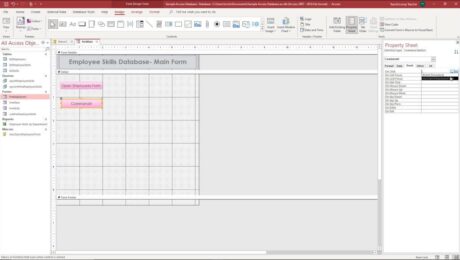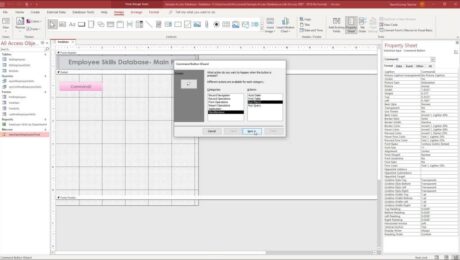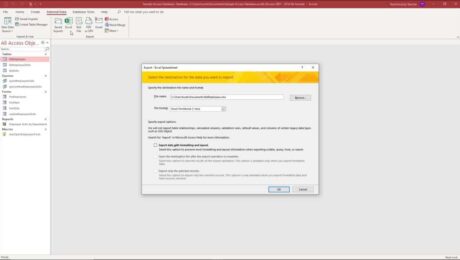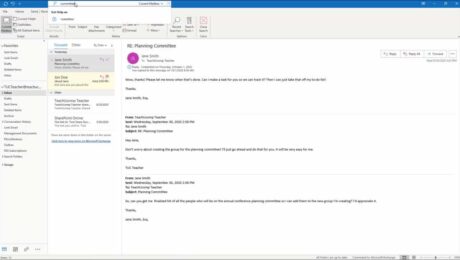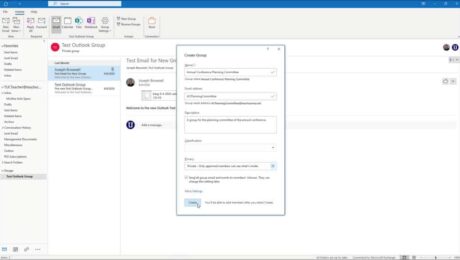Assign Macros to Events in Access – Instructions
Monday, September 13 2021
by Joseph Brownell
Assign Macros to Events in Access: Video This video lesson, titled “Assigning Macros to Events,” shows you how to assign macros to events in Access. This video lesson is from our complete Access tutorial, titled “Mastering Access Made Easy v.2019 and 365.” Overview of Assigning Macros to Events in Access You can manually
accessaccess 2013Access 2016Access 2019Access for Microsoft 365Access for Office 365access macrosAdd a Macro to a Button in Accessadd macros to buttons in accessadd macros to eventsassignassign a macro to an eventassign macros in accessAssign Macros to Events in Accessattach a macro to an event in accesscreate an embedded macro in accessdatabasedatabasesembed a macro in accessembedded macrosevents in accessguidehelphow tohow to add macros to objects in accesshow to assign macros in accesshow to create embedded macros in accesshow to embed a macro in accesshow-toinstructionslearnlessonmacromacrosmicrosoftMicrosoft Accessms accessoverviewstandalone macrostandalone macrosteachtraintrainingtutorialvideo
- Published in Access 2013, Access 2016, Access 2019, Access for Office 365, Latest, Office 2013, Office 2016, Office 2019, Office 365
No Comments
Add a Macro to a Button in Access – Instructions
Friday, September 10 2021
by Joseph Brownell
How to Add a Macro to a Button in Access: Video This video lesson, titled “Assigning Macros to a Command Button,” shows you how to add a macro to a button in Access. This video lesson is from our complete Access tutorial, titled “Mastering Access Made Easy v.2019 and 365.” Overview of Adding Macros
accessaccess 2013Access 2016Access 2019Access for Microsoft 365Access for Office 365access macrosadd a button to an access formAdd a Macro to a Button in Accessadd button in access formadd macros to buttons in accessassignassign macros in accessattach a macro to a button in accessbuttons in access formscommand button accesscommand button wizardcommand button wizard in accesscommand buttons in accesscreate a button in an access formcreate a command button in accessdatabasedatabasesguidehelphow tohow to add a button to an access formhow to add a command button in accesshow to add a macro to a button in accesshow to click a button to run a macro in accesshow-toinstructionslearnlessonmacromacrosmake a button in an access formmicrosoftMicrosoft Accessms accessoverviewrun a macro in access formrun a macro in an access formstandalone macrostandalone macrosteachtraintrainingtutorialusevideo
- Published in Access 2013, Access 2016, Access 2019, Access for Office 365, Latest, Office 2013, Office 2016, Office 2019, Office 365
Standalone Macros in Access – Instructions
Thursday, September 09 2021
by Joseph Brownell
Standalone Macros in Access: Video This video lesson, titled “Creating a Standalone Macro,” shows you how to use standalone macros in Access. This video lesson is from our complete Access tutorial, titled “Mastering Access Made Easy v.2019 and 365.” Overview of Standalone Macros in Access Standalone macros in Access are programs you create
2013accessaccess 2013Access 2016Access 2019access edit macroAccess for Microsoft 365Access for Office 365access macroaccess macro tutorialaccess macrosaccess macros examplesaccess standalone macrosactionsargumentsassigncreateCreating Standalone Macros in AccessdatabasedatabaseseditEditing Standalone Macros in Accessguidehelphow tohow to create macros in accessHow to Create Standalone Macros in AccessHow to Edit a Standalone Macro in Accesshow to edit macro in accesshow to edit macros in accesshow to run macros in accessHow to Run Standalone Macros in Accesshow-toinstructionslearnlessonmacromacro accessmacro in accessmacro in ms accessmacrosmacros accessmacros in accessmacros in ms accessmicrosoftMicrosoft Accessmicrosoft access macrosms accessms access macroms access macrosoverviewrunRunning Standalone Macros in Accesssettingsstandalone macrostandalone macrosStandalone Macros in Accessteachtraintrainingtutorialusevideo
- Published in Access 2013, Access 2016, Access 2019, Access for Office 365, Latest, Office 2013, Office 2016, Office 2019, Office 365
Export Data from Access – Instructions
Tuesday, August 24 2021
by Joseph Brownell
Export Data from Access: Video This video lesson, titled “Exporting Data,” shows you how to export data from Access. This video on how to export data from Access is from our complete Access tutorial, titled “Mastering Access Made East v.2019 and 365.” Overview of Exporting Data from Access You can easily export data
accessaccess 2013Access 2016Access 2019access exportAccess for Microsoft 365Access for Office 365access to exportdatabaseexportexport accessexport access databaseexport access to excelExport Data from Accessexport data in accessexportingfilefileshelphow to export data from accesshow to export data from access to excelhow to export data in accesshow to export from accesshow to export in accesshow-toinstructionslearnlessonmicrosoftMicrosoft Accessmicrosoft access exportms access exportoverviewtabletablesteachtrainingtutorialvideo
- Published in Access 2013, Access 2016, Access 2019, Access for Office 365, Latest, Microsoft, Office 2013, Office 2016, Office 2019, Office 365
Save a Draft Email in Outlook – Instructions
Monday, August 09 2021
by Joseph Brownell
Save a Draft Email in Outlook: Video This video lesson, titled “Using the Drafts Folder,” shows you how to save a draft email in Outlook. This video lesson is from our complete Outlook tutorial, titled “Mastering Outlook Made Easy v.2019 and 365.” Overview of Saving Draft Emails in Outlook You can save a
coursedelete a draft email in outlookdraft emaildraft emailsdraft emails in outlookdrafts folder in outlookemailemail drafts in outlookemailsfolderFolder Panefoldershelphow to delete a draft email in outlookhow to save a draft email in outlookhow to save a draft message in outlookhow to send a draft email in outlookhow-toinstructionslessonmailmessageMessagesmicrosoftMicrosoft 365Microsoft Office 2019Microsoft Office 365microsoft outlooknavigation barOffice 2019office 365openopeningoutlookoutlook 2013Outlook 2016Outlook 2019Outlook folderOutlook foldersOutlook for Microsoft 365Outlook for Office 365overviewsave a draft email in outlooksave a draft message in outlooksaving a draft email in outlooksaving a draft in outlookself studysend a draft email in outlooktrainingtutorialvideoviewviewing
- Published in Latest, Microsoft, Office 2013, Office 2016, Office 2019, Office 365, Outlook 2013, Outlook 2016, Outlook 2019, Outlook for Office 365
Find Email in Outlook – Instructions and Video Lesson
Thursday, June 10 2021
by Joseph Brownell
Find Email in Outlook: Video Lesson This video lesson, title “Searching for Messages,” shows you how to find email in Outlook. This video lesson is from our complete Outlook tutorial, titled “Mastering Outlook Made Easy v.2019 and 365.” Find Email in Outlook: Overview There are many ways to
coursee maile-mailsemailemailsfindFind Email in Outlookfindingfolderfoldershelphow to search email in outlookhow to search emails in outlookhow to search for emails in outlookhow to search in outlookhow-toinstant searchinstructionslessonmailmessageMessagesmicrosoftMicrosoft 365Microsoft Office 2019Microsoft Office 365microsoft outlookMicrosoft SearchOffice 2019office 365outlookoutlook 2013Outlook 2016Outlook 2019Outlook for Microsoft 365Outlook for Office 365outlook search emailoverviewseachingsearchsearch emails in outlookSearching for Messagesself studytexttrainingtutorialvideoviewviewing
- Published in Latest, Microsoft, Office 2013, Office 2016, Office 2019, Office 365, Outlook 2013, Outlook 2016, Outlook 2019, Outlook for Office 365
Create a New Group in Outlook – Instructions
Wednesday, June 09 2021
by Joseph Brownell
Create a New Group in Outlook: Video Lesson This video lesson, titled “Creating a New Group,” shows you how to create a new group in Outlook. This video lesson is from our complete Outlook tutorial, titled “Mastering Outlook Made Easy v.2019 and 365.” Create a New Group in Outlook: Overview To create a
addaddingcoursecreateCreate a New Group in Outlookcreate new group in outlookcreatinggroupgroupshelphow to add a new group in outlookhow to create a new group in outlookhow to create new group in outlookhow to make a new group in outlookhow-toinstructionslearnlessonmakemakingmicrosoftMicrosoft 365Microsoft Office 2019Microsoft Office 365microsoft outlooknamenewnew groupnew group in outlooknew group outlookOffice 2019office 365optionsoutlookOutlook 2016Outlook 2019Outlook for Microsoft 365Outlook for Office 365overviewprivacyself studysettingsteachtrainingtutorialvideo
- Published in Latest, Microsoft, Office 2016, Office 2019, Office 365, Outlook 2016, Outlook 2019, Outlook for Office 365
The Sent Items Folder in Outlook – Instructions
Thursday, May 27 2021
by Joseph Brownell
The Sent Items Folder in Outlook: Video Lesson This video lesson, titled “The Sent Items Folder,” shows you how to open the Sent Items folder in Outlook. This video lesson is from our complete Outlook tutorial, titled “Mastering Outlook Made Easy v.2019 and 365.” The Sent Items Folder in Outlook: Overview
courseemailemailsfolderFolder Panefoldershelphow to find sent emails in outlookhow to find sent mail in outlookhow to see sent emails on outlookhow to see sent items in outlookhow to see sent mail in outlookhow to show sent items in outlookhow to view sent emails in outlookhow-toinstructionslessonmailmessageMessagesmicrosoftMicrosoft 365Microsoft Office 2019Microsoft Office 365microsoft outlooknavigation barOffice 2019office 365openopeningoutlookoutlook 2013Outlook 2016Outlook 2019Outlook folderOutlook foldersOutlook for Microsoft 365Outlook for Office 365outlook sent folderoutlook sent itemsoverviewself studysent emailssent itemssent items outlooksent mail folderThe Sent Items Folder in Outlooktrainingtutorialvideoviewviewingwhere is my sent folder in outlook
- Published in Latest, Microsoft, Office 2013, Office 2016, Office 2019, Office 365, Outlook 2013, Outlook 2016, Outlook 2019, Outlook for Office 365