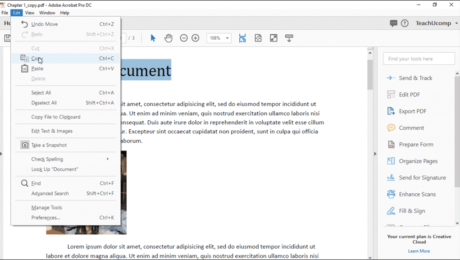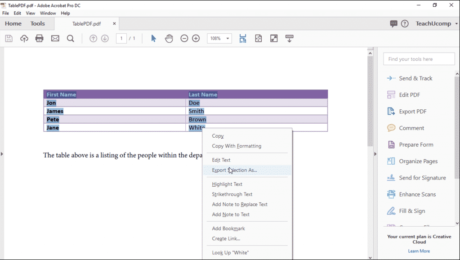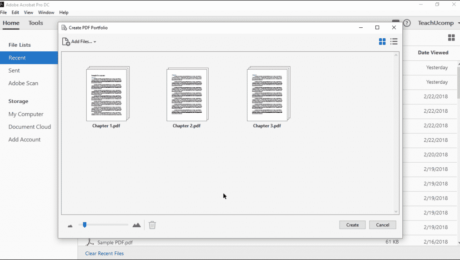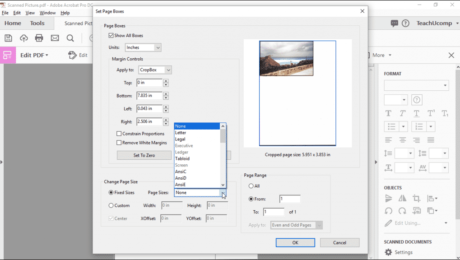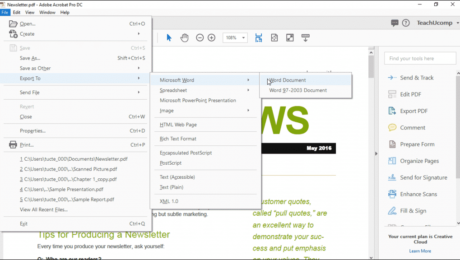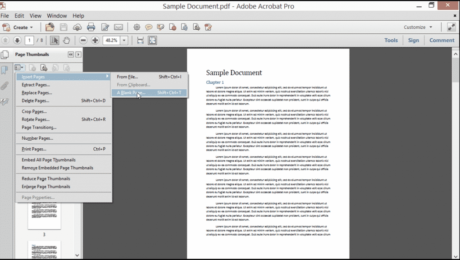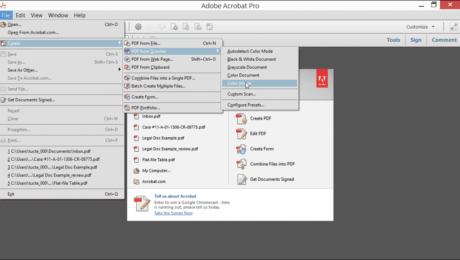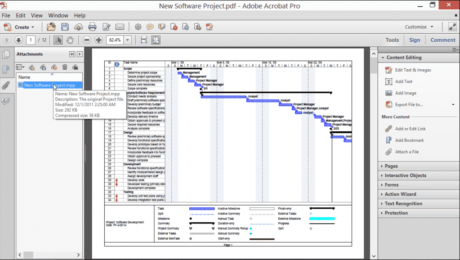Export a PDF to Excel- Instructions and Video Lesson
Tuesday, April 03 2018
Export a PDF to Excel: Video Lesson This video lesson, titled “Exporting PDFs to Microsoft Excel,” shows you how to export a PDF to Excel. This video on how to export a PDF to Excel is from our complete Adobe Acrobat tutorial, titled “Mastering Acrobat Made Easy v.Pro DC.” Export a PDF to Excel:
- Published in Acrobat, Excel 2010, Excel 2013, Excel 2016, Latest, Microsoft, Office 2010, Office 2013, Office 2016, Office 365
Create PDF Portfolios in Adobe Acrobat – Instructions
Monday, April 02 2018
Create PDF Portfolios in Adobe Acrobat: Video Lesson This video, titled “Creating a PDF Portfolio,” shows how to create PDF portfolios in Adobe Acrobat Pro DC. This video is from our complete Adobe Acrobat tutorial, titled “Mastering Acrobat Made Easy v.Pro DC.” Create PDF Portfolios in Adobe Acrobat: Overview You can easily create
Crop Pages in Adobe Acrobat – Instructions
Thursday, March 29 2018
Crop Pages in Adobe Acrobat: Video Lesson This video lesson, titled “Cropping Pages and Documents,” shows how to crop pages in Adobe Acrobat Pro DC. This video lesson is from our complete Acrobat tutorial, titled “Mastering Acrobat Made Easy v.Pro DC.” Crop Pages in Adobe Acrobat: Overview You can crop pages in Adobe
Export a PDF to Word in Acrobat- Instructions
Wednesday, March 28 2018
Export a PDF to Word in Acrobat: Video Lesson This video lesson, titled “Exporting PDFs to Microsoft Word,” shows you how to export a PDF to Word in Acrobat. This video is from our complete Acrobat tutorial, titled “Mastering Acrobat Made Easy v.Pro DC.” Export a PDF to Word in Acrobat: Overview You
- Published in Acrobat, Latest, Microsoft, Office 2010, Office 2013, Office 2016, Office 365, Word 2010, Word 2013, Word 2016
Insert Pages into a PDF in Acrobat – Tutorial
Friday, September 23 2016
Insert Pages into a PDF in Acrobat: Video Lesson This video lesson, titled “Inserting Pages from Files and Other Sources,” shows how to insert pages into a PDF in Acrobat XI Pro. This video lesson is from our complete Acrobat XI Pro training, titled “Mastering Acrobat Made Easy v.XI Pro.” Insert Pages into a
Create a PDF from a Scanner – Tutorial
Monday, February 22 2016
Create a PDF from a Scanner: Video Lesson This video lesson, titled “Scanning into a PDF Document,” shows you how to create a PDF from a scanner. This video lesson is from our complete Acrobat XI training, titled “Mastering Acrobat Made Easy v.XI Pro.” Create a PDF from a Scanner: Overview If you