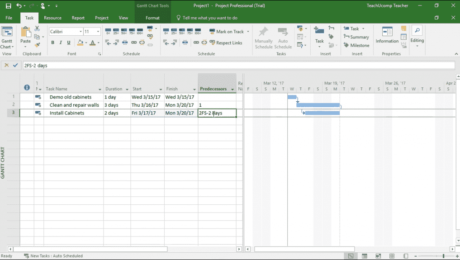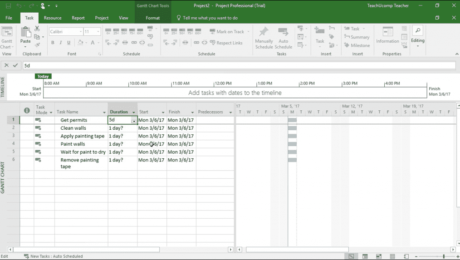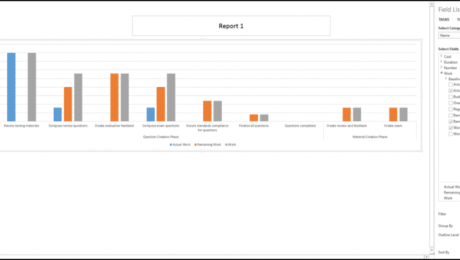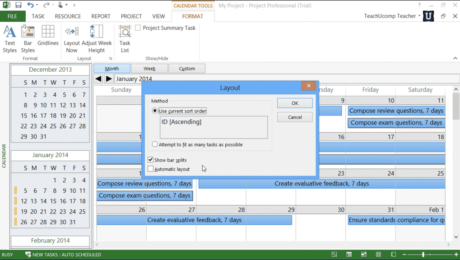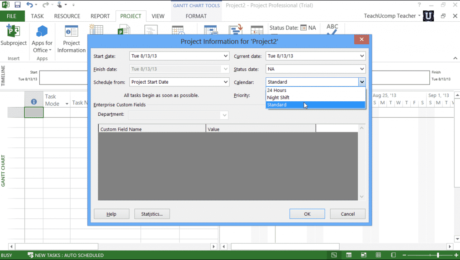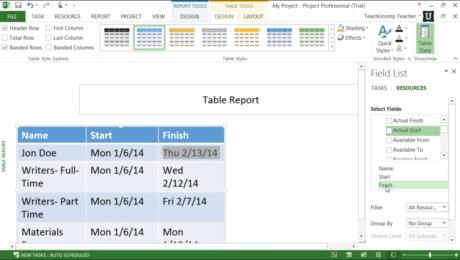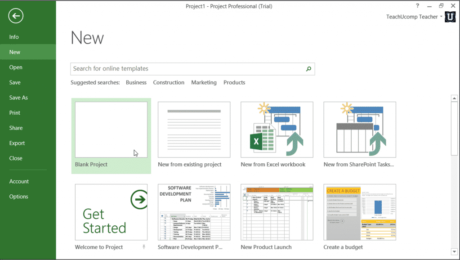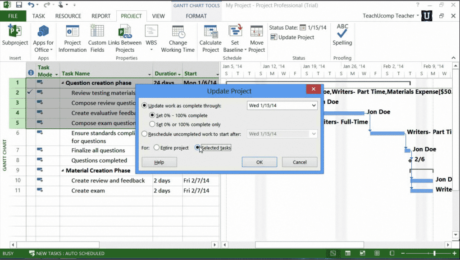Set Task Lead and Lag Time in Project – Instructions
Thursday, April 06 2017
Set Task Lead and Lag Time in Project: Video Lesson This video lesson, titled “Setting Task Lead and Lag Time,” shows how to set task lead or task lag time in Project. This video lesson is from our complete Project tutorial, titled “Mastering Project Made Easy v.2016-2013. Set Task Lead and Lag Time in
- Published in Latest, Office 2016, Office 365, Project 2013, Project 2016
No Comments
Set Task Duration in Project- Instructions
Tuesday, April 04 2017
Set Task Duration in Project: Video Lesson This video lesson, titled “Setting Task Duration,” shows you how to set task duration in Project. This video is from our complete Project training, titled “Mastering Project Made Easy v.2016-2013.” Set Task Duration in Project: Overview You can easily set task duration for each task in a
- Published in Latest, Microsoft, Office 2016, Office 365, Project 2013, Project 2016
The Field List in Report Charts in Project – Tutorial
Friday, July 08 2016
The Field List in Report Charts in Project: Video Lesson This video lesson, titled “Using the Field List with Report Charts,” shows how to use the Field List in report charts in Project. This video lesson is from our complete Project training, titled “Mastering Project Made Easy v.2013-2010.” The Field List in Report Charts
- Published in Latest, Microsoft, Project 2013
Calendar View in Microsoft Project – Tutorial
Wednesday, May 04 2016
Calendar View in Microsoft Project: Video Lesson This video lesson, titled “The Calendar View,” shows you how to use the Calendar View in Microsoft Project. This video lesson is from our complete Project 2013 training, titled “Mastering Project Made Easy v.2013-2010.” Calendar View in Microsoft Project: Overview The Calendar view in Microsoft Project
- Published in Latest, Microsoft, Project 2013
Enter Project Information in Microsoft Project – Tutorial
Monday, February 29 2016
Enter Project Information in Microsoft Project: Video Lesson This video lesson, titled “Planning a Project,” shows you how to enter project information in Microsoft Project. This video lesson is from our complete Microsoft Project training, titled “Mastering Project Made Easy v.2013-2010.” Enter Project Information in Microsoft Project: Overview You can enter project information
- Published in Latest, Microsoft, Office 2013, Project 2013
Report Tables in Project 2013 – Tutorial
Monday, January 04 2016
Report Tables in Project 2013: Video Lesson This video lesson, titled “Using Report Tables,” shows you how to use report tables in Project 2013. This video lesson on how to use report tables in Project 2013 is from our complete Microsoft Project training, titled “Mastering Project Made Easy v.2013-2010.” Report Tables in Project 2013:
- Published in Latest, Microsoft, Office 2013, Project 2013
Create New Projects in Microsoft Project- Tutorial
Friday, August 07 2015
Create New Projects in Microsoft Project: Video Lesson This video lesson, titled “Creating New Projects,” shows you how to create new projects in Microsoft Project. This video lesson on how to create new projects in Microsoft Project is from our complete Microsoft Project training, titled “Mastering Project Made Easy v.2013-2010.” Create New Projects in
- Published in Latest, Microsoft, Project 2013
Update Multiple Tasks in Project- Tutorial
Monday, March 16 2015
Update Multiple Tasks in Project: Video Lesson This video lesson, titled “Updating Multiple Tasks in a Project,” shows you how to update multiple tasks in Project. This video is from our complete Project 2013-2010 tutorial, titled “Mastering Project Made Easy v.2013-2010.” Update Multiple Tasks in Project: Overview After you have saved a baseline
- Published in Latest, Microsoft, Office 2013, Project 2013