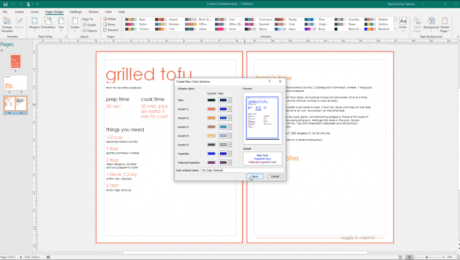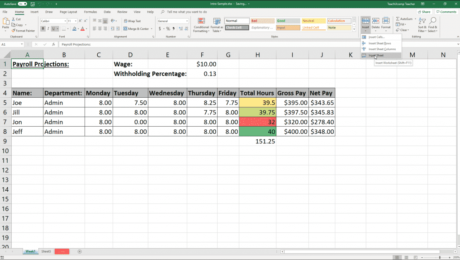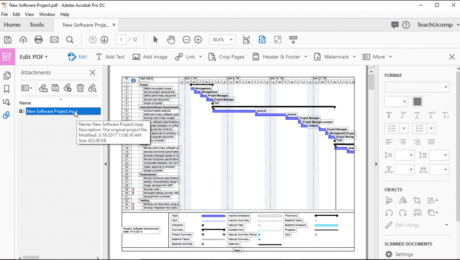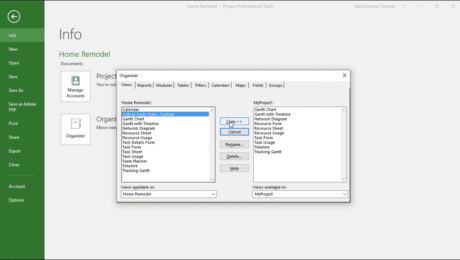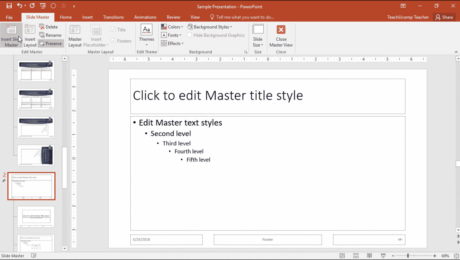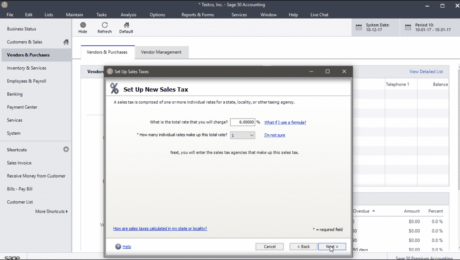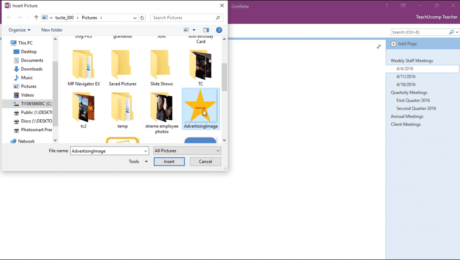Inserting and Deleting Worksheets in Excel- Instructions
Wednesday, October 02 2019
Inserting and Deleting Worksheets in Excel: Video Lesson This video, titled “Inserting and Deleting Worksheets,” shows different ways of inserting and deleting worksheets in Excel. This video is from our complete Excel tutorial, titled “Mastering Excel Made Easy v.2019 and 365.” Inserting and Deleting Worksheets in Excel: Overview
- Published in Excel 2013, Excel 2016, Excel 2019, Excel for Office 365, Latest, Microsoft, Office 2013, Office 2016, Office 2019, Office 365
The Organizer in Microsoft Project – Instructions
Wednesday, April 11 2018
The Organizer in Microsoft Project: Video Lesson This video lesson, titled “Using the Organizer,” shows you how to use the Organizer in Microsoft Project. This video lesson is from our complete Microsoft Project tutorial, titled “Mastering Project Made Easy v.2016-2013.” The Organizer in Microsoft Project: Overview The Organizer in Microsoft Project lets you
- Published in Latest, Microsoft, Office 2013, Project 2013
Set Up Sales Tax in Sage 50- Instructions
Wednesday, December 20 2017
Set Up Sales Tax in Sage 50: Video Lesson This video lesson, titled “The Sales Tax Wizard,” shows how to set up sales tax in Sage 50. This video lesson on how to set up sales tax in Sage 50 is from our complete Sage 50 tutorial, titled “Mastering Sage 50 Made Easy v.2018.”
- Published in Latest, Sage50, Small Business Accounting
Add Pictures to OneNote Pages- Instructions
Friday, August 04 2017
Add Pictures to OneNote Pages: Video Lesson This video, titled “Adding Pictures,” shows how to add pictures to OneNote pages. This video is from our complete OneNote training, titled “Mastering OneNote Made Easy v.2016-2013.” Add Pictures to OneNote Pages: Overview This tutorial shows how to add pictures to OneNote pages. To add pictures
- Published in Latest, Microsoft, Office 2013, Office 2016, Office 365, OneNote 2013, OneNote 2016