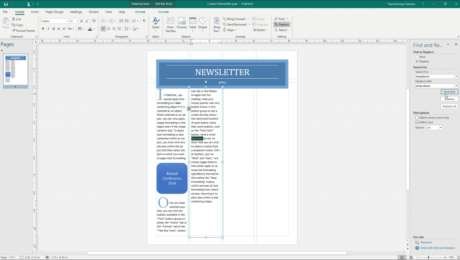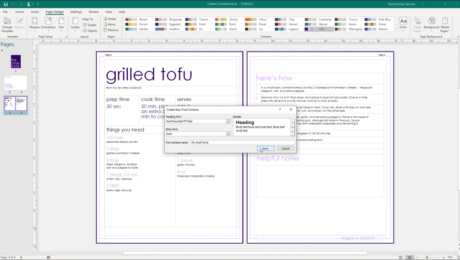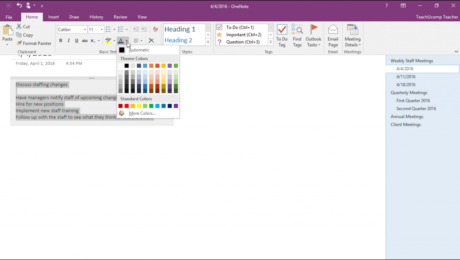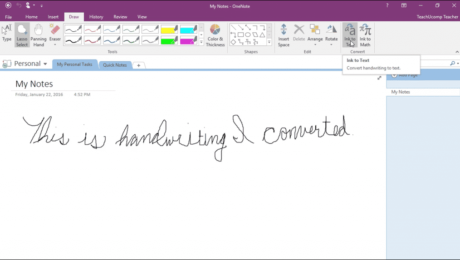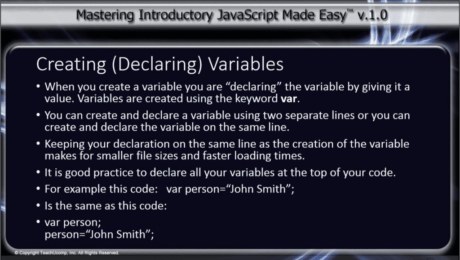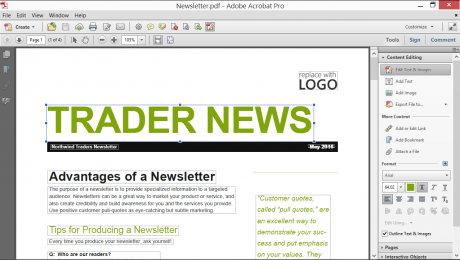Use Find and Replace in Publisher- Instructions
Monday, November 11 2019
Use Find and Replace in Publisher: Video Lesson This video lesson, titled “Using Find and Replace,” shows you how to use Find and Replace in Publisher. This video lesson is from our complete Publisher tutorial, titled “Mastering Publisher Made Easy v.2019 and 365.” Use Find and Replace in Publisher: Overview You use Find
- Published in Latest, Microsoft, Office 2010, Office 2013, Office 2016, Office 2019, Office 365, Publisher 2010, Publisher 2013, Publisher 2016, Publisher 2019
No Comments
Custom Font Schemes in Publisher- Instructions
Tuesday, November 05 2019
Custom Font Schemes in Publisher: Video Lesson This video lesson, titled “Creating a Custom Font Scheme,” shows how to create, apply, and delete custom font schemes in Publisher. This video is from our complete Publisher tutorial, titled “Mastering Publisher Made Easy v.2019 and 365.” Custom Font Schemes in Publisher: Overview You can create
- Published in Latest, Microsoft, Office 2013, Office 2016, Office 2019, Office 365, Publisher 2013, Publisher 2016, Publisher 2019
Edit Text in Acrobat Pro DC – Instructions
Thursday, November 08 2018
Edit Text in Acrobat Pro DC: Video Lesson This video lesson, titled “Editing Text,” shows how to edit text in Acrobat Pro DC. This lesson comes from our complete Acrobat tutorial, titled “Mastering Acrobat Made Easy v.Pro DC.” Edit Text in Acrobat Pro DC: Overview You can easily edit text in Acrobat Pro
Format Text in OneNote – Instructions
Tuesday, November 07 2017
Format Text in OneNote: Video Lesson This video lesson, titled “Basic Text Formatting,” shows how to format text in OneNote. This video lesson is from our complete OneNote tutorial, titled “Mastering OneNote Made Easy v.2016-2013.” Format Text in OneNote: Overview You can easily format text in OneNote to change its appearance. To format
- Published in Latest, Microsoft, Office 2013, Office 2016, Office 365, OneNote 2013, OneNote 2016
Convert Handwriting to Text in OneNote – Instructions
Monday, May 08 2017
Convert Handwriting to Text in OneNote: Video Lesson This video lesson, titled “Converting Handwriting to Type,” shows how to convert handwriting into text in OneNote. This video lesson is from our complete OneNote tutorial, titled “Mastering OneNote Made Easy v.2016-2013.” Convert Handwriting to Text in OneNote: Overview The ability to convert handwriting to
- Published in Latest, Microsoft, Office 2013, Office 2016, Office 365, OneNote 2013, OneNote 2016
JavaScript Variables- Tutorial
Friday, February 13 2015
JavaScript Variables: Video Lessons The above video lessons, titled “What are JavaScript Variables?,” “Syntax for Text and Numerical Values,” and “Creating (Declaring) Variables,” help you learn about JavaScript variables and how to declare JavaScript variables. These lessons are from our complete Introductory JavaScript tutorial, titled “Mastering Introductory JavaScript Made Easy v.1.0.” JavaScript Variables: Overview
- Published in JavaScript, Latest
Edit Text in a PDF Using Acrobat XI- Tutorial
Tuesday, September 16 2014
Edit Text in a PDF Using Acrobat XI: Video Lesson This video lesson, titled “Editing Text,” shows how to edit text in a PDF using Adobe Acrobat XI Pro. This lesson comes from our complete Acrobat training, titled “Mastering Acrobat Made Easy v.XI.” Edit Text in a PDF Using Acrobat XI: Overview As