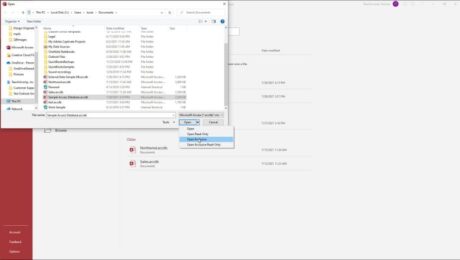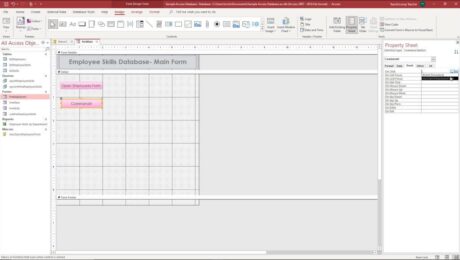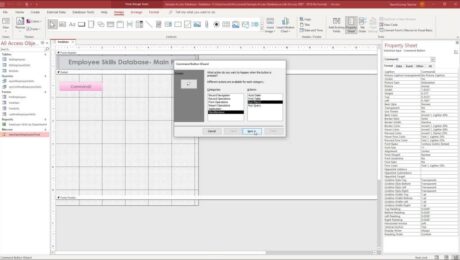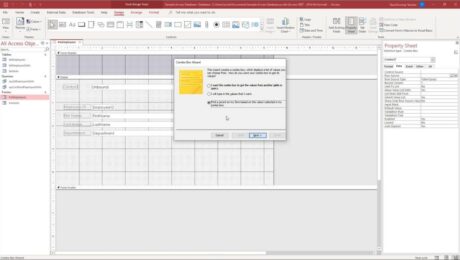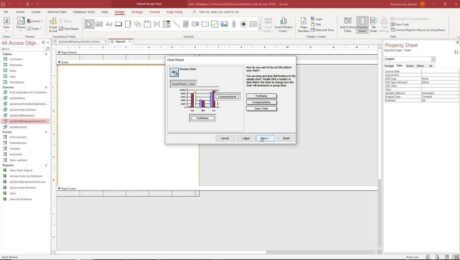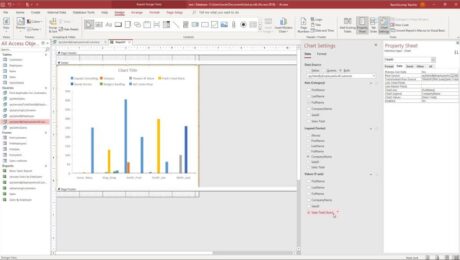Set a Password on an Access Database – Instructions
Tuesday, September 14 2021
Set a Password on an Access Database: Video This video lesson, titled “Setting a Database Password,” shows how to set a password on an Access database file. This video lesson is from our complete Access tutorial, titled “Mastering Access Made Easy v.2019 and 365.” Overview of How to Set a Password on an Access
- Published in Access 2013, Access 2016, Access 2019, Access for Office 365, Latest, Microsoft, Office 2013, Office 2016, Office 2019, Office 365
No Comments
Standalone Macros in Access – Instructions
Thursday, September 09 2021
Standalone Macros in Access: Video This video lesson, titled “Creating a Standalone Macro,” shows you how to use standalone macros in Access. This video lesson is from our complete Access tutorial, titled “Mastering Access Made Easy v.2019 and 365.” Overview of Standalone Macros in Access Standalone macros in Access are programs you create
- Published in Access 2013, Access 2016, Access 2019, Access for Office 365, Latest, Office 2013, Office 2016, Office 2019, Office 365
Add Records to a Table in Datasheet View in Access- Instructions
Tuesday, September 07 2021
Add Records to a Table in Datasheet View in Access: Video This video lesson, titled “Adding Records in Datasheet View,” shows how to add records to a table in datasheet view in Access. This video is from our complete Access tutorial, titled “Mastering Access Made Easy v.2019 and 365.” Overview of How to Add
- Published in Access 2013, Access 2016, Access 2019, Access for Office 365, Latest, Microsoft, Office 2013, Office 2016, Office 2019, Office 365
Insert a Modern Chart in Access- Instructions
Thursday, September 02 2021
Insert a Modern Chart in Access: Video This video lesson, titled “Insert a Modern Chart,” shows how to insert a modern chart in Access and then format a modern chart in Access. This video is from our complete Access tutorial, titled “Mastering Access Made Easy v.2019 and 365.” Overview of Modern Charts in Access
- Published in Access 2019, Access for Office 365, Latest, Microsoft, Office 2019, Office 365