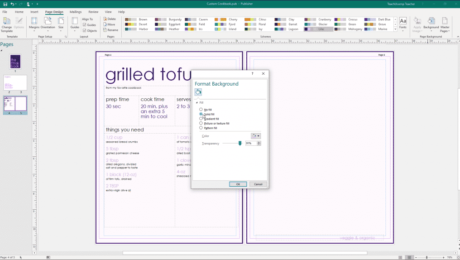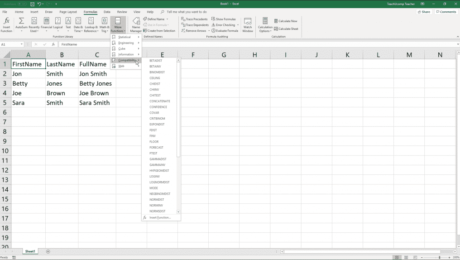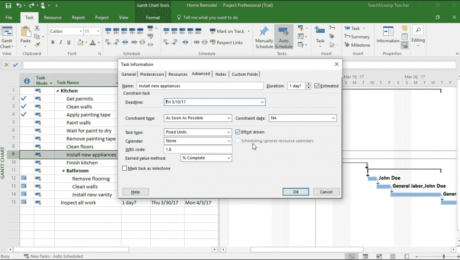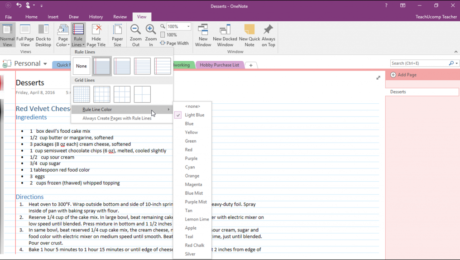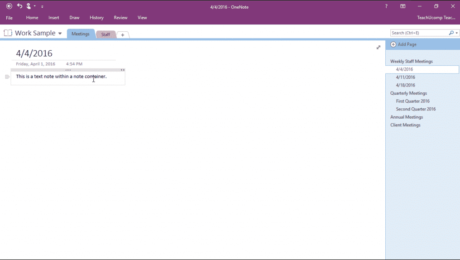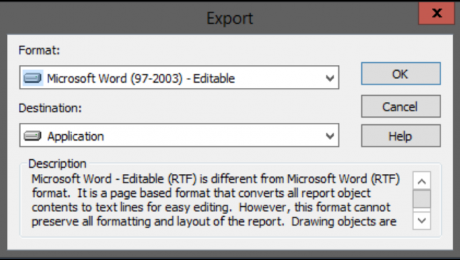Create a Custom Page Background in Publisher – Instructions
Wednesday, October 30 2019
Create a Custom Page Background in Publisher: Video Lesson This video lesson, titled “Customizing Page Backgrounds,” shows how to create a custom page background in Publisher. This lesson is from our complete Publisher tutorial, titled “Mastering Publisher Made Easy v.2019 and 365.” Create a Custom Page Background in Publisher: Overview How to Apply or
- Published in Latest, Microsoft, Office 2013, Office 2016, Office 2019, Office 365, Publisher 2013, Publisher 2016, Publisher 2019
No Comments
Function Compatibility in Excel – Instructions
Friday, October 18 2019
Function Compatibility in Excel: Video Lesson This video lesson, titled “Function Compatibility,” shows how to use function compatibility in Excel. This video on function compatibility in Excel is from our complete Excel tutorial, titled “Mastering Excel Made Easy v.2019 and 365.” Function Compatibility in Excel: Overview Function compatibility in Excel supports older functions
- Published in Excel 2013, Excel 2016, Excel 2019, Excel for Office 365, Latest, Microsoft, Office 2013, Office 2016, Office 2019, Office 365
Set Deadlines for Tasks in Project- Instructions
Monday, May 01 2017
Set Deadlines for Tasks in Project: Video Lesson This video lesson, titled “Setting Deadlines,” shows how to set deadlines for tasks in Project. This video lesson is from our complete Project tutorial, titled “Mastering Project Made Easy v.2016-2013.” Set Deadlines for Tasks in Project: Overview You can easily set deadlines for tasks in
- Published in Latest, Microsoft, Office 2013, Office 2016, Office 365, Project 2013, Project 2016
Format Page Backgrounds in OneNote- Instructions
Tuesday, March 07 2017
Format Page Backgrounds in OneNote: Video Lesson This video lesson, titled “Formatting Page Backgrounds,” shows how to format page backgrounds in OneNote. This video lesson is from our complete OneNote training, titled “Mastering OneNote Made Easy v.2016-2013.” Format Page Backgrounds in OneNote: Overview You can format page backgrounds in OneNote to add visual
- Published in Latest, Microsoft, Office 2013, Office 2016, Office 365, OneNote 2013, OneNote 2016
Create a Note in OneNote – Tutorial and Instructions
Friday, October 28 2016
Create a Note in OneNote: Video Lesson This video, titled “Creating a Basic Note,” shows you how to create a note in OneNote 2016. This video lesson is from our complete OneNote training, titled “Mastering OneNote Made Easy v.2016-2013.” Create a Note in OneNote: Overview This lesson shows you how to create a
- Published in Latest, Microsoft, Office 2016, Office 365, OneNote 2013, OneNote 2016
Crystal Reports Training 2013- How to Create a Report Template
Monday, June 16 2014
Need more Crystal Reports training? Click here for the complete tutorial. How to create a report template You can create a report template that has no defined connection to data sources, but can be used to apply report formatting and layout. To do this, first create a
- Published in Crystal Reports, Latest
Assign a Macro to a Button in Word 2013
Thursday, June 12 2014
Assign a Macro to a Button in Word 2013: Video This video lesson, titled “Assigning Macros to a Button in Word 2013,” shows you how to assign macros to a button in Word 2013. Assign a Macro to a Button in Word 2013: Overview You can assign a macro to a button in Word 2013.
Field Properties in Access 2013
Monday, June 09 2014
Field Properties in Access 2013: Video This video, titled “Field Properties,” shows how to set field properties in Access 2013 for tables in an Access database. Need more Access training? Click here for the complete tutorial! Setting Field Properties You can set the field properties in Access 2013 for the table fields you create in
- Published in Access 2013, Latest