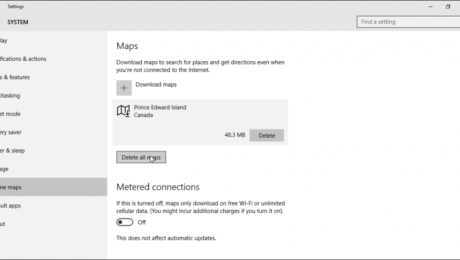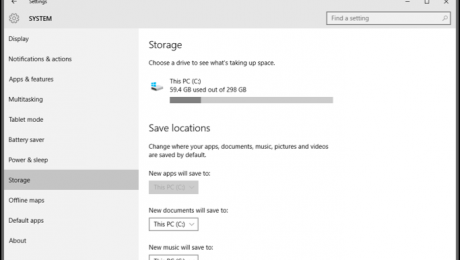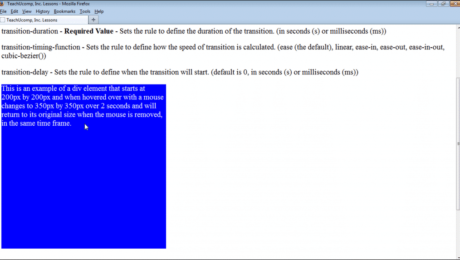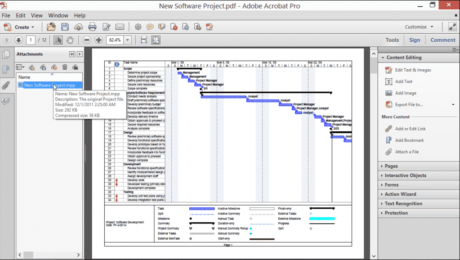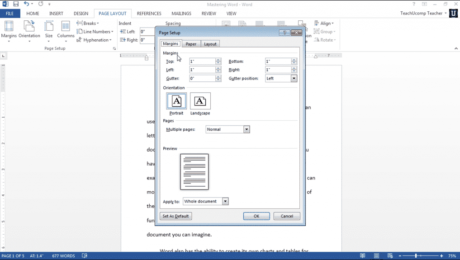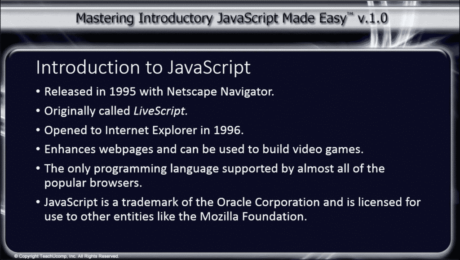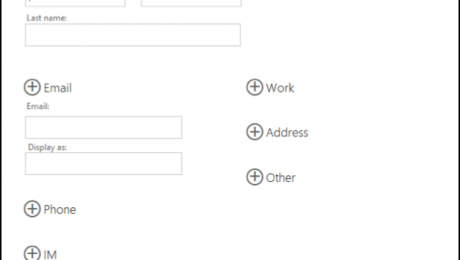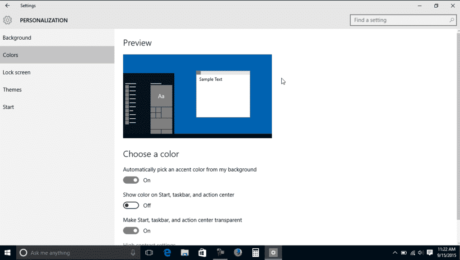Offline Maps in Windows 10 – Tutorial
Wednesday, December 30 2015
Offline Maps in Windows 10: Video Lesson This video lesson, titled “Download and Manage Offline Maps in Windows 10,” shows you how to manage your offline maps in Windows 10. This video lesson about offline maps in Windows 10 is from our complete Windows 10 training, titled “Mastering Windows Made Easy v.10.” Offline Maps
- Published in Latest, Microsoft, Windows 10
No Comments
Manage Storage Space in Windows 10 – Tutorial
Tuesday, December 08 2015
Manage Storage Space in Windows 10: Video Lesson This video lesson, titled “Manage Storage Space in Windows 10,” shows you how to manage storage space in Windows 10. This video lesson is from our complete Windows 10 training, titled “Mastering Windows Made Easy v.10.” Manage Storage Space in Windows 10: Overview To manage
- Published in Latest, Microsoft, Windows 10
Transitions in CSS3- Tutorial
Thursday, December 03 2015
Transitions in CSS3: Video Lesson This video lesson, titled “Transitions,” shows how to apply transitions in CSS3. This video lesson is from our HTML5 and CSS3 course, titled “Mastering HTML5 and CSS3 Made Easy v.1.0.” Transitions in CSS3: Overview Transitions in CSS3 allow you to change the state of an element, over a
Introduction to JavaScript- Tutorial
Tuesday, November 17 2015
Introduction to JavaScript: Video Lesson This video lesson, titled “Introduction to JavaScript,” contains an introduction to JavaScript. This video lesson is from our complete Introductory JavaScript training, titled “Mastering Introductory JavaScript Made Easy v.1.0.” Introduction to JavaScript: Overview JavaScript is considered a dynamic programming language. It was first released with Netscape Navigator in
- Published in HTML, JavaScript, Latest
Create a New Contact in Office 365- Tutorial
Tuesday, November 10 2015
Create a New Contact in Office 365: Video Lesson This video lesson, titled “Creating a New Contact,” shows you how to create a new contact in Office 365. This video lesson on how to create a new contact in Office 365 is from our complete Outlook Web App course, titled “Mastering Outlook on the
- Published in Latest, Microsoft, Office 365, Outlook on the Web