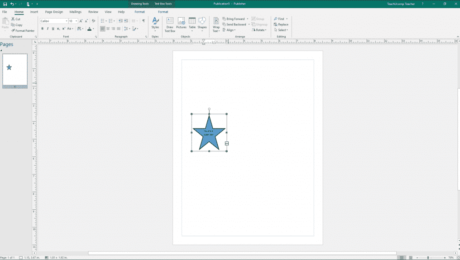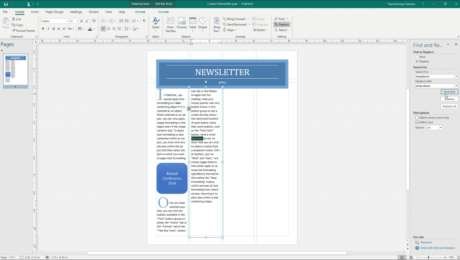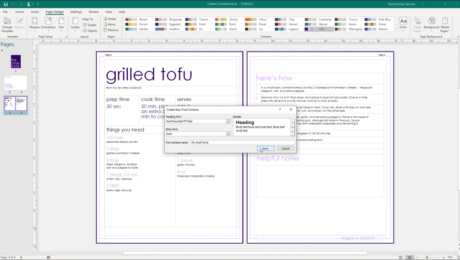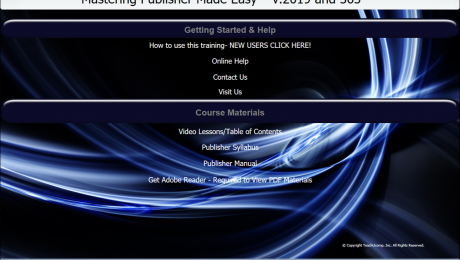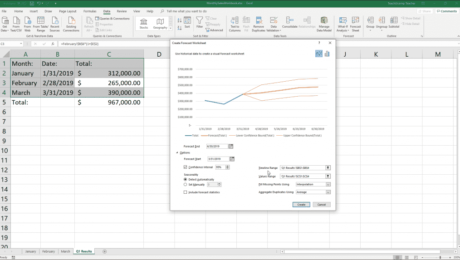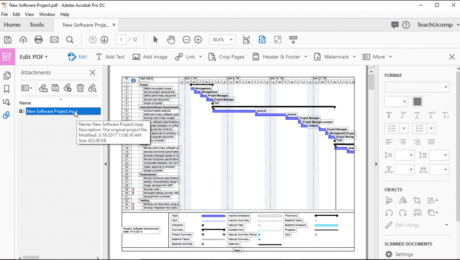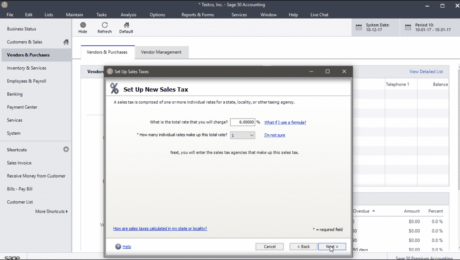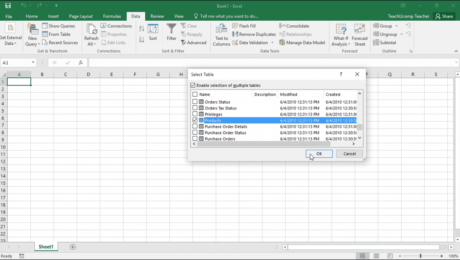Add Text to Shapes in Publisher – Instructions
Friday, November 15 2019
Add Text to Shapes in Publisher: Video Lesson This video lesson, titled “Adding Text to Shapes,” shows you how to add text to shapes in Publisher. This lesson is from our complete Publisher tutorial, titled “Mastering Publisher Made Easy v.2019 and 365.” Add Text to Shapes in Publisher: Overview You can add text
- Published in Latest, Office 2016, Office 2019, Office 365, Publisher 2013, Publisher 2016, Publisher 2019
No Comments
Use Find and Replace in Publisher- Instructions
Monday, November 11 2019
Use Find and Replace in Publisher: Video Lesson This video lesson, titled “Using Find and Replace,” shows you how to use Find and Replace in Publisher. This video lesson is from our complete Publisher tutorial, titled “Mastering Publisher Made Easy v.2019 and 365.” Use Find and Replace in Publisher: Overview You use Find
- Published in Latest, Microsoft, Office 2010, Office 2013, Office 2016, Office 2019, Office 365, Publisher 2010, Publisher 2013, Publisher 2016, Publisher 2019
Custom Font Schemes in Publisher- Instructions
Tuesday, November 05 2019
Custom Font Schemes in Publisher: Video Lesson This video lesson, titled “Creating a Custom Font Scheme,” shows how to create, apply, and delete custom font schemes in Publisher. This video is from our complete Publisher tutorial, titled “Mastering Publisher Made Easy v.2019 and 365.” Custom Font Schemes in Publisher: Overview You can create
- Published in Latest, Microsoft, Office 2013, Office 2016, Office 2019, Office 365, Publisher 2013, Publisher 2016, Publisher 2019
Buy Publisher 2019 and 365 Training – New Product Release
Tuesday, September 17 2019
Buy Publisher 2019 and 365 Training- Now Available from TeachUcomp, Inc. TeachUcomp, Inc. is pleased to announce you can now buy Publisher 2019 and 365 training with the release of our new “Mastering Publisher Made Easy v.2019 and 365” tutorial. This Publisher 2019 and 365 tutorial provides training on using Microsoft Publisher. This
- Published in Latest, Marketing, Microsoft, News, Office 2019, Office 365, Publisher 2019, What's New at TeachUcomp?
Set Up Sales Tax in Sage 50- Instructions
Wednesday, December 20 2017
Set Up Sales Tax in Sage 50: Video Lesson This video lesson, titled “The Sales Tax Wizard,” shows how to set up sales tax in Sage 50. This video lesson on how to set up sales tax in Sage 50 is from our complete Sage 50 tutorial, titled “Mastering Sage 50 Made Easy v.2018.”
- Published in Latest, Sage50, Small Business Accounting
Create a Data Model from External Relational Data in Excel – Instructions
Thursday, November 09 2017
Create a Data Model from External Relational Data in Excel: Video This video lesson, titled “Creating a Data Model from External Relational Data,” shows how to create a data model from external relational data in Excel. This video lesson is from our complete Excel tutorial, titled “Mastering Excel Made Easy v.2016-2013.” Create a Data
- Published in Access 2013, Access 2016, Excel 2013, Excel 2016, Latest, Microsoft, Office 2013, Office 2016, Office 365