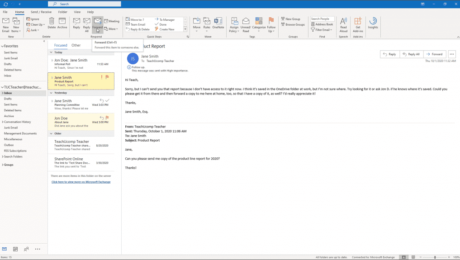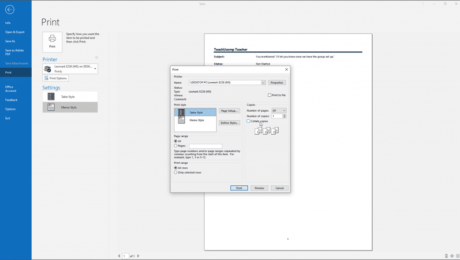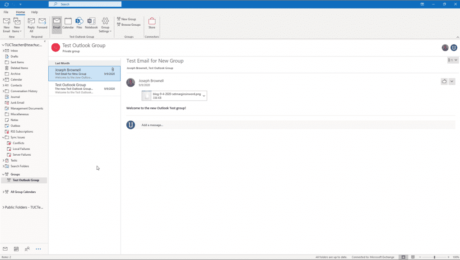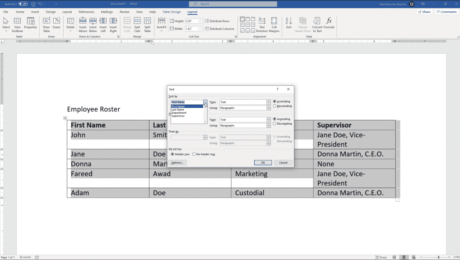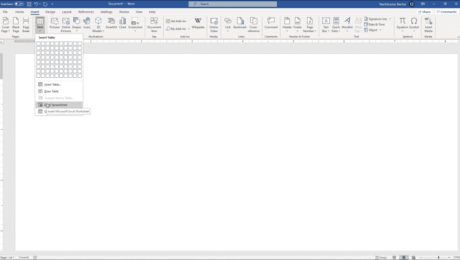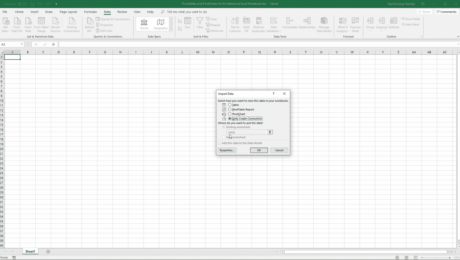Create a Mailbox Rule in Outlook – Instructions
Wednesday, May 26 2021
Create a Mailbox Rule in Outlook: Video Lesson This video lesson, titled “Creating Mailbox Rules,” shows you how to create a mailbox rule in Outlook. This video lesson on how to create a mailbox rule in Outlook is from our complete Outlook tutorial, titled “Mastering Outlook Made Easy v.2019 and 365.” Create a Mailbox
- Published in Latest, Microsoft, Office 2013, Office 2016, Office 2019, Office 365, Outlook 2013, Outlook 2016, Outlook 2019, Outlook for Office 365
No Comments
Print Tasks in Outlook – Instructions
Tuesday, November 03 2020
Print Tasks in Outlook: Video Lesson This video lesson, titled “Printing Tasks,” shows you how to print tasks in Outlook. This video lesson is from our complete Outlook tutorial, titled “Mastering Outlook Made Easy v.2019 and 365.” Print Tasks in Outlook: Overview To print tasks in Outlook or print your task list, open the
- Published in Latest, Microsoft, Office 2016, Office 2019, Office 365, Outlook 2016, Outlook 2019, Outlook for Office 365
Open a Group in Outlook – Instructions
Wednesday, October 28 2020
Open a Group in Outlook: Video Lesson This video lesson, titled “Accessing Groups,” shows you how to access and open a group in Outlook. This video lesson is from our complete Outlook tutorial, titled “Mastering Outlook Made Easy v.2019 and 365.” Open a Group in Outlook: Overview This lesson shows you how to
- Published in Latest, Microsoft, Office 2016, Office 2019, Office 365, Outlook 2016, Outlook 2019, Outlook for Office 365
Sort a Table in Word – Instructions and Video Lesson
Thursday, September 03 2020
Sort a Table in Word: Video Lesson This video lesson, titled “Sorting Tables,” shows how to sort a table in Word. This video lesson on how to sort tables in Word is from our complete Word tutorial, titled “Mastering Word Made Easy v.2019 and 365.” Sort a Table in Word: Overview You can
- Published in Latest, Microsoft, Office 2010, Office 2013, Office 2016, Office 2019, Office 365, Word 2010, Word 2013, Word 2016, Word 2019, Word for Office 365
Insert an Excel Worksheet into a Word Document – Instructions
Monday, August 31 2020
Insert an Excel Worksheet into a Word Document: Video Lesson This video lesson, titled “Inserting a Microsoft Excel Worksheet,” shows you how to insert an Excel worksheet into a Word document. This video lesson is from our complete Word tutorial, titled “Mastering Word Made Easy v.2019 and 365.” Insert an Excel Worksheet into a
- Published in Excel 2013, Excel 2016, Latest, Microsoft, Office 2013, Office 2016, Office 2019, Office 365, Word 2013, Word 2016, Word 2019, Word for Office 365
Add Excel Tables to a Data Model in Excel 2019- Instructions
Tuesday, November 26 2019
Add Excel Tables to a Data Model in Excel 2019: Video Lesson This video lesson, titled “Creating a Data Model from Excel Tables,” shows how to add Excel tables to a data model in Excel for Microsoft 365 or Excel 2019. This video on how to add Excel tables to a data model is
- Published in Excel 2019, Excel for Office 365, Latest, Microsoft, Office 2019, Office 365