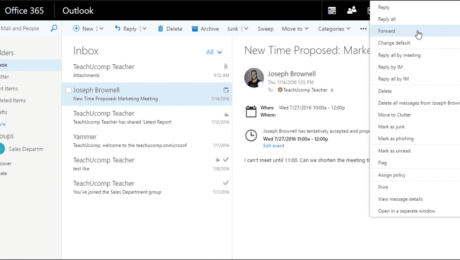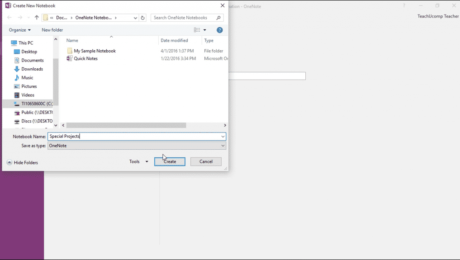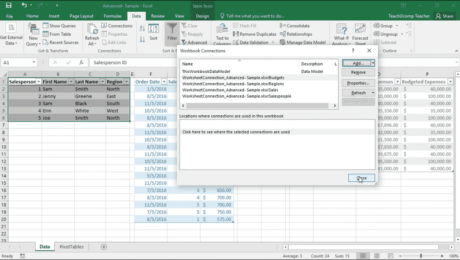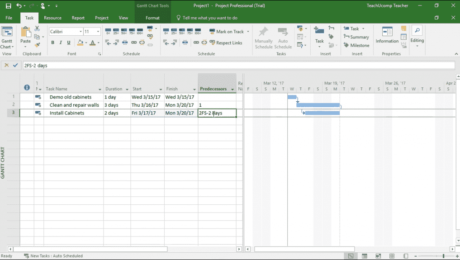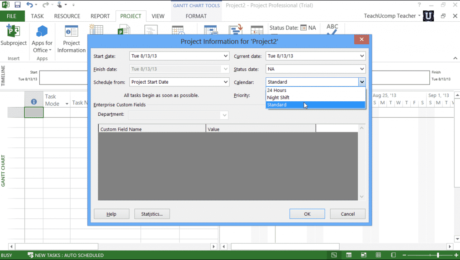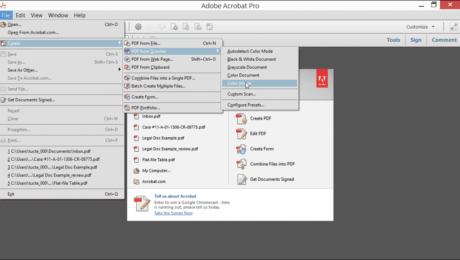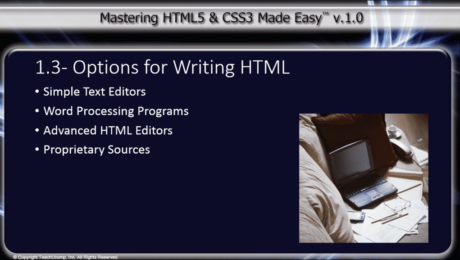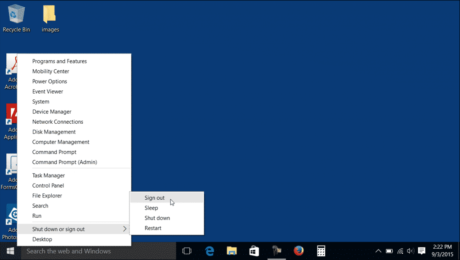Create a New Notebook in OneNote- Instructions
Monday, June 19 2017
Create a New Notebook in OneNote: Video Lesson This video lesson, titled “Creating New Notebooks,” shows you how to create a new notebook in OneNote. This video lesson is from our complete OneNote training, titled “Mastering OneNote Made Easy v.2016-2013.” Create a New Notebook in OneNote: Overview You can easily create a new
- Published in Latest, Microsoft, Office 2013, Office 2016, Office 365, OneNote 2013, OneNote 2016
Add Excel Tables to a Data Model in Excel 2016- Instructions
Thursday, May 04 2017
Add Excel Tables to a Data Model in Excel 2016: Video Lesson This video lesson, titled “Creating a Data Model from Excel Tables,” shows how to add Excel tables to a data model in Excel 2016 or earlier. This video on how to add Excel tables to a data model in Excel 2016 or
- Published in Excel 2013, Excel 2016, Latest, Microsoft, Office 2013, Office 2016
Set Task Lead and Lag Time in Project – Instructions
Thursday, April 06 2017
Set Task Lead and Lag Time in Project: Video Lesson This video lesson, titled “Setting Task Lead and Lag Time,” shows how to set task lead or task lag time in Project. This video lesson is from our complete Project tutorial, titled “Mastering Project Made Easy v.2016-2013. Set Task Lead and Lag Time in
- Published in Latest, Office 2016, Office 365, Project 2013, Project 2016
Enter Project Information in Microsoft Project – Tutorial
Monday, February 29 2016
Enter Project Information in Microsoft Project: Video Lesson This video lesson, titled “Planning a Project,” shows you how to enter project information in Microsoft Project. This video lesson is from our complete Microsoft Project training, titled “Mastering Project Made Easy v.2013-2010.” Enter Project Information in Microsoft Project: Overview You can enter project information
- Published in Latest, Microsoft, Office 2013, Project 2013
Create a PDF from a Scanner – Tutorial
Monday, February 22 2016
Create a PDF from a Scanner: Video Lesson This video lesson, titled “Scanning into a PDF Document,” shows you how to create a PDF from a scanner. This video lesson is from our complete Acrobat XI training, titled “Mastering Acrobat Made Easy v.XI Pro.” Create a PDF from a Scanner: Overview If you
Programs Used to Write HTML – Tutorial
Thursday, January 21 2016
Programs Used to Write HTML: Video Lesson This video lesson, titled “Options for Writing HTML,” describes the different types of programs used to write HTML code. This video lesson is from our introductory HTML5 and CSS3 training, titled “Mastering Introductory HTML5 and CSS3 Made Easy v.1.0.” Programs Used to Write HTML: Overview You