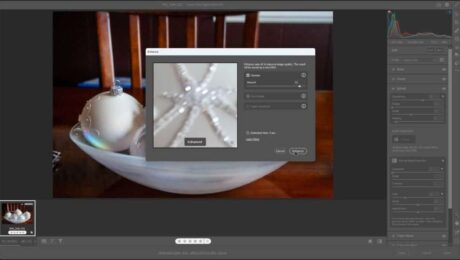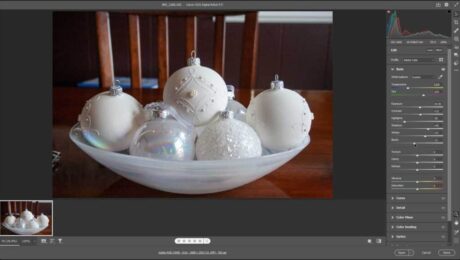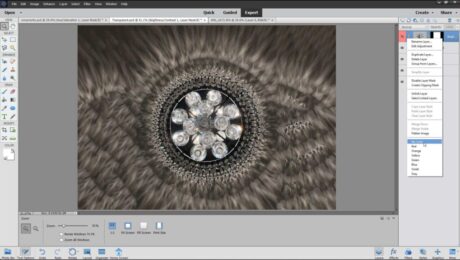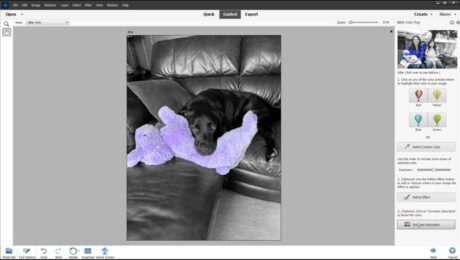The Color Grading Panel in Camera Raw in Photoshop – Instructions
Wednesday, September 20 2023
by Joseph Brownell
Video Lesson: This video lesson, titled “Learn How to Use Color Grading in Camera Raw in Adobe Photoshop: A Training Tutorial,” shows how to apply a color using the Color Grading panel in Camera Raw in Photoshop. This video lesson is from our complete Photoshop tutorial, titled “Mastering Photoshop Made Easy.” Overview: The
add a color to a tonal rangeadjust the color in a tonal range in camera raw in photoshopapply a color to a tonal range in camera raw in photoshopbalanceblendingcamera raw filecamera raw filescamera raw imagecamera raw imagescamera raw in photoshopcolor grading panelcolor grading panel in camera raw in photoshopcourseediteditingglobalhelphighlightshow-tohueinstructionslearnlessonluminancemidtonesoverviewphotoshopsaturationshadowsslidersteachtonal rangetonal rangestrainingtutorialvideo
No Comments
The Color Mixer Panel in Camera Raw in Photoshop – Instructions
Monday, September 18 2023
by Joseph Brownell
The Color Mixer Panel in Camera Raw in Photoshop: Video Lesson This video lesson, titled “Learn How to Use the Color Mixer in Camera Raw in Adobe Photoshop: A Training Tutorial,” shows how to adjust colors using the Color Mixer panel in Camera Raw in Photoshop. This video lesson is from our complete Photoshop
adjust coloradjust colorsadjusting colorb&w mixerb&w mixer panelb&W mixer panel in camera rawcamera raw filecamera raw filescamera raw imagecamera raw imagescamera raw in photoshopcolor mixercolor mixer panelcolor mixer panel in camera rawcourseediteditinghelphide adjustmentshow to adjust color in camera raw photoshow-tohuehue targeted adjustment toolinstructionslearnlessonluminanceoverviewphotoshopsaturationslidersteachtrainingtutorialvideo
Detail Adjustments in Camera Raw in Photoshop – Instructions
Tuesday, September 12 2023
by Joseph Brownell
Detail Adjustments in Camera Raw in Photoshop: Video This video lesson, titled “Learn How to Make Detail Adjustments in Camera Raw in Adobe Photoshop: A Training Tutorial,” shows how to apply detail adjustments in Camera Raw in Photoshop. This video lesson is from our complete Photoshop tutorial, titled “Mastering Photoshop Made Easy.” Overview:
automatic noise reduction in camera rawcamera raw filecamera raw filescamera raw imagecamera raw imagescamera raw in photoshopcolor slidercontrast slidercoursedenoisedetaildetail adjustments in camera raw in photoshopdetail camera raw adjustmentsdetail panel in camera rawdetail settings in camera rawdetail sliderdetail sliders in camera rawdetail tab in camera rawediteditingexposurehelphide adjustmentshow-toimage sharpnessinstructionslearnlessonmanual adjustmentsmanual noise reduction in camera rawmasking slidernoise reductionnoise removaloverviewphotoshopradius sliderremove noisesharpeningsharpening slidersharpening sliders in camera rawsliderssmoothness sliderteachtrainingtutorialvideo
Tone Curve in Camera Raw in Photoshop – Instructions
Friday, September 08 2023
by Joseph Brownell
Tone Curve in Camera Raw in Photoshop: Video Lesson This video lesson, titled “Learn How to Use the Tone Curve in Camera Raw in Adobe Photoshop: A Training Tutorial,” shows how to adjust the tone curve in Camera Raw in Photoshop. This video lesson is from our complete Photoshop tutorial, titled “Mastering Photoshop Made
blue channel curvecamera raw filecamera raw filescamera raw imagecamera raw imagescamera raw in photoshopcamera raw tone curvescoursecurve panelediteditinggreen channel curvehelphide adjustmentshow to adjust the tone curve in camera rawhow to adjust the tone curves in camera rawhow-toinputinstructionslearnlessonoutputoverviewparametric curvephotoshoppoint curvered channel curveteachtonal adjustmentstonal rangetone curvetone curve adjustmentstone curvestrainingtutorialvideo
Basic Adjustments in Camera Raw in Photoshop – Instructions
Wednesday, September 06 2023
by Joseph Brownell
Basic Adjustments in Camera Raw in Photoshop: Video This video lesson, titled “Learn How to Make Basic Tonal Adjustments in Camera Raw in Adobe Photoshop: A Training Tutorial,” shows how to apply basic adjustments in Camera Raw in Photoshop. This video lesson is from our complete Photoshop tutorial, titled “Mastering Photoshop Made Easy.” Overview:
auto adjustmentsbasicbasic adjustments in camera raw in photoshopbasic camera raw adjustmentsbasic panel in camera rawbasic settings in camera rawbasic sliders in camera rawbasic tab in camera rawblacksblacks settingcamera raw filecamera raw filescamera raw imagecamera raw imagescamera raw in photoshopclarityclarity settingcontrastcontrast settingcoursedehazedehaze settingediteditingexposureexposure settinghelphide adjustmentshighlightshighlights settinghow-toinstructionslearnlessonmanual adjustmentsoverviewphotoshopsaturationsaturation settingshadowsshadows settingslidersteachtexturetexture settingtrainingtutorialvibrancevibrance settingvideowhiteswhites setting
How to Adjust the White Balance in Camera Raw in Photoshop – Instructions
Tuesday, September 05 2023
by Joseph Brownell
How to Adjust the White Balance in Camera Raw in Photoshop: Video This video lesson, titled “Learn How to Adjust the White Balance in Camera Raw in Adobe Photoshop: A Training Tutorial,” shows how to adjust the white balance in Camera Raw in Photoshop. This video lesson is from our complete Photoshop tutorial, titled
camera raw filecamera raw filescamera raw imagecamera raw imagescamera raw in photoshopcamera raw white balancecourseediteditinghelphow to adjust the white balance in camera raw in photoshophow to automatically set the white balance in camera rawhow to manually set the white balance in camera rawhow to set the white balance in camera raw in photoshophow-toinstructionslearnlessonoverviewphotoshopset the white balance in camera rawteachtemperaturetinttrainingtutorialvideowhite balancewhite balance in camera rawwhite balance presetwhite balance presetswhite balance settingswhite balance tool
Layer Colors in Photoshop Elements – Instructions
Friday, June 16 2023
by Joseph Brownell
Layer Colors in Photoshop Elements: Video This video lesson, titled “Learn about Color-Coding Layers in Adobe Photoshop Elements 2023: A Training Tutorial,” shows you how to use layer colors in Photoshop Elements. This video lesson is from our complete Photoshop Elements tutorial, titled “Mastering Photoshop Elements Made Easy v.2023.” Overview of Layer Colors in
addapplyapplyingchangechangingcolorcolor tagscolor-codecolor-codingcolorscoursedeleteedithelphow-toinstructionslayerLayer Colors in Photoshop ElementslayersLayers panellearnlessonorganizeoverviewphotoshop elementsphotoshop elements 15photoshop elements 2018photoshop elements 2019photoshop elements 2020photoshop elements 2021photoshop elements 2022photoshop elements 2023pseremoveremovingself studytagtagsteachtrainingtutorialvideo
- Published in Latest, Photoshop Elements
Guided Edit Mode in Photoshop Elements – Instructions
Thursday, June 08 2023
by Joseph Brownell
How to Use Guided Edit Mode in Photoshop Elements: Video This video lesson, titled “Learn How to Use Guided Edit Mode in Adobe Photoshop Elements 2023: A Training Tutorial,” shows how to use Guided Edit mode in Photoshop Elements. This lesson is from our complete Photoshop Elements tutorial, titled “Mastering Photoshop Elements Made Easy
applycreateeditedit photoseffecteffectsfunctionsguidedguided editguided edit modeGuided Edit Mode in Photoshop Elementsguided editshelphow to use guided edit mode in photoshop elementshow to use guided edit mode in psehow-toimageimagesinstructionslearnlessonoverviewphotophotosphotoshop elementsphotoshop elements 2018photoshop elements 2019photoshop elements 2020photoshop elements 2021photoshop elements 2022photoshop elements 2023picturepicturespseteachtrainingtutorialuseusingvideo
- Published in Latest, Photoshop Elements