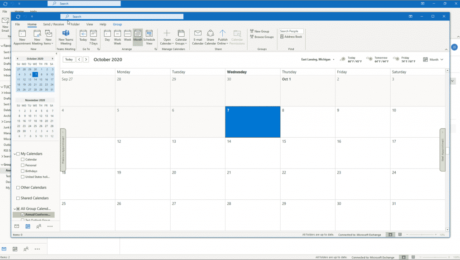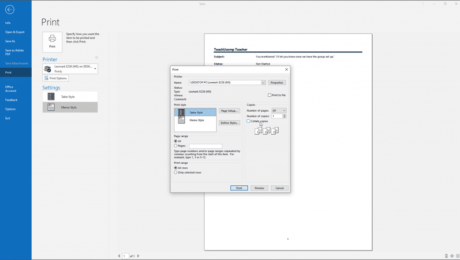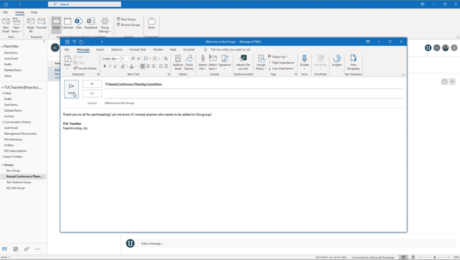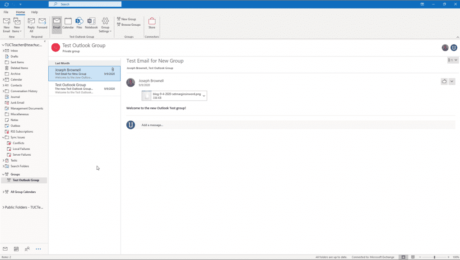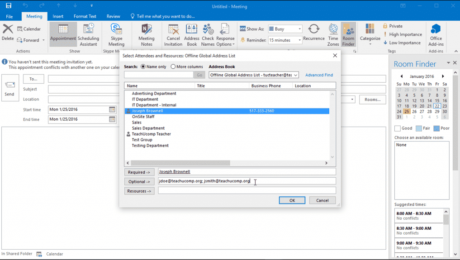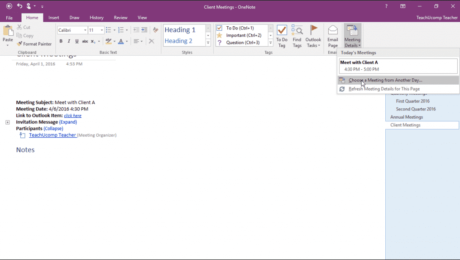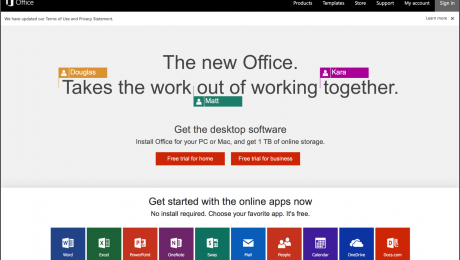Open a Group Calendar or Notebook in Outlook – Instructions
Thursday, November 05 2020
Open a Group Calendar or Notebook in Outlook: Video This video lesson, titled “Accessing the Group Calendar and Notebook,” shows you how to open a group calendar or notebook in Outlook. This video lesson is from our complete Outlook tutorial, titled “Mastering Outlook Made Easy v.2019 and 365.” Overview of How to Open a
- Published in Latest, Microsoft, Office 2016, Office 2019, Office 365, Outlook 2016, Outlook 2019, Outlook for Office 365
No Comments
Print Tasks in Outlook – Instructions
Tuesday, November 03 2020
Print Tasks in Outlook: Video Lesson This video lesson, titled “Printing Tasks,” shows you how to print tasks in Outlook. This video lesson is from our complete Outlook tutorial, titled “Mastering Outlook Made Easy v.2019 and 365.” Print Tasks in Outlook: Overview To print tasks in Outlook or print your task list, open the
- Published in Latest, Microsoft, Office 2016, Office 2019, Office 365, Outlook 2016, Outlook 2019, Outlook for Office 365
Open a Group in Outlook – Instructions
Wednesday, October 28 2020
Open a Group in Outlook: Video Lesson This video lesson, titled “Accessing Groups,” shows you how to access and open a group in Outlook. This video lesson is from our complete Outlook tutorial, titled “Mastering Outlook Made Easy v.2019 and 365.” Open a Group in Outlook: Overview This lesson shows you how to
- Published in Latest, Microsoft, Office 2016, Office 2019, Office 365, Outlook 2016, Outlook 2019, Outlook for Office 365
Plan a Meeting in Outlook – Instructions and Video Lesson
Wednesday, May 23 2018
Plan a Meeting in Outlook: Video Lesson This video lesson, titled “Scheduling a Meeting,” shows how to plan a meeting in Outlook. This video lesson on how to plan a meeting in Outlook is from our complete Outlook tutorial, titled “Mastering Outlook Made Easy v.2016-2013.” Plan a Meeting in Outlook: Overview You can
- Published in Latest, Microsoft, Office 2013, Office 2016, Outlook 2013, Outlook 2016
Insert Outlook Meetings in OneNote- Tutorial and Instructions
Friday, October 14 2016
Insert Outlook Meetings in OneNote: Video Lesson This video, titled “Inserting Outlook Meetings,” shows how to insert Outlook meetings in OneNote. This video is taken from our complete OneNote training, titled “Mastering OneNote Made Easy v.2016-2013.” Insert Outlook Meetings in OneNote: Overview You can insert Outlook meetings in OneNote to track meetings and
- Published in Latest, Microsoft, Office 2013, Office 2016, Office 365, OneNote 2013, OneNote 2016, Outlook 2013, Outlook 2016
Buy Outlook 2016 Cheat Sheets at TeachUcomp, Inc.
Wednesday, May 11 2016
Buy Outlook 2016 Cheat Sheets at TeachUcomp, Inc, with Our New Product Release, “Outlook 2016 Quick Reference Card!” TeachUcomp, Inc. is pleased to announce you can now buy Outlook 2016 cheat sheets with the new Outlook 2016 cheat sheet: “Outlook 2016 Introduction Quick Reference Card.” This Outlook 2016 Quick Reference card is perfect for
- Published in Latest, Marketing, Microsoft, News, Office 2016, Outlook 2016, What's New at TeachUcomp?
Microsoft Office 2016 Released 9-22-15- News
Tuesday, September 22 2015
Microsoft Office 2016 Released 9-22-15: Product Information Microsoft Office 2016 has been released to the public as of 9/22/15. This means that Office 2016 is now available for both Windows and OSX operating systems. It is also available for all Office 365 subscribers. Users of Office 365 can install the latest Office 2016
- Published in Access 2016, Excel 2016, Latest, Microsoft, Office 2016, Office 365, OneNote 2016, Outlook 2016, PowerPoint 2016, Publisher 2016, Word 2016