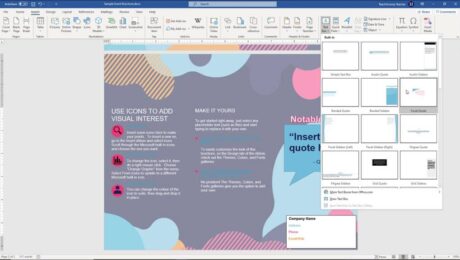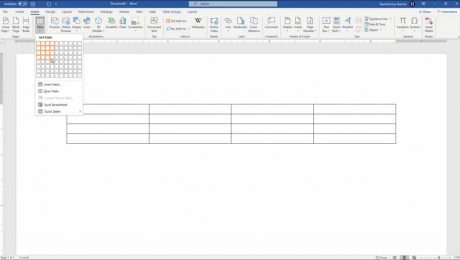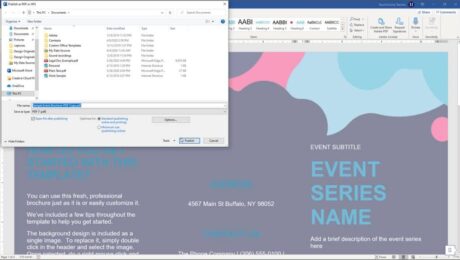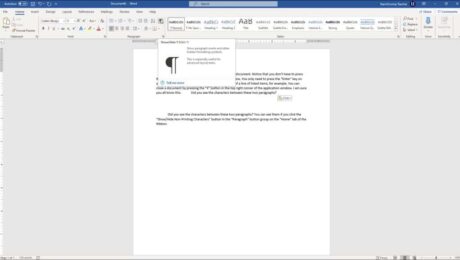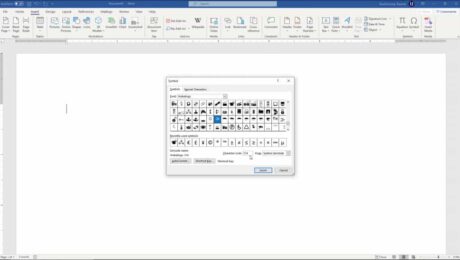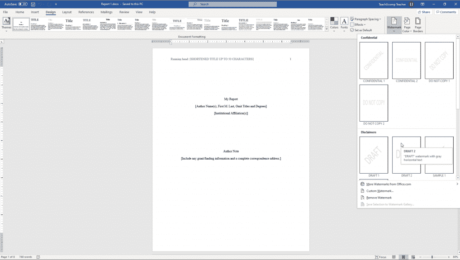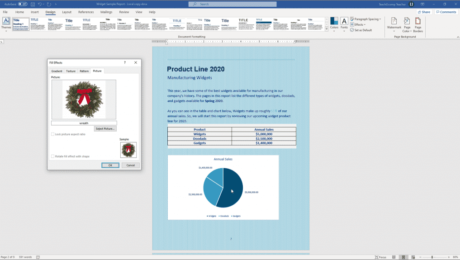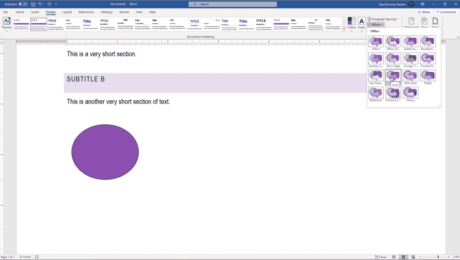Insert a Text Box in Word – Instructions
Wednesday, July 14 2021
Insert a Text Box in Word: Video Lesson This video lesson, titled “Inserting Text Boxes,” shows you how to insert a text box in Word. This video lesson is from our complete Word tutorial, titled “Mastering Word Made Easy v.2019 and 365.” Insert a Text Box in Word: Overview This lesson shows you
- Published in Latest, Microsoft, Office 2010, Office 2013, Office 2016, Office 2019, Office 365, Word 2010, Word 2013, Word 2016, Word 2019, Word for Office 365
No Comments
Show Non-Printing Characters in Word – Instructions
Wednesday, May 19 2021
Show Non-Printing Characters in Word: Video Lesson This video lesson, titled “Non-Printing Characters,” shows you how to show non-printing characters in Word. This video lesson is from our complete Word tutorial, titled “Mastering Word Made Easy v.2019 and 365.” Show Non-Printing Characters in Word: Overview You can easily show non-printing characters in Word
- Published in Latest, Microsoft, Office 2013, Office 2016, Office 2019, Office 365, Word 2013, Word 2016, Word 2019, Word for Office 365
Insert a Symbol in Word- Instructions and Video Lesson
Monday, March 08 2021
Insert a Symbol in Word: Video Lesson This video lesson, titled “Inserting Symbols,” shows you how to insert a symbol in Word. This video lesson on how to insert a symbol in Word is from our complete Word tutorial, titled “Mastering Word Made Easy v.2019 and 365.” Insert a Symbol in Word: Overview
- Published in Latest, Microsoft, Office 2013, Office 2016, Office 2019, Office 365, Word 2013, Word 2016, Word 2019, Word for Office 365