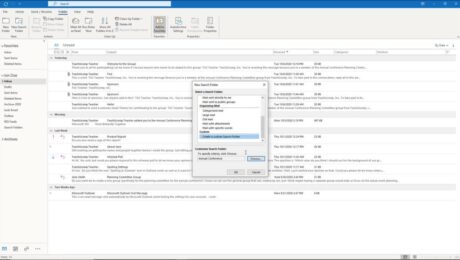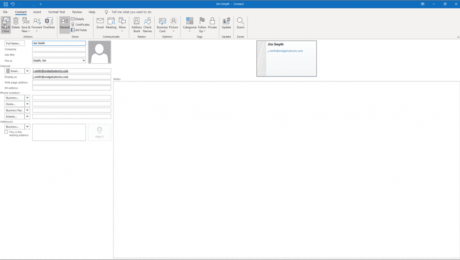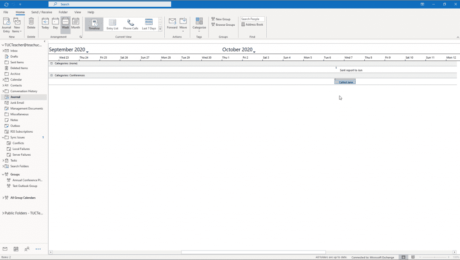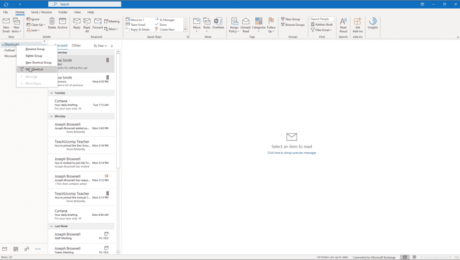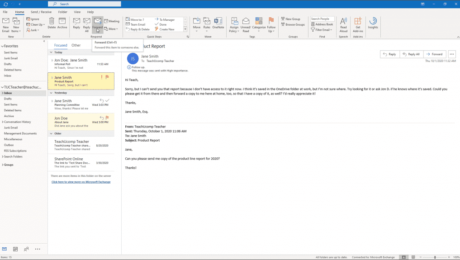Use Search Folders in Outlook- Instructions and Video
Monday, March 01 2021
Use Search Folders in Outlook: Video Lesson This video lesson, titled “Creating Search Folders,” shows how to use search folders in Outlook. This video lesson is from our complete Outlook tutorial, titled “Mastering Outlook Made Easy v.2019 and 365.” Use Search Folders in Outlook: Overview You can use search folders in Outlook to
- Published in Latest, Microsoft, Office 2013, Office 2016, Office 2019, Office 365, Outlook 2013, Outlook 2016, Outlook 2019, Outlook for Office 365
Manage Contacts in Outlook- Instructions
Friday, February 05 2021
Manage Contacts in Outlook: Video Lesson This video lesson, titled “Basic Contact Management,” shows how to manage contacts in Outlook. This video on how to manage contacts in Outlook is from our complete Outlook tutorial, titled “Mastering Outlook Made Easy v.2019 and 365.” Manage Contacts in Outlook: Overview How to Select Contacts in Outlook
- Published in Latest, Microsoft, Office 2013, Office 2016, Office 2019, Office 365, Outlook 2013, Outlook 2016, Outlook 2019, Outlook for Office 365
Open the Journal Folder in Outlook- Instructions
Monday, January 18 2021
Open the Journal Folder in Outlook: Video This video lesson, “The Journal Folder,” shows you how to open the Journal Folder in Outlook. This video is from our complete Outlook tutorial, titled “Mastering Outlook Made Easy v.2019 and 365.” Overview of the Journal Folder in Outlook You can open the Journal folder in
- Published in Latest, Microsoft, Office 2010, Office 2013, Office 2016, Office 2019, Office 365, Outlook 2010, Outlook 2013, Outlook 2016, Outlook 2019, Outlook for Office 365