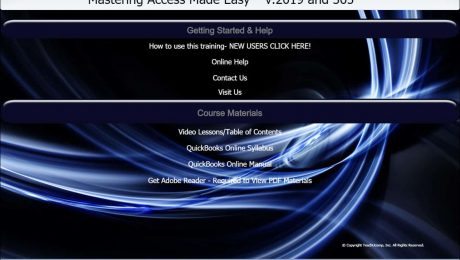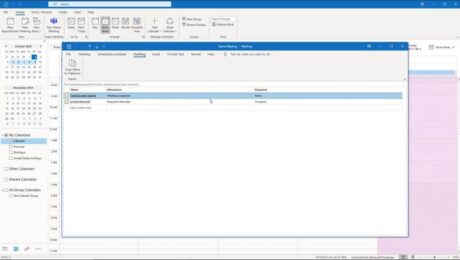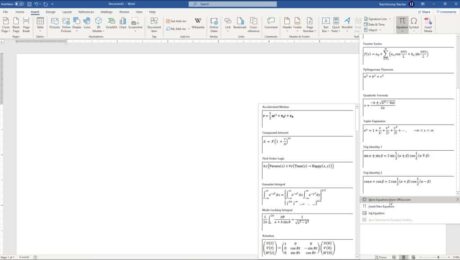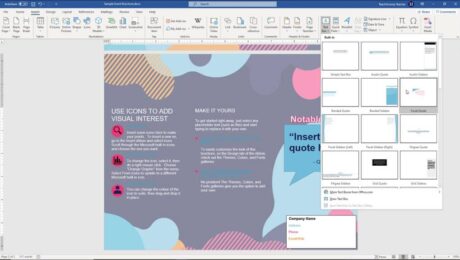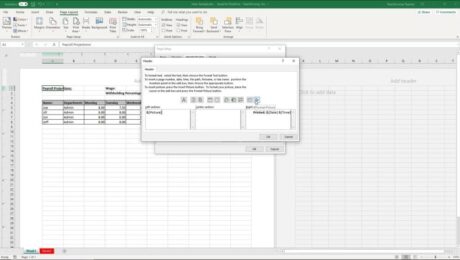Touch Mode in Access – Instructions and Video Lesson
Friday, September 24 2021
Using Touch Mode in Access: Video This video lesson, titled “Touch Mode,” shows how to enable and disable touch mode in Access. This video lesson is from our complete Access tutorial, titled “Mastering Access Made Easy 2019 and 365.” Overview of Touch Mode in Access Touch mode in Access gives easy access to
- Published in Access 2013, Access 2016, Access 2019, Access for Office 365, Latest, Office 2013, Office 2016, Office 2019, Office 365
No Comments
Update an Index in Word – Instructions
Wednesday, August 18 2021
Update an Index in Word: Video This video lesson, titled “Updating an Index,” shows you how to update an index in Word. This video lesson on updating an index in Microsoft Word is from our complete Word tutorial, titled “Mastering Word Made Easy v.2019 and 365.” Overview of Updating an Index in Word
- Published in Latest, Microsoft, Office 2013, Office 2016, Office 2019, Office 365, Word 2013, Word 2016, Word 2019, Word for Office 365
Buy Access 2019 and 365 Training – Product Release
Friday, August 13 2021
Buy Access 2019 and 365 Training – Now Available from TeachUcomp, Inc. TeachUcomp, Inc. is pleased to announce you can now buy Access 2019 and 365 training with the release of our “Mastering Access Made Easy v.2019 and 365” training tutorial. This tutorial provides training on using the Microsoft Access software program. This comprehensive
- Published in Access 2019, Access for Office 365, Latest, Marketing, Microsoft, News, Office 2019, Office 365, What's New at TeachUcomp?
Track Meeting Attendance in Outlook- Instructions
Tuesday, August 10 2021
Track Meeting Attendance in Outlook: Video This video lesson, titled “Checking Meeting Attendance Status,” shows you how to track meeting attendance in Outlook. This video lesson is from our complete Outlook tutorial, titled “Mastering Outlook Made Easy v.2019 and 365.” Overview of How to Track Meeting Attendance in Outlook You can track meeting
- Published in Business, Latest, Microsoft, Office 2019, Office 365, Outlook 2019, Outlook for Office 365
Insert Equations in Word – Instructions and Video Lesson
Tuesday, August 03 2021
Insert Equations in Word: Video Lesson This video lesson, titled “Inserting Equations,” shows you how to insert equations in Word. If you’d like to learn more, this video lesson is from our complete Word tutorial, titled “Mastering Word Made Easy v.2019 and 365.” Insert Equations in Word: Overview This
- Published in Latest, Microsoft, Office 2013, Office 2016, Office 2019, Office 365, Word 2013, Word 2016, Word 2019, Word for Office 365
Insert a Text Box in Word – Instructions
Wednesday, July 14 2021
Insert a Text Box in Word: Video Lesson This video lesson, titled “Inserting Text Boxes,” shows you how to insert a text box in Word. This video lesson is from our complete Word tutorial, titled “Mastering Word Made Easy v.2019 and 365.” Insert a Text Box in Word: Overview This lesson shows you
- Published in Latest, Microsoft, Office 2010, Office 2013, Office 2016, Office 2019, Office 365, Word 2010, Word 2013, Word 2016, Word 2019, Word for Office 365